I have Visual Studio Code with extensions for Azure and Docker. In the Docker extension I logged in with an Azure account to have access to its container registry, which I want to change to a different Azure account.
In the docker extension, I was prompted to login with Azure to have access to the registries of the account.
Now, I want to switch to a different Azure-account. In the Azure-extension I’m not signed in to any account and in the Docker extension I disconnected my previous Azure registry connection. However, when I want to connect to Azure again it does not prompt me to login again, but instead reconnects to the previous Azure connection.
I can’t find where to disconnect and prompt a relogin. How can I do so?
Thanks




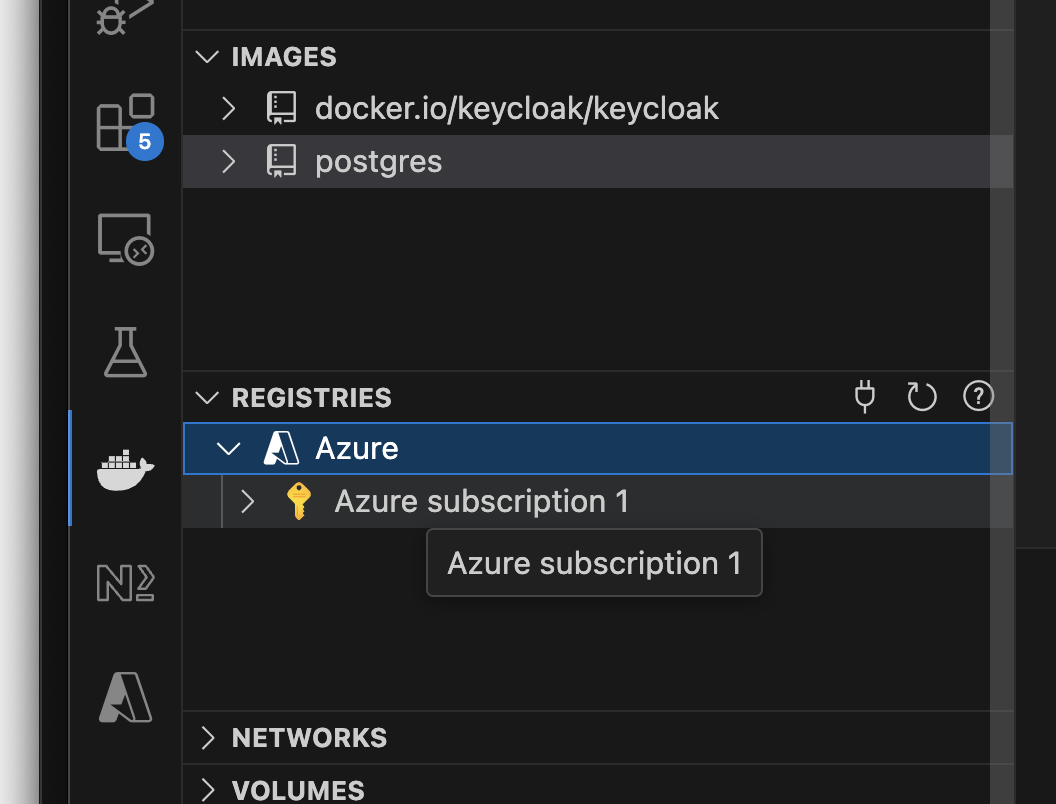
2
Answers
It’s actually very easy to fix.
Since Vs code store’s session that’s why it automatically logged in.
The easiest way to solve this issue is by logging out in azure.
here are the steps to log out…
Mark this answer as Solution if it solve your issue
so i had this issue and spent a good 4 hours looking how to sign out and i swear one you find it you are going to scream.
checked.