On a virtual machine I have 2 docker containers running with the names <postgres> and <system> that run on the network with name <network>. I can’t change options in these containers. I have created a flask application that connects to a database and outputs the required information. To connect from local computer I use
conn = psycopg2.connect(
database="db", user='user1', password='user1_passwd'
host='<VM_ip>', port='<db_port>',
sslmode='require',
sslcert='./user1.crt',
sslkey='./user1.key')
and it worked great.
But, when I run my application on the same VM and specify
conn = psycopg2.connect(
database="db", user='user1', password='user1_passwd'
host='<postgres>.<network>', port='<db_port>',
sslmode='require',
sslcert='./user1.crt',
sslkey='./user1.key')
I get an error:
psycopg2.OperationalError: could not parse network address "<postgres>.<network>": Name or service not known.
Local connections are allowed in pg_hba, the problem is in connecting from the new container in VM.
Here are the settings of my new container:
version: '3'
services:
app:
container_name: app
restart: always
build: ./app
ports:
- "5000:5000"
command: gunicorn -w 1 -b 0.0.0.0:8000 wsgi:server
I tried to make the same connection as from the local computer, specifying the VM_ip, but that didn’t help either.
I also tried to specify the <postgres> container ip instead of its name in the host=, but this also caused an error.
Do you know what could be the problem?

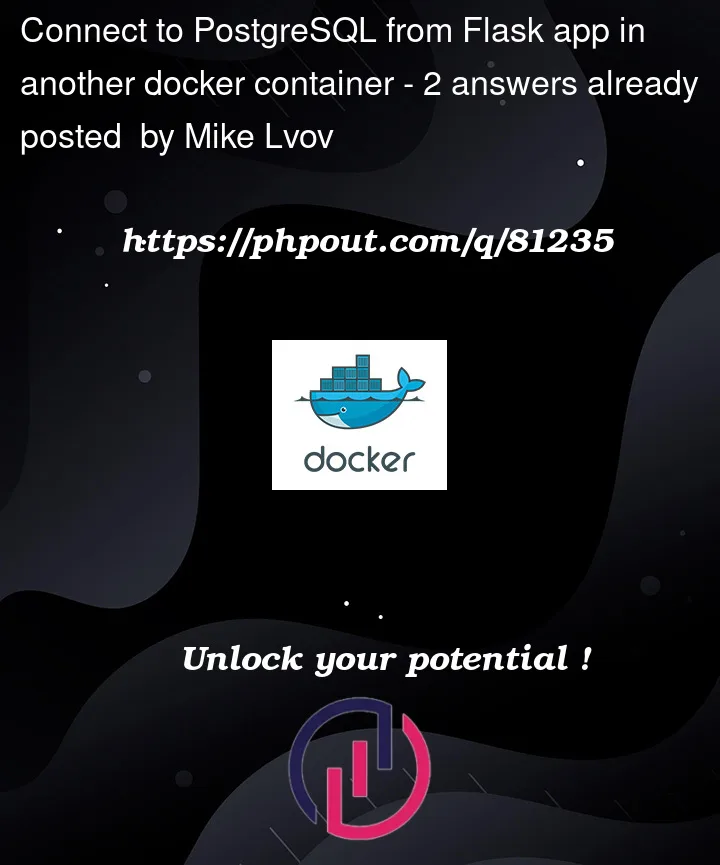


2
Answers
You need to create a network first which you will use to communicate between containers. You can do that by:
Then you need to connect both containers with the network that you made.
You can read more about the docker network in its documentation here:
https://docs.docker.com/network/
from what I can see you might be using the docker-compose file for the deployment of the services, you can add one more layer above the service layer for the network where you can define the network that is supposed to be used by the services that are deployed. The network that is defined needs also be mentioned in the service definition this lets the Internal DNS engine that docker-compose creates in the background discover all the services in the network with the help of the service name.
A Bridge network may be a good driver to be used here.
You can use the following links for a better understanding of networks in docker-compose.