I am following this tutorial here and I have my docker image running. It was created with
docker run -d --name test19c -e ORACLE_PASSWORD=Oracle_2023 -e APP_USER=scott -e APP_USER_PASSWORD=tiger -p 1521:1521 oracle/database:19.3.0-ee
Then I am trying to run SQL with conn sys/[email protected]:1521/freepdb1 as sysdba but I have the error:
USER = sys
URL = jdbc:oracle:thin:@host.docker.internal:1521/freepdb1
Error Message = Listener refused the connection with the following error:
ORA-12514, TNS:listener does not currently know of service requested in connect descriptor
(CONNECTION_ID=Nr9QtX6+TwSCCctpRkROvg==)
I really don’t know what to do here to connect. I also tried to connect with SQL developer, but I can’t manage

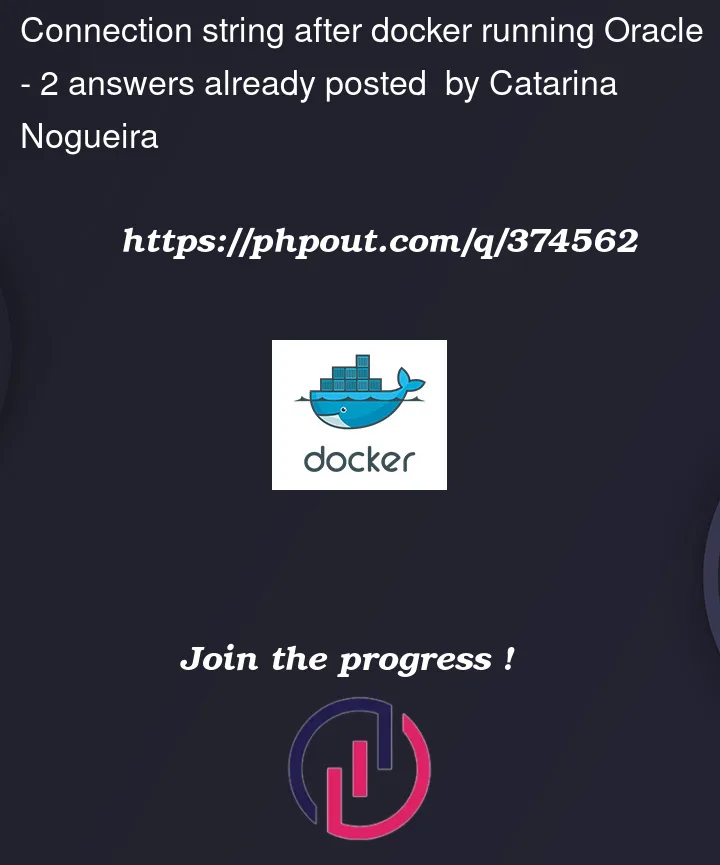


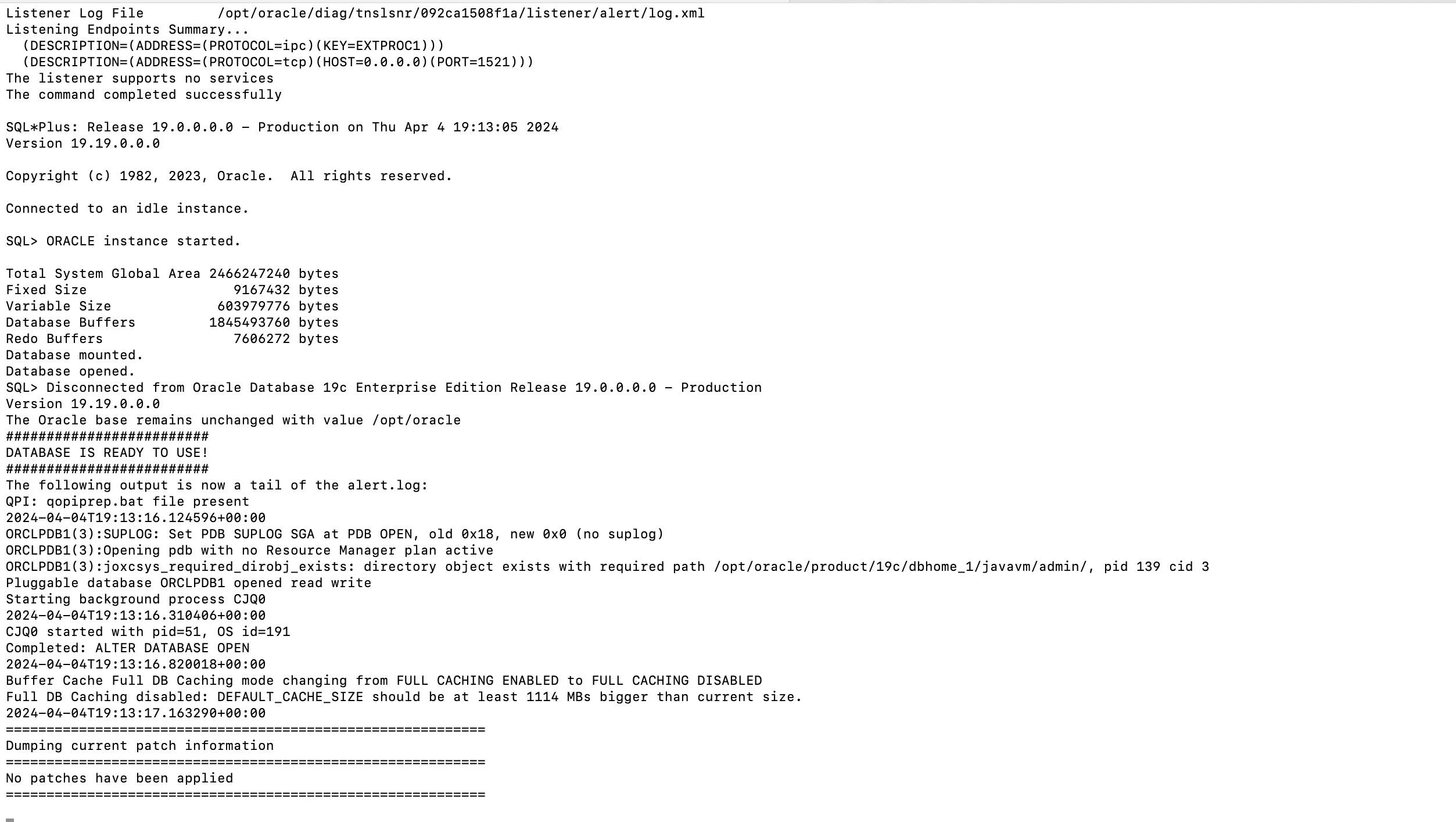
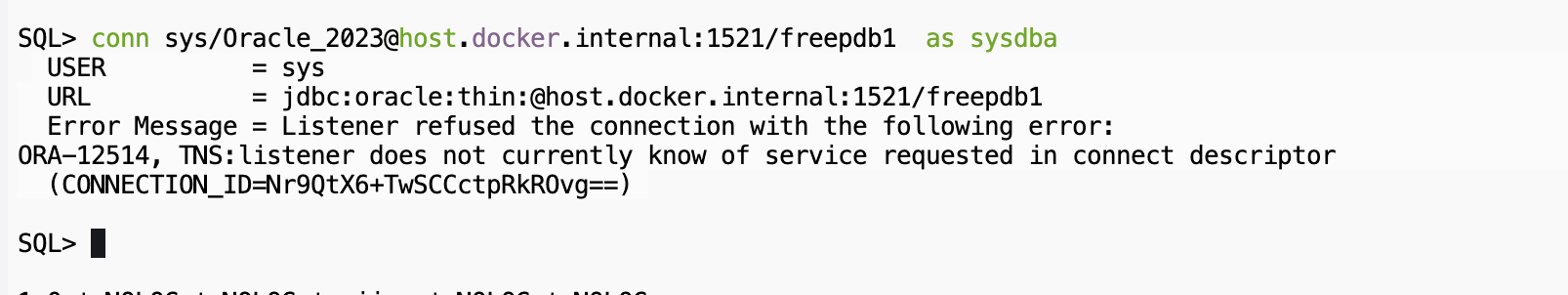
2
Answers
See in that screen shot you have:
"Pluggable database ORCLPDB1 is opened read/write".
That is your database, and most likely your service name.
So try a connection of:
Instead of host.docker.internal, use localhost
i.e.