I wrote a simple backend application by spring boot and kotlin, here you can see the full settings https://github.com/lifeodyssey/demo
this bug performed as
- I can start and access the application by
./gradlew bootRun - I can start and access the application by
java -jar demo.jar - But I could not access the application when I try to start it in a container, even I can see a successful log by
docker logs containerID. The log is given below
2022-11-12 15:50:33.017 INFO 1 --- [ main] com.example.demo.DemoApplicationKt : Starting DemoApplicationKt using Java 11.0.16 on eeb1dfe09e6a with PID 1 (/Demo-0.0.1.jar started by root in /)
2022-11-12 15:50:33.029 INFO 1 --- [ main] com.example.demo.DemoApplicationKt : No active profile set, falling back to 1 default profile: "default"
2022-11-12 15:50:34.315 INFO 1 --- [ main] .s.d.r.c.RepositoryConfigurationDelegate : Multiple Spring Data modules found, entering strict repository configuration mode
2022-11-12 15:50:34.320 INFO 1 --- [ main] .s.d.r.c.RepositoryConfigurationDelegate : Bootstrapping Spring Data MongoDB repositories in DEFAULT mode.
2022-11-12 15:50:34.346 INFO 1 --- [ main] .s.d.r.c.RepositoryConfigurationDelegate : Finished Spring Data repository scanning in 15 ms. Found 0 MongoDB repository interfaces.
2022-11-12 15:50:35.564 INFO 1 --- [ main] o.s.b.w.embedded.tomcat.TomcatWebServer : Tomcat initialized with port(s): 8000 (http)
2022-11-12 15:50:35.595 INFO 1 --- [ main] o.apache.catalina.core.StandardService : Starting service [Tomcat]
2022-11-12 15:50:35.596 INFO 1 --- [ main] org.apache.catalina.core.StandardEngine : Starting Servlet engine: [Apache Tomcat/9.0.68]
2022-11-12 15:50:35.787 INFO 1 --- [ main] o.a.c.c.C.[Tomcat].[localhost].[/] : Initializing Spring embedded WebApplicationContext
2022-11-12 15:50:35.788 INFO 1 --- [ main] w.s.c.ServletWebServerApplicationContext : Root WebApplicationContext: initialization completed in 2628 ms
2022-11-12 15:50:38.155 WARN 1 --- [ main] o.s.b.a.m.MustacheAutoConfiguration : Cannot find template location: classpath:/templates/ (please add some templates, check your Mustache configuration, or set spring.mustache.check-template-location=false)
2022-11-12 15:50:38.346 INFO 1 --- [ main] o.s.b.w.embedded.tomcat.TomcatWebServer : Tomcat started on port(s): 8000 (http) with context path ''
2022-11-12 15:50:38.412 INFO 1 --- [ main] com.example.demo.DemoApplicationKt : Started DemoApplicationKt in 6.588 seconds (JVM running for 7.745)
And here is the Dockerfile
FROM openjdk:11
COPY /build/libs/demo-0.0.1-SNAPSHOT.jar Demo-0.0.1.jar
EXPOSE 8000
ENTRYPOINT ["java","-jar","/Demo-0.0.1.jar"]
Here is the commmand I used to build image and run container
docker build -t demo .
docker run -dp 8000:8000 demo:latest
I could not find where is the problem. Can you help me with it ?
Update
Thanks for the comments below, here is what showed when I access localhost
This site can’t be reached localhost refused to connect.
Try:
Checking the connection
Checking the proxy and the firewall
ERR_CONNECTION_REFUSED
I have tried change -dp 8000 to -d -p 8000, but nothing changed.

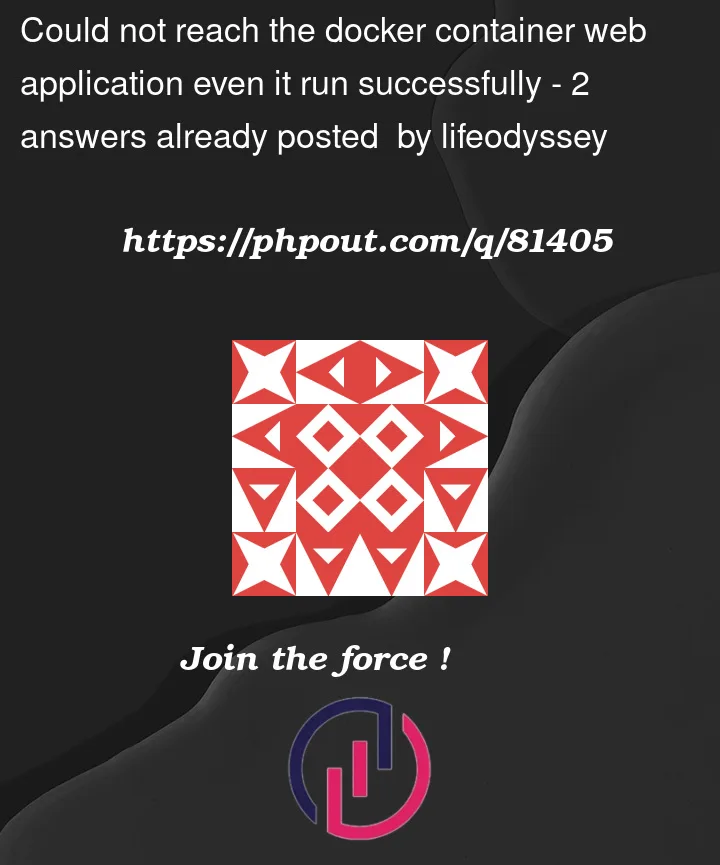


2
Answers
I finally found the issue.
I installed two application two run my docker. One is colima, another is Docker Desktop.
I guess the problem is that docker do not know which one is the "localhost".
This problem fixed after I uninstall docker desktop and link docker to colima.
Try to connect to it using 127.0.0.1:8000 instead of localhost:8000, maybe localhost is not resolving to 127.0.0.1.
If not try a different port and/or browser. Finally your firewall might be blocking your server so check that.