I’m running django on a docker machine. Everything works just fine, but when I want to login into the admin site I get 403 forbidden
Origin checking failed - https://example.com does not match any trusted origins.
I’ve tried to add some other settings like:
ALLOWED_HOSTS = [
"example.com",
"127.0.0.1",
"localhost",
]
CSRF_TRUSTED_ORIGIN = ["https://example.com"]
if PRODUCTION:
CSRF_COOKIE_SECURE = True
SESSION_COOKIE_SECURE = True
MIDDLEWARE = [
"django.middleware.security.SecurityMiddleware",
"django.contrib.sessions.middleware.SessionMiddleware",
"django.middleware.common.CommonMiddleware",
"django.middleware.csrf.CsrfViewMiddleware",
"django.contrib.auth.middleware.AuthenticationMiddleware",
"django.contrib.messages.middleware.MessageMiddleware",
"django.middleware.clickjacking.XFrameOptionsMiddleware",
]
as it is mentioned here and here but it doesn’t work either.
This is my nginx setup:
server {
server_name example.com;
location = /favicon.ico {
access_log off;
log_not_found off;
}
location /static/ {
alias /home/example/data/static/;
}
location /media/ {
alias /home/example/data/media/;
}
location / {
proxy_pass http://127.0.0.1:8000;
}
listen 443 ssl; # managed by Certbot
ssl_certificate /etc/letsencrypt/live/example.com/fullchain.pem; # managed by Certbot
ssl_certificate_key /etc/letsencrypt/live/example.com/privkey.pem; # managed by Certbot
include /etc/letsencrypt/options-ssl-nginx.conf; # managed by Certbot
ssl_dhparam /etc/letsencrypt/ssl-dhparams.pem; # managed by Certbot
}
how do I fix this error?

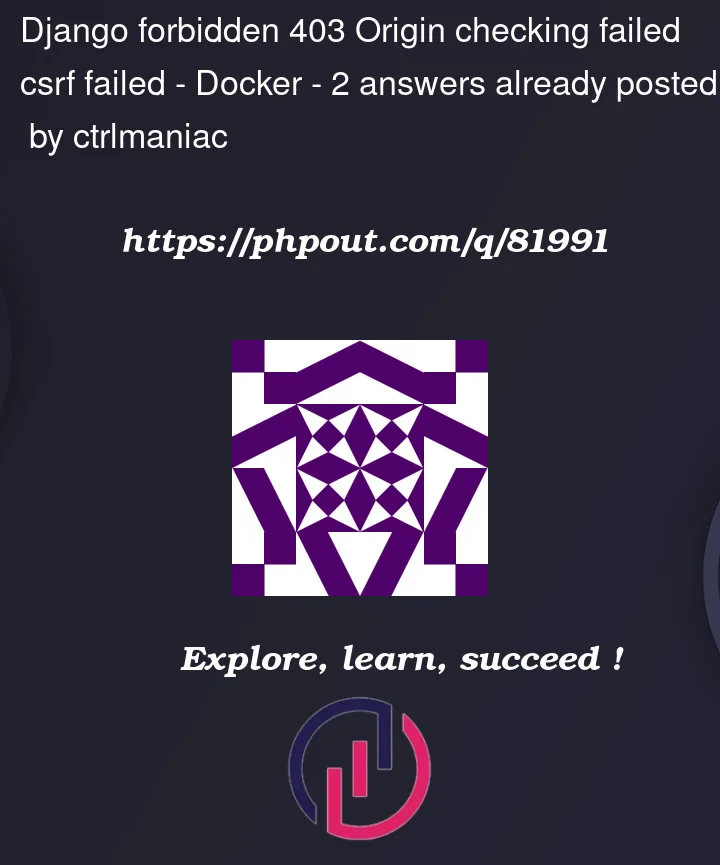


2
Answers
I've managed to fix this error by adding:
into django settings and
into nginx configuration
You should try:
Before this you type