Okay so I am fairly new to the whole Docker and Networks thing, so sorry in advance.
For the last week I experimented with Docker compose and got AdGuard and Jellyfin running and got Homer setup as a dashboard. Now I wanted to add Wireshark, but it gives me this error:
nging: [emerg] bind() to 0.0.0.0:3000 failed (98: Address in use)
I use my old MacBook Pro, Docker Desktop and have my stuff through docker compose files.
From what I’ve tried, finding out what lies on port 3000 and killing it, it’s Docker Desktop itself.
My setup is the following:
I have all my stuff inside VSCode and started it via the docker compuse up -d command.
AdGuard compose file does say 3000:3000/tcp, but I changed it inside the AdGuardHome.yaml to 80, which works.
Homer uses 8080:8080 and Jellyfin the usual 8096:8096.
I tried to use ports 3030:3030 and 3031:3031 for Wireshark, but the log output stays the same with 3000.
I don’t have anything setup on my router nor changed anything inside Docker Desktop.
Can someone help me, what I am doing wrong here? Do I need to change something. I don’t get it.
EDIT:
Here is my docker compose for wireshark:
---
version: "2.1"
services:
wireshark:
image: lscr.io/linuxserver/wireshark:latest
container_name: wireshark
cap_add:
- NET_ADMIN
security_opt:
- seccomp:unconfined #optional
network_mode: host
environment:
- PUID=1000
- PGID=1000
- TZ=Europe/Berlin
volumes:
- mypath:/config
ports:
- 3030:3030 #optional
- 3031:3031 #optional
restart: unless-stopped

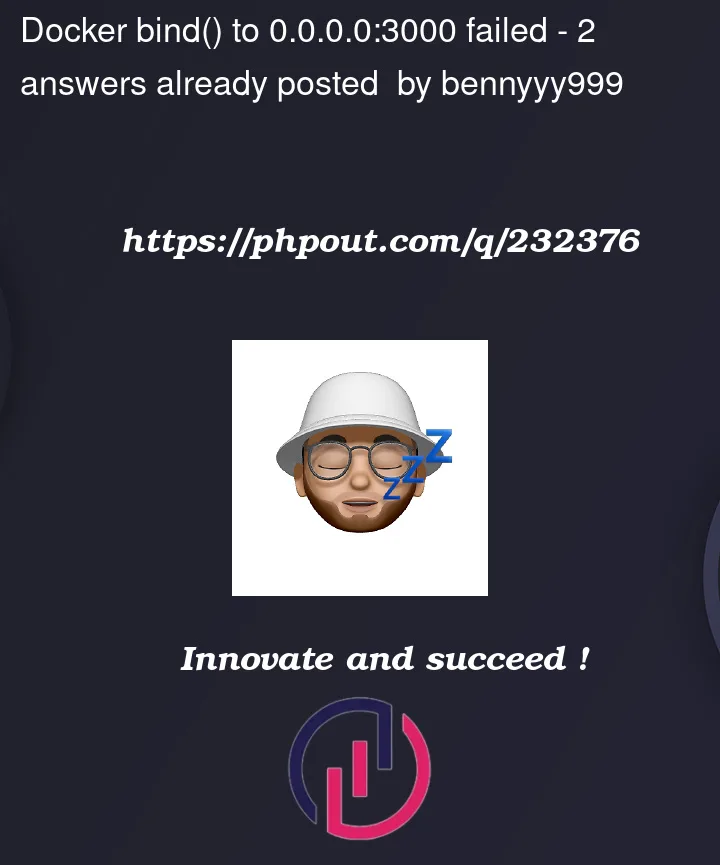


2
Answers
Always try to run a docker-compose down.
then:
NOTICE: that removes all images.
Extra: sometimes i had to restart my VM/PC in order to ensure ports are not opened.
You can Check with
docker pscommand to check which previous service is using the port and stop it.One more thing to check is here , The official page of docker hub
It mention a docker compose example, And you have a mistake with yours. in the
portspartYou don’t have control over the left side of the port, as this is pre configured by the image make that the container will work over port
3000as mentioned.so what you can change is the following :
If you wanna change the internal port used by the container, There is an option at the official doc called
CUSTOM_PORT, So setting this as environment variables will alter the3000default port to what ever you set.