I’m trying to create a docker image of a .NET 6 project, but is stuck during dotnet restore while using +12GB of RAM.
My project structure is:
- backend/
- frontend/
Where I just cd in the backend/ and run docker build .
This is the output of the console currently:
[+] Building 276.4s (15/19)
=> [internal] load .dockerignore 0.0s
=> [internal] load build definition from Dockerfile.server 0.0s
=> [internal] load metadata for mcr.microsoft.com/dotnet/sdk:6.0 0.6s
=> [internal] load metadata for mcr.microsoft.com/dotnet/aspnet:6.0 0.6s
=> [stage-1 1/3] FROM mcr.microsoft.com/dotnet/aspnet:6.0@sha256:9ca180a6a0a0ec39209437e5e0986caf17b7d91473d9c34bb6191e47a7b500aa 0.0s
=> [build-env 1/6] FROM mcr.microsoft.com/dotnet/sdk:6.0@sha256:ca4344774139fabfb58eed70381710c8912900d92cf879019d2eb52abc307102 0.0s
=> [internal] load build context 0.2s
=> => transferring context: 3.69kB 0.2s
=> CACHED [stage-1 2/3] WORKDIR /app 0.0s
=> CACHED [build-env 2/6] WORKDIR /app 0.0s
=> CACHED [build-env 3/6] COPY *.csproj ./ 0.0s
=> [build-env 4/6] RUN dotnet restore 270.2s
My csproj:
<Project Sdk="Microsoft.NET.Sdk.Web">
<PropertyGroup>
<TargetFramework>net6.0</TargetFramework>
<Nullable>enable</Nullable>
<TreatWarningsAsErrors>true</TreatWarningsAsErrors>
<GenerateDocumentationFile>true</GenerateDocumentationFile>
<NoWarn>1701;1702;1705;1591;10102;</NoWarn>
<DefaultItemExcludes>**node_modules**;$(DefaultItemExcludes)</DefaultItemExcludes>
</PropertyGroup>
<ItemGroup>
<Watch Include="..***.env" />
</ItemGroup>
<ItemGroup>
<PackageReference Include="AutoMapper" Version="10.1.1" />
<PackageReference Include="AutoMapper.Extensions.Microsoft.DependencyInjection" Version="8.1.1" />
<PackageReference Include="BCrypt.Net-Next" Version="4.0.2" />
<PackageReference Include="dotenv.net" Version="3.1.1" />
<PackageReference Include="Microsoft.AspNetCore.Authentication.JwtBearer" Version="6.0.0" />
<PackageReference Include="Microsoft.AspNetCore.JsonPatch" Version="6.0.0" />
<PackageReference Include="Microsoft.EntityFrameworkCore" Version="6.0.0" />
<PackageReference Include="Microsoft.EntityFrameworkCore.Design" Version="6.0.0">
<IncludeAssets>runtime; build; native; contentfiles; analyzers; buildtransitive</IncludeAssets>
<PrivateAssets>all</PrivateAssets>
</PackageReference>
<PackageReference Include="Microsoft.EntityFrameworkCore.InMemory" Version="6.0.0" />
<PackageReference Include="Microsoft.EntityFrameworkCore.SqlServer" Version="6.0.0" />
<PackageReference Include="Microsoft.AspNetCore.Authentication.Certificate" Version="5.0.12" />
<PackageReference Include="Swashbuckle.AspNetCore" Version="6.2.3" />
</ItemGroup>
</Project>
This is my Dockerfile:
# syntax=docker/dockerfile:1
FROM mcr.microsoft.com/dotnet/sdk:6.0 AS build-env
WORKDIR /app
ARG Config=Debug
ENV ASPNETCORE_URLS=http://*:5000
# Copy csproj and restore as distinct layers
COPY *.csproj ./
RUN dotnet restore
# Copy everything
COPY . .
# Publish
RUN dotnet publish -c ${Config} -o /app/publish
# Build runtime image
FROM mcr.microsoft.com/dotnet/aspnet:6.0
WORKDIR /app
COPY --from=build-env /app/publish .
ENTRYPOINT ["dotnet", "myapp.dll"]

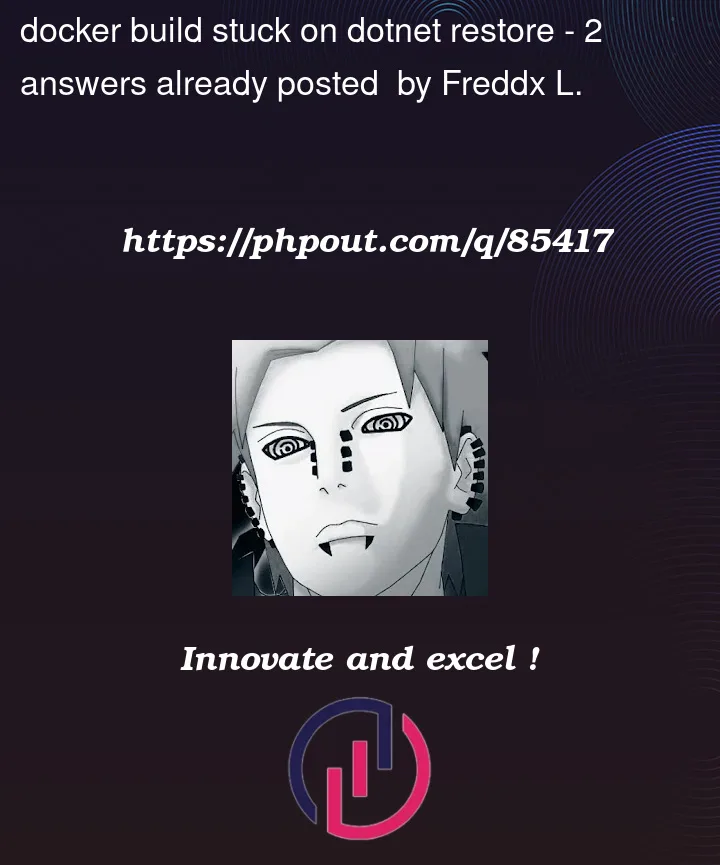





2
Answers
Solved, the problem was in my
.csprojI changed it to:
In a different case, I thought my application was stuck on the restore, however it was stuck on the build. You can also add the following to flags to your dotnet restore command as well as your dotnet build command to get more information when your build is running -v diag
Remember, this is in the Dockerfile. What I did was I first put -v diag on the dotnetrestore and that’s when I realized after looking at the output that it was actually passing that stage. Next I removed it from the restore and put the same flag on the build line, this is because there was just a lot of information being output, so I just wanted to limit the output.
Well, the conclusion was that, for me, the last phrase written on the output was
warnaserror+:NU1605 (TaskId:105)
Which after googling gave me
So although my application was building and working great in development, there was a library I was depending on that depends on .Net Core 3.1 but yet I am using .Net 6, and the docker container being built is also building on top of .Net 6
Don’t ask me how it works, it just did.