I am trying to build an image for my flask server, I generated the requirements.txt using pipreqs.
The requirements.txt contains cryptography==2.8 and everytime the build fails on while trying to install this version. Not too sure why, it even shows that the version is right there.
Here is the docker build error
22.90 ERROR: Could not find a version that satisfies the requirement cryptography==2.8
(from versions: 0.1, 0.2, 0.2.1, 0.2.2, 0.3, 0.4, 0.5, 0.5.1, 0.5.2, 0.5.3, 0.5.4, 0.6, 0.6.1, 0.7, 0.7.1, 0.7.2, 0.8, 0.8.1, 0.8.2, 0.9, 0.9.1, 0.9.2, 0.9.3, 1.0, 1.0.1, 1.0.2, 1.1, 1.1.1, 1.1.2, 1.2, 1.2.1, 1.2.2, 1.2.3, 1.3, 1.3.1, 1.3.2, 1.3.3, 1.3.4, 1.4, 1.5, 1.5.1, 1.5.2, 1.5.3, 1.6, 1.7, 1.7.1, 1.7.2, 1.8, 1.8.1, 1.8.2, 1.9, 2.0, 2.0.1, 2.0.2, 2.0.3, 2.1, 2.1.1, 2.1.2, 2.1.3, 2.1.4, 2.2, 2.2.1, 2.2.2, 2.3, 2.3.1, 2.4, 2.4.1, 2.4.2, 2.5, 2.6, 2.6.1, 2.7, 2.8, 2.9, 2.9.1, 2.9.2, 3.0, 3.1, 3.1.1, 3.2, 3.2.1, 3.3, 3.3.1, 3.3.2, 3.4, 3.4.1, 3.4.2, 3.4.3, 3.4.4, 3.4.5, 3.4.6, 3.4.7, 3.4.8, 35.0.0, 36.0.0, 36.0.1)
#8 22.90 ERROR: No matching distribution found for cryptography==2.8
#8 22.92 WARNING: You are using pip version 21.2.4; however, version 21.3.1 is available.
#8 22.92 You should consider upgrading via the '/usr/local/bin/python -m pip install --upgrade pip' command.
------
executor failed running [/bin/sh -c pip3 install -r requirements.txt]: exit code: 1
EDIT :
Even without copying any of the flask code, the following build fails
FROM python:3.8.10-alpine3.13
RUN pip install cryptography==2.8
Please have a look and let me know if more info is needed or where I am going wrong. Thanks

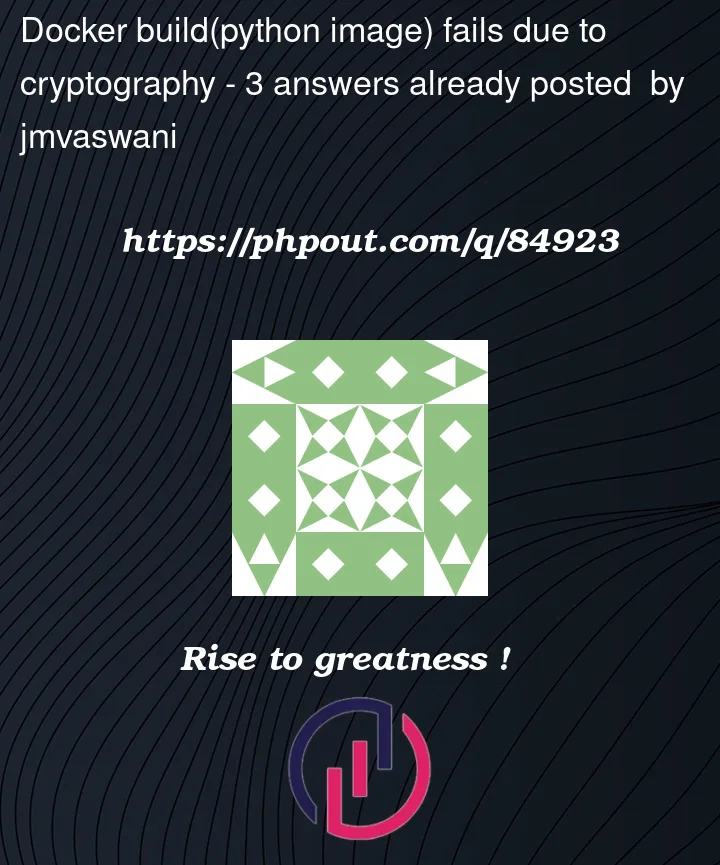


3
Answers
There appears to be a problem with the base image as pointed out by @Soheb, it works perfectly with
python:3.8.10-slim-buster. Not too sure what was the issue with the previous base image thoughI think your problem in with alpine linux image, I mean the base image used for building python:3.9.10-alpine3.15 you should try to install cryptography manually by following the code mentioned below:
Cryptography documentation also has the information as how to download it
RUN apk add gcc musl-dev libffi-dev openssl-dev cargoThe issue is that the
alpineimage does not havegccinstalled as you can see in the complete error message (not shown in your question, but easily reproduced with docker):Fix it by installing gcc and the dependencies of
cryptography:You might still wonder why you get the (confusing ) message:
The error message is simply stating the facts:
pipcould not find a version thatThe only version that satisfied 1. (and was downloaded, see the complete log of the installation) did not staisfy 2. and was therefore discarded. Then the error is produced with a list of all versions that pip checked against condition 1. and 2., i.e. all versions on pypi that where candidates for your OS and python version