I have api (net-core) and react-app projects in root folder. I start dockerize my project from react application. If docker-compose and docker file in same react-app folder, dockerize works correct. But i want in future start two docker from root folder. This my folder structure:
root
├ client-app
│ ├ node_modules
│ ├ public
│ ├ src
│ │ ├ etc folders and files
│ ├ Dockerfile
│ ├ package.json
│ └ package-lock.json
├ api folder
└ docker-compose.yml
This is dockerfile:
FROM node:alpine
WORKDIR /client-app
ENV PATH="./node_modules/.bin:$PATH"
COPY ./client-app/package.json /client-app/
RUN npm install
COPY ./client-app/ /client-app/
RUN npm run build
This is docker-compose:
version: "3.4"
services:
app:
build:
context: .
dockerfile: client-app/Dockerfile
volumes:
- .:/client-app
ports:
- "3000:3000"
image: app/react
container_name: app_container
command: npm start
Then i start dockerize from root folder docker-compose up:
=> exporting to image 4.4s
=> => exporting layers 4.4s
=> => writing image sha256:38172c4db5efba2b309f84f3c0b6c02e1ecbae89e611f1899205f663a805646e 0.0s
=> => naming to app/react 0.0s
Use 'docker scan' to run Snyk tests against images to find vulnerabilities and learn how to fix them
[+] Running 2/1
- Network larchkiktest_default Created 0.0s
- Container app_container Created 0.1s
Attaching to app_container
app_container | npm ERR! code ENOENT
app_container | npm ERR! syscall open
app_container | npm ERR! path /client-app/package.json
app_container | npm ERR! errno -2
app_container | npm ERR! enoent ENOENT: no such file or directory, open '/client-app/package.json'
app_container | npm ERR! enoent This is related to npm not being able to find a file.
app_container | npm ERR! enoent
app_container |
app_container | npm ERR! A complete log of this run can be found in:
app_container | npm ERR! /root/.npm/_logs/2022-04-10T18_00_24_224Z-debug-0.log
app_container exited with code 254
If i change folders in dockerfile, like this:
COPY package.json ./ or COPY . . then docker fail install packages or build project because can’t find files. How i can fix build react app from root folder? Thank you.

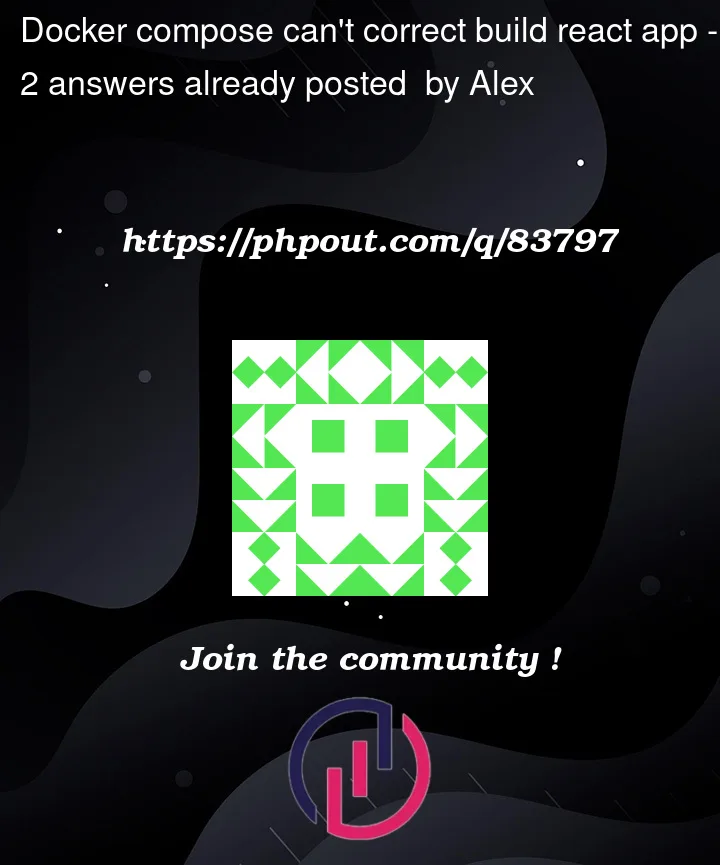


2
Answers
I resolved error. Need to change Workdir /usr/src/app. Now my files are like this:
Try changing the build context for your client application: