Recently I’ve added the following command in command section of the docker-compose config file:
livy:
image: ecp/spark:${TAG:-latest}
container_name: spark-livy
ports:
- "${LIVY_PORT:-8998}:8998"
command: ["sh", "-c", "/opt/bitnami/livy/bin/livy-server && sed -i 's/r$//' /opt/bitnami/livy/conf/livy-env.sh && sed -i 's/r$//' /opt/bitnami/livy/conf/livy.conf && sed -i 's/r$//' /opt/bitnami/livy/conf/log4j.properties && sed -i 's/r$//' /opt/bitnami/spark/conf/hbase-site.xml"]
volumes:
- ./conf/livy-env.sh:/opt/bitnami/livy/conf/livy-env.sh
- ./conf/livy.conf:/opt/bitnami/livy/conf/livy.conf
- ./conf/log4j.properties:/opt/bitnami/livy/conf/log4j.properties
- ./conf/hbase-site.xml:/opt/bitnami/spark/conf/hbase-site.xml
- ../../spark:/opt/bitnami/spark/app # pySpark scripts
networks:
- default_network
depends_on:
- spark
After that, when I try to rebuild or remove container with commands like "docker-compose build" or "docker-compose down && docker-compose rm" it just prints:
pavel@HP-ProBook:~/dp/docker/spark$ docker-compose down
$//' /opt/bitnami/spark/conf/hbase-site.xml" && sed -i 's/ service "livy": "/opt/bitnami/livy/bin/livy-server && sed -i 's/
pavel@HP-ProBook:~/dp/docker/spark$ docker-compose rm
$//' /opt/bitnami/spark/conf/hbase-site.xml" && sed -i 's/ service "livy": "/opt/bitnami/livy/bin/livy-server && sed -i 's/
and does nothing.
If I remove this part:
&& sed -i 's/r$//' /opt/bitnami/livy/conf/livy-env.sh && sed -i 's/r$//' /opt/bitnami/livy/conf/livy.conf && sed -i 's/r$//' /opt/bitnami/livy/conf/log4j.properties && sed -i 's/r$//' /opt/bitnami/spark/conf/hbase-site.xml
and leave only
command: ["sh", "-c", "/opt/bitnami/livy/bin/livy-server"]
the script works normally.
What’s the matter?

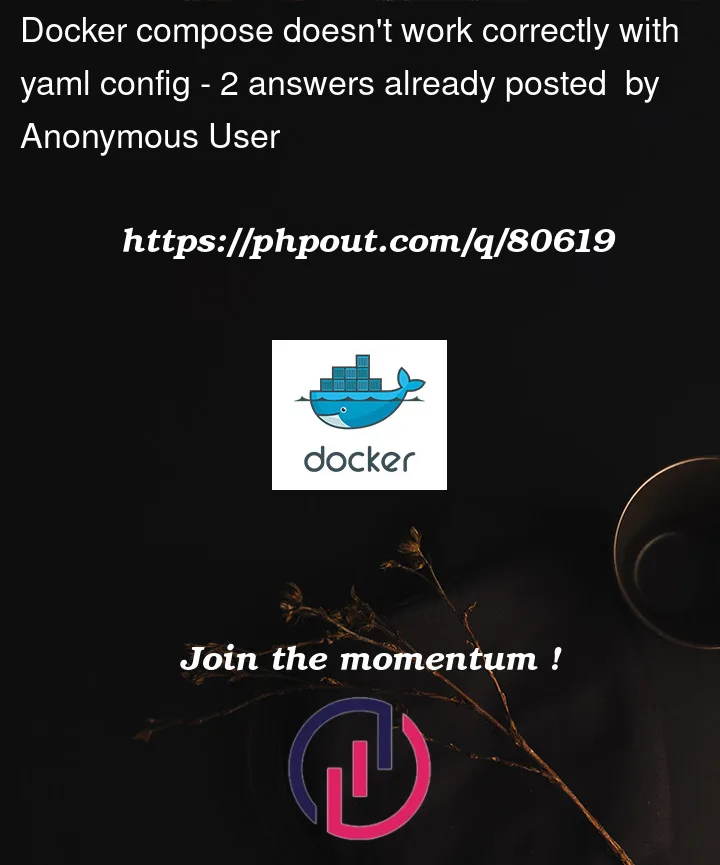


2
Answers
It’s
rYou should change it to\r.Try to change the command to this:
How ever I don’t think other commands execute! because if
/opt/bitnami/livy/bin/livy-serverbe execute never exits to let other command run.you should run them first or use a entrypoint script.
When you stop the container,
livy-serverfunction exits. If it stops without error (exit code 0),only then does the remainder of&&commands get executed…The better way to do this is to create your own Dockerfile
And
However, none of your files should end with carriage returns anyway, so you really shouldn’t be doing that specific sed command from compose or a Dockerfile. Use a text editor on your host, before mounting each file, to save the files with proper line endings