Last night I updated Docker desktop to the latest version 4.10.1 and today when I tried to run my containers, I get this error:
Cannot start Docker Compose application. Reason: fork/exec [docker-app-path]/bin/docker-compose-v1: permission denied
I’m on a Mac with M1.
I checked some issues, where people suggest adding the command RUN chmod 777 /root to my Dockerfile, but I’ve got 8 separate apps running, and it’s a team-shared repo, so updating the Dockerfiles for this is not the most viable solution.

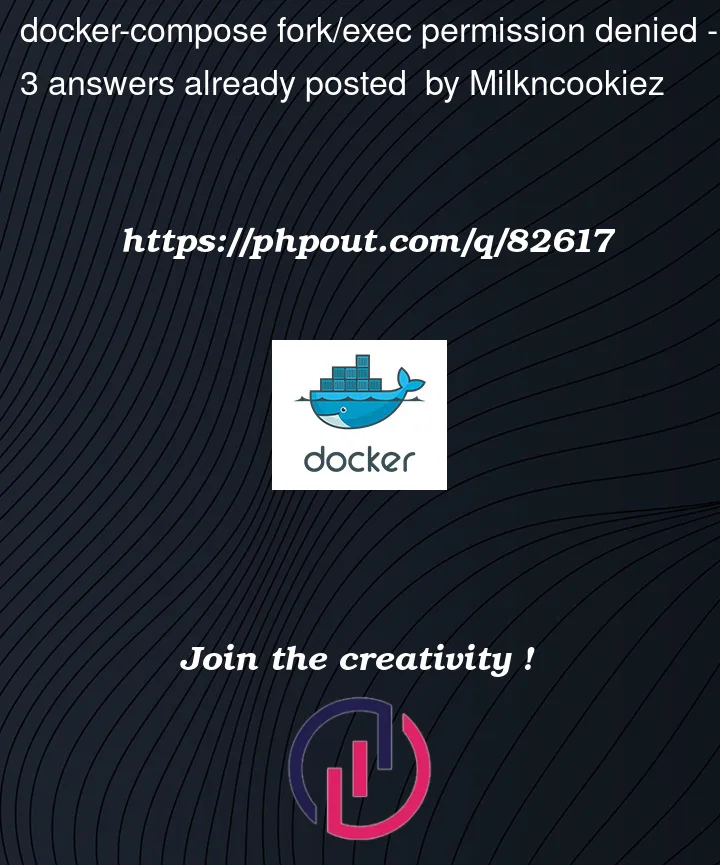



3
Answers
I think this is permission issue with your docker-compose file, not Dockerfile of application. don’t do 777 to /root.
May be below command will resolve your issue.
which docker-composethis will give you the path of docker-compose
chmod +rwx /usr/local/bin/docker-composereplace /usr/local/bin/docker-compose with your docker-compose pathI’m having the same issue in my Mac with M1. It seems like an issue with the latest version of Docker Desktop, which is 4.10.1 (82475).
Downgrade to Docker Desktop 4.9.1:
https://docs.docker.com/desktop/release-notes/#docker-desktop-491
Or run your container from Terminal:
Had this issue again after upgrading to macOS Monterey 12.5 while having Docker 4.10, but the upgrade of Docker to 4.11.1 solved it completely.