I need to run the same python code, but with different initiation arguments with docker.
So under the main directory I’ve setup a folder called docker that contains different folders, each having same docker file but with the different arguments setup. Below is are examples of test_1 and test_2, where test_x is changed between the different folders, as well as test_1 becomes test_2 and so on:
Dockerfile found under docker/test_1 folder
FROM python:3.7
RUN mkdir /app/test_1
WORKDIR /app/test_1
COPY ./env/requirements.txt requirements.txt
RUN pip install -r requirements.txt
COPY ../ .
CMD ["python", "main.py","-t","test_1"]
Dockerfile found under docker/test_2 folder
FROM python:3.7
RUN mkdir /app/test_2
WORKDIR /app/test_2
COPY ./env/requirements.txt requirements.txt
RUN pip install -r requirements.txt
COPY ../ .
CMD ["python", "main.py","-t","test_2"]
Under the main directory I’ve setup a docker compose file that initiates the different containers (all running the same code) and that share a txt file in shared_folder:
services:
test_1:
container_name: test_1
build: ./docker/test_1
volumes:
- output:/app/shared_folder
restart: unless-stopped
test_2:
container_name: test_2
build: ./docker/test_2
volumes:
- output:/app/shared_folder
restart: unless-stopped
So my question here with docker, is this the right way to go about it, when setting up multiple py executions of the same code with different parameter? or is there another recommended approach. Do want to mention, they need to share the file in shared_folder, that’s a requirement and all the instances have read/write access to the same file in the shared_folder (this is a must have).

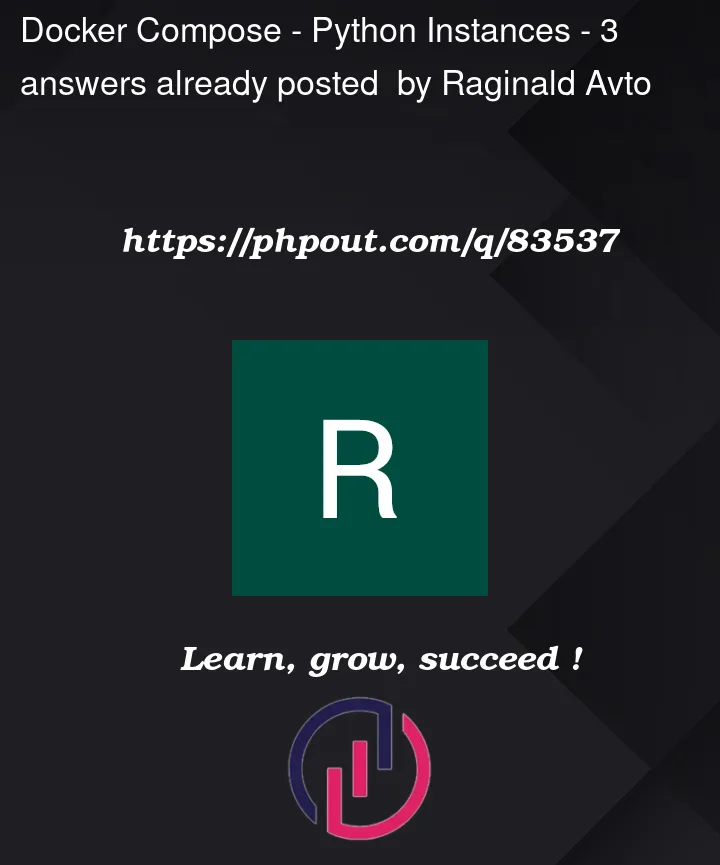


3
Answers
First delete
CMD ["python", "main.py","-t","test_2"]in Dockerfile and instead addentrypointin docker-compose.yaml would be a better way to build the image for the code are all the same. if you have more container to start, it will save you a lot of time.About the question you asked if the shared_folder you want to share is a read-only file, it is OK, if not, for instance, log files you want to put in it from instance out to the host, you should be careful about the log file name, should not be the same in the two containers.
I would definitely DRY it, use a single Dockefile and use an
ARGto build them.Here is what you could do:
In docker/Dockerfile:
And in your docker-compose.yml define those build arguments:
It is very easy to override the Dockerfile
CMDwith adocker runcommand-line argument or Composecommand:. So, I would build only one image, and I would give it a useful defaultCMD.(Make sure your script is executable – maybe run
chmod +x main.pyon the host – and begins with a "shebang" line#!/usr/bin/env python3, so you don’t have to explicitly name the interpreter.)Now in your
docker-compose.ymlfile, have both servicesbuild:the same image. You’ll technically get two images out in thedocker imagesoutput but they will have the same image ID and the second image build will run extremely quickly (it will come entirely from the layer cache). Use Composecommand:to override the entireCMDas required.You could also manually run this outside of Compose if you just wanted to validate things, with the same approach
With this approach you do not need to rebuild the image for each different command you want to run or wrangle with the syntactic complexities of
docker run --entrypoint.