When i try to run "docker-compose up". It is working. But when i try to run "docker run denexbackend_denex-service". I am getting mongo connection timeout error.
Denex.Backend is open source project.
appsettings.json
"MongoDbSettings": {
"ConnectionString": "mongodb://mongodb-service:27017",
"Database": "DenexDB"
},
docker-compose.yml
version: '3.8'
services:
denex-service:
container_name: denex
image: mevlutgur/denex.backend:latest
build: .
ports:
- 3003:80
mongodb-service:
image: mongo
ports:
- 27018:27017
volumes:
- denex-data:/data/db
volumes:
denex-data:
docker-compose.yml (After trying some solutions)
version: '3.8'
services:
mongodb-service:
image: mongo
ports:
- 27018:27017
volumes:
- denex-data:/data/db
networks:
- samplenetwork
denex-service:
container_name: denex-backend
build: .
ports:
- 3003:80
depends_on:
- mongodb-service
networks:
- samplenetwork
volumes:
denex-data:
networks:
samplenetwork:
driver: bridge
dockerfile
FROM mcr.microsoft.com/dotnet/sdk:6.0-jammy AS build
WORKDIR /app
# copy csproj and restore as distinct layers
COPY *.sln .
COPY src/WebApi/Denex.WebApi/Denex.WebApi.csproj ./src/WebApi/Denex.WebApi/
COPY src/Core/Denex.Domain/Denex.Domain.csproj ./src/Core/Denex.Domain/
COPY src/Core/Denex.Application/Denex.Application.csproj ./src/Core/Denex.Application/
COPY src/Infrastructure/Denex.Persistance/Denex.Persistance.csproj ./src/Infrastructure/Denex.Persistance/
COPY tests/WebApi.UnitTest/WebApi.UnitTest.csproj ./tests/WebApi.UnitTest/
RUN dotnet restore
# copy everything else and build app
COPY src/WebApi/Denex.WebApi/. ./src/WebApi/Denex.WebApi/
COPY src/Core/Denex.Domain/. ./src/Core/Denex.Domain/
COPY src/Core/Denex.Application/. ./src/Core/Denex.Application/
COPY src/Infrastructure/Denex.Persistance/. ./src/Infrastructure/Denex.Persistance/
COPY tests/WebApi.UnitTest/. ./tests/WebApi.UnitTest/
WORKDIR /app/src/WebApi/Denex.WebApi
RUN dotnet publish -c Release -o out
WORKDIR /app/tests/WebApi.UnitTest
RUN dotnet test --verbosity quiet
# build runtime image
FROM mcr.microsoft.com/dotnet/aspnet:6.0-jammy AS runtime
WORKDIR /app
COPY --from=build /app/src/WebApi/Denex.WebApi/out ./
EXPOSE 80
ENTRYPOINT ["dotnet", "Denex.WebApi.dll"]
Error message
Unhandled exception. System.TimeoutException: A timeout occurred after 30000ms selecting a server using CompositeServerSelector{ Selectors = MongoDB.Driver.MongoClient+AreSessionsSupportedServerSelector, LatencyLimitingServerSelector{ AllowedLatencyRange = 00:00:00.0150000 }, OperationsCountServerSelector }. Client view of cluster state is { ClusterId : "1", Type : "Unknown", State : "Disconnected", Servers : [{ ServerId: "{ ClusterId : 1, EndPoint : "Unspecified/mongodb-service:27017" }", EndPoint: "Unspecified/mongodb-service:27017", ReasonChanged: "Heartbeat", State: "Disconnected", ServerVersion: , TopologyVersion: , Type: "Unknown", HeartbeatException: "MongoDB.Driver.MongoConnectionException: An exception occurred while opening a connection to the server.
---> System.Net.Internals.SocketExceptionFactory+ExtendedSocketException (00000005, 0xFFFDFFFF): Name or service not known
at System.Net.Dns.GetHostEntryOrAddressesCore(String hostName, Boolean justAddresses, AddressFamily addressFamily, ValueStopwatch stopwatch)
at System.Net.Dns.GetHostAddresses(String hostNameOrAddress, AddressFamily family)
at MongoDB.Driver.Core.Connections.TcpStreamFactory.ResolveEndPoints(EndPoint initial)
at MongoDB.Driver.Core.Connections.TcpStreamFactory.CreateStream(EndPoint endPoint, CancellationToken cancellationToken)
at MongoDB.Driver.Core.Connections.BinaryConnection.OpenHelper(CancellationToken cancellationToken)
--- End of inner exception stack trace ---
at MongoDB.Driver.Core.Connections.BinaryConnection.OpenHelper(CancellationToken cancellationToken)
at MongoDB.Driver.Core.Connections.BinaryConnection.Open(CancellationToken cancellationToken)
at MongoDB.Driver.Core.Servers.ServerMonitor.InitializeConnection(CancellationToken cancellationToken)
at MongoDB.Driver.Core.Servers.ServerMonitor.Heartbeat(CancellationToken cancellationToken)", LastHeartbeatTimestamp: "2022-11-13T19:16:54.6844686Z", LastUpdateTimestamp: "2022-11-13T19:16:54.6844692Z" }] }.
at MongoDB.Driver.Core.Clusters.Cluster.ThrowTimeoutException(IServerSelector selector, ClusterDescription description)
at MongoDB.Driver.Core.Clusters.Cluster.WaitForDescriptionChangedHelper.HandleCompletedTask(Task completedTask)
at MongoDB.Driver.Core.Clusters.Cluster.WaitForDescriptionChanged(IServerSelector selector, ClusterDescription description, Task descriptionChangedTask, TimeSpan timeout, CancellationToken cancellationToken)
at MongoDB.Driver.Core.Clusters.Cluster.SelectServer(IServerSelector selector, CancellationToken cancellationToken)
at MongoDB.Driver.MongoClient.AreSessionsSupportedAfterServerSelection(CancellationToken cancellationToken)
at MongoDB.Driver.MongoClient.AreSessionsSupported(CancellationToken cancellationToken)
at MongoDB.Driver.MongoClient.StartImplicitSession(CancellationToken cancellationToken)
at MongoDB.Driver.OperationExecutor.StartImplicitSession(CancellationToken cancellationToken)
at MongoDB.Driver.MongoDatabaseImpl.UsingImplicitSession[TResult](Func`2 func, CancellationToken cancellationToken)
at MongoDB.Driver.MongoDatabaseImpl.ListCollectionNames(ListCollectionNamesOptions options, CancellationToken cancellationToken)
at Denex.Persistance.Extensions.MongoImportExtension.AddMongoImport(IConfiguration configuration) in /app/src/Infrastructure/Denex.Persistance/Extensions/MongoImportExtension.cs:line 19
at Program.<Main>$(String[] args) in /app/src/WebApi/Denex.WebApi/Program.cs:line 24

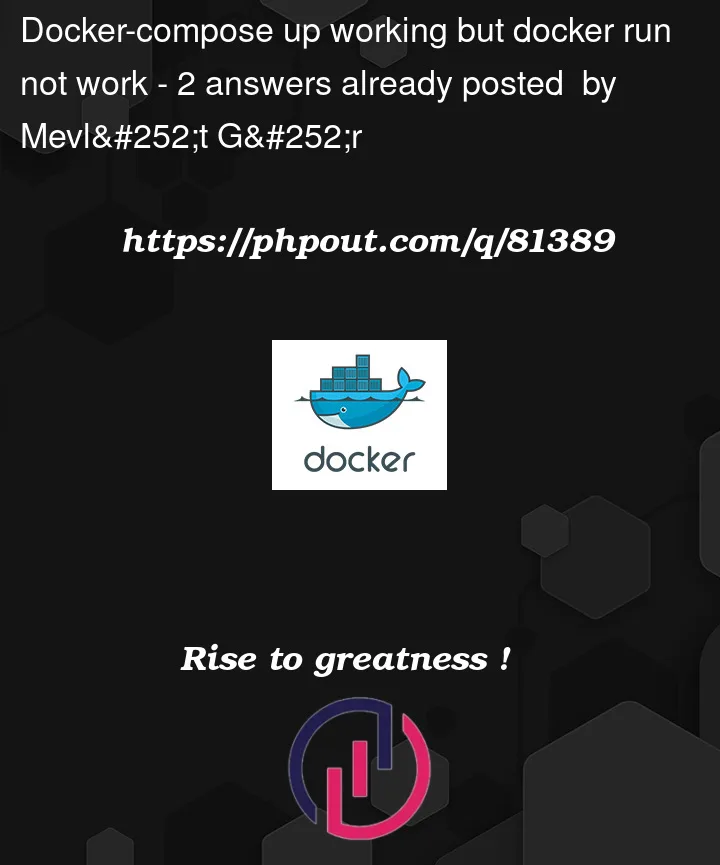


2
Answers
Docker compose is kind of an abstraction layer on top of docker containers.
So with compose you have services denex-service and mongodb-service, they are treated as hostnames/dns names so in denex-service appsettings.json you can reference it with the service name mongodb-service. Each service is running 1 container by default but compose services can be scaled with the –scale flag on
docker compose up ... --scale denex-service=5so denex-service would be served 5 containers, of course the app must support to be scaled up.Also compose projects run in their own docker network by default, created on compose up and removed with compose down, but since you explictly set
samplenetworkyou compose project will run in this network. If you dodocker network lsafter compose up you will seesamplenetworkTo run your stuff with bare containers with docker you need to first start the mongo-service container, give the name of it mongo-service (–name flag) so the .NET appsettings.json doesn’t need to be modified. After the container named mongo-service is up and running you can start the .NET app.
Optionally you can create a separate network for these containers and run them with it (–network flag) instead of the default bridge network, but first you need to create the network.
docker network create samplebarenetworkAll in all, docker compose is much more convenient to use than "bare" containers but it is good to know or even mandatory to understand how containers work. Buckle up, because the next stop is kubernetes 😉
BTW! you should use the Compose V2 that is a subcommand of docker (without dash between docker and compose):
docker composeinstead of the old compose clidocker-compose: https://www.docker.com/blog/announcing-compose-v2-general-availability/Are you creating a network when running your non-compose docker commands ?
You could do :
followed by
and then after that you make sure you’ve built a version of your container from your Dockerfile
And lastly, you run the version of the container you’ve just built locally :
Good luck, and make sure you double-check my container names and stuff, I could have a typo somewhere but this should work for you.