I would like to create a docker image of DECIDIM with docker compose, but when I install it on docker, it gives me the following error:
" Error invoking remote method ‘docker-start-container’: Error: (HTTP
code 400) unexpected – failed to create shim task: OCI runtime create
failed: runc create failed: unable to start container process: exec:
"/code/vendor/hello-world.sh": stat /code/vendor/hello-world.sh: no
such file or directory: unknown"
As you are the user of this application, I ask you directly, how to solve it.
https://github.com/decidim/docker/blob/master/docker-compose.yml
PS: I’m running on windows AND only on windows. I can use powershell and WSL. I propose an issue on Github here: https://github.com/decidim/docker/issues/101
I try to use docker to creat a docker image with docker compose.But it’s don’t working.

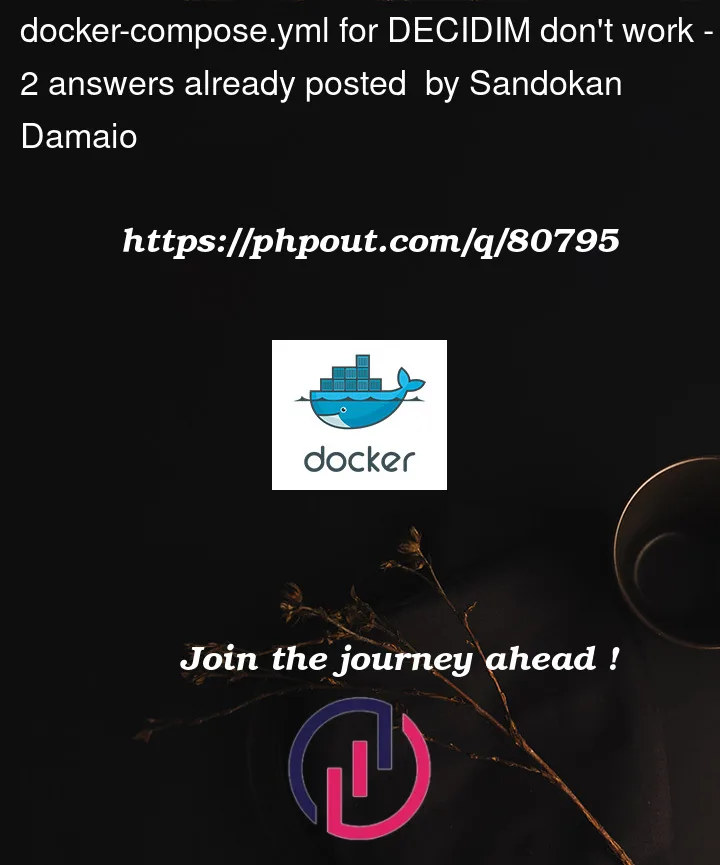


2
Answers
The answer of the dev is:
but
xargsanddos2unixare no compatible with windows command prompt.Please try to run the commands, suggested by developer (https://github.com/decidim/docker/issues/101#issuecomment-1418184735), in Git Bash. It’s usually installed along with Git for Windows. Then the commands should run fine: