Hello and thank you for your assistance!
I am experiencing some unusual behavior within my GKE cluster (1.26.5-gke.1400) when attempting to pull images from the artifact registry. Both services are located within the same GCP project. My GKE cluster is utilizing the default compute service account, which has been granted the Artifact Registry Reader permission.
My objective is to deploy a simple nginx application that loads an index.html file from a Docker Image. However, with the configuration described, I am encountering the following error in the logs:
CrashLoopBackOff – exec /docker-entrypoint.sh: exec format error
# deployment.yml
apiVersion: apps/v1
kind: Deployment
metadata:
name: hochzeitsautoschwerin
namespace: hochzeitsautoschwerin
spec:
selector:
matchLabels:
app: hochzeitsautoschwerin
strategy:
type: Recreate
template:
metadata:
labels:
app: hochzeitsautoschwerin
spec:
containers:
- image: europe-west4-docker.pkg.dev/jenkins-389117/test-images/test:1.0.0
name: testdeployment
ports:
- containerPort: 8080
name: web
resources:
limits:
cpu: "0.2"
memory: "256Mi"
requests:
cpu: "0.1"
memory: "100Mi"
My dockerfile looks like this:
FROM --platform=linux/amd64 nginx:latest
COPY src/index.html /usr/share/nginx/html/index.html
COPY docker/docker-entrypoint.sh /docker-entrypoint.sh
RUN chmod +x /docker-entrypoint.sh
RUN echo "[i] Starting docker-entrypoint.sh"
CMD ["/docker-entrypoint.sh"]
The docker-entrypoint.sh is defined like this:
#!/bin/sh
# Start NGINX
exec nginx -g 'daemon off;'
echo "[i] nginx started"

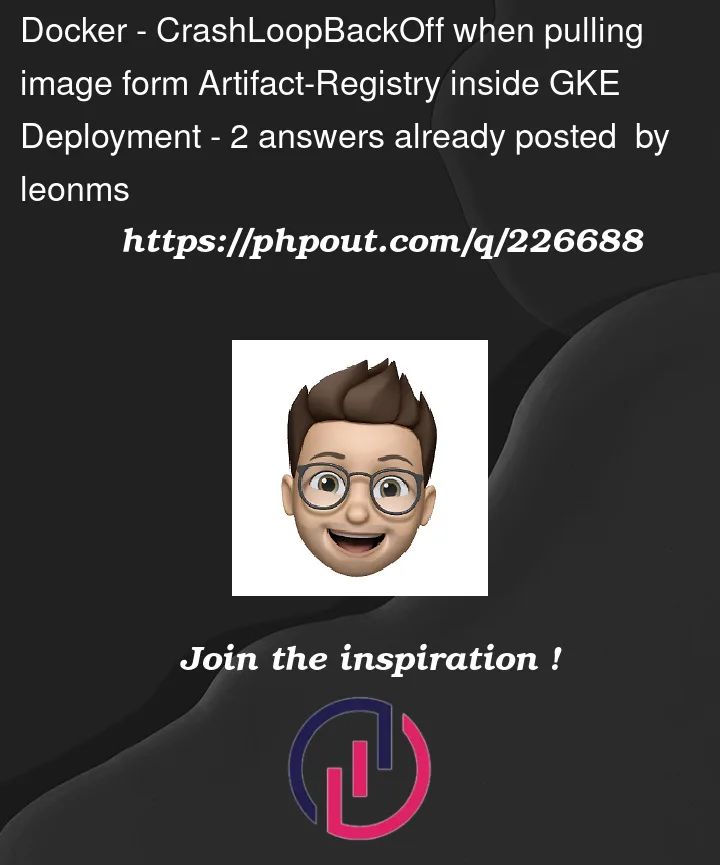


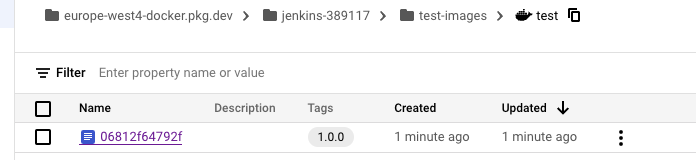
2
Answers
I fixed my problem based on @Alez answer.
The following steps helped me:
docker buildxcommand.2.1 To initialize buildx, use the command:
docker buildx create --use2.2 Then, build the image and push it to the Artifact Registry:
tags:
The error
CrashLoopBackOffmeans that there’s an error happening that prevents a Pod from starting properly. So the image is found and stored properly but it doesn’t run correctly.The error that prevents it to run is:
This usually happens because the architecture of the platform where you run it is different to the architecture where you built the Docker image.
To do that you should add to your Dockerfile the platform, such as: