When I try to startup Docker Desktop on a new M1Max, it gets a fatal error that the "Docker daemon failed to start". The last log item for the daemon is just a debug message "Calling HEAD /_ping".
I’d like to try to start the daemon manually on my Mac to see if there are better error details, but all of the docs for that mention using dockerd which isn’t available on the Mac install.
Background: I just switched from an older MBP to a new M1Max. I replaced my Docker Desktop with the new version for Apple Silicon and everything started up fine. However, some of my containers were having issues on the new arch. While debugging those issues, I restarted Docker Desktop and began experiencing this issue. I’ve tried restarting my mac, but it just gives me the same error again. I’ve tried downgrading Docker Desktop to the last handful of older versions and still get the same message. The strange thing is that my log file for dockerd hasn’t been touched since before I restarted Docker Desktop when I first encountered the error. It’s like the daemon isn’t even trying to start anymore. Any help would be greatly appreciated.
UPDATE: I just reset my Mac back to my starting point (after using the migration assistant to port my old MBP to the new). When I first install Docker Desktop for Apple Silicon, it starts up normally and everything runs fine. If I check on the dockerd logs, I can see it being written to. However, as soon as I restart Docker Desktop, I get the error mentioned above and dockerd stops writing to logs. Then, every time I try to start Docker Desktop, it errors with the message above.

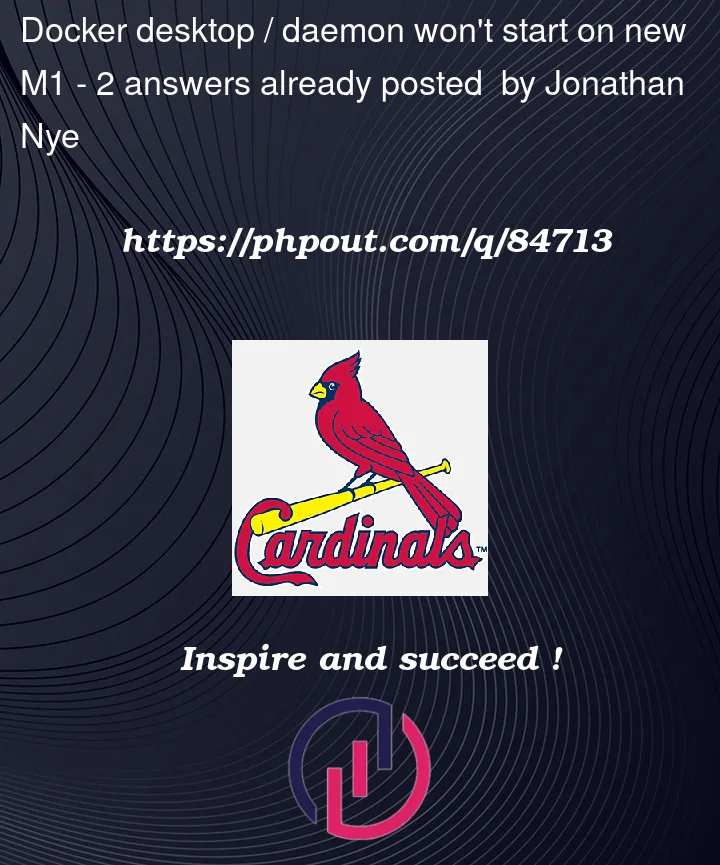


2
Answers
do the following
!! It worked for me !!
Use Lima vm’s and containerd instead
Add
alias docker="lima nerdctl"in~/.zshrcEnjoy UI-less docker 🙂