Error when add an additional volume for the Ruby on Rails web app container
Hello, I’m programmming a containerized Rails app. Right now I’m doing the setup for the production environment.
My docker-compose.production.yml:
version: '3'
services:
db:
image: postgres
volumes:
- ./tmp/db:/var/lib/postgresql/data
environment:
POSTGRES_PASSWORD: password
web:
build: .
command: bash -c "rm -f tmp/pids/server.pid && bundle exec puma -C config/puma.rb"
volumes:
- .:/rails-lyrics-site
- /rails-lyrics-site/node_modules
- bundle:/usr/local/bundle
- public-data:/rails-lyrics-site/public
- log-data:/rails-lyrics-site/log
- tmp-data:/rails-lyrics-site/tmp
ports:
- "3000:3000"
depends_on:
- db
nginx:
build:
context: containers/nginx
volumes:
- public-data:/rails-lyrics-site/public
- tmp-data:/rails-lyrics-site/tmp
ports:
- "80:80"
depends_on:
- web
volumes:
bundle:
public-data:
log-data:
tmp-data:
The problem is when I start with docker-compose -f docker-compose.production.yml up, I got the error:
The problems will not occur when I remove the tmp-data volume from the web container. It seems that with this config, my tmp folder in the Rails source code is not being written into
Can anyone help me, please?

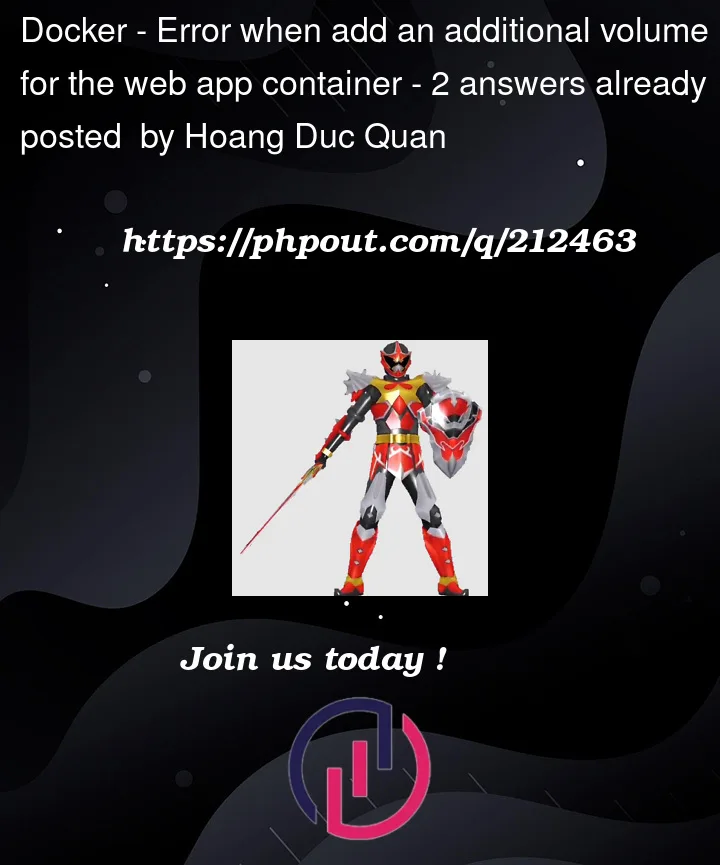


2
Answers
You need to create the
tmp/pidsdirectory.Create tmp/pids at first time u run the docker compose