I intend to run a Linux-based container on Windows. I installed Docker 4.3.2 and 4.4.4 community editions based on WLS2 to do that. After enabling all prerequisites for windows (WSL2, Hyper-V, Containers) and installing Docker, I tried to launch the docker desktop, at first, the docker icon appears on the taskbar but after a few seconds it disappears without showing any error message.
System specification:
- OS: Windows 11 pro version 21H2 Build 22000.376
- Docker version: 4.3.2 community edition
- WSL: wsl v2
Here is the log for last try:
[001:21:20:01.354][I] (25d488c5) 2784eefb-BackendAPI S<-C 5cad5efc-GoBackendClient-CSharp GET /settings
[ at Docker.Core.HttpClientExtensions.<GetJsonAsync>d__0`1.MoveNext() in C:workspaces4.3.xsrcgithub.comdockerpinatawinsrcDocker.CoreHttpClientExtensions.cs:line 16
[ at Docker.Core.HttpClientExtensions.GetJsonAsync[T](HttpClient httpClient, String uri, CancellationToken cancellationToken)
[ at Docker.Core.GoBackend.GoBackendClient.GetSettingsAsync() in C:workspaces4.3.xsrcgithub.comdockerpinatawinsrcDocker.CoreGoBackendGoBackendClient.cs:line 248
[ at Docker.Core.SettingsLoader.<WatchSettingsFile>d__9.MoveNext() in C:workspaces4.3.xsrcgithub.comdockerpinatawinsrcDocker.CoreSettingsLoader.cs:line 71
[ at Docker.Core.SettingsLoader.WatchSettingsFile()
[001:21:20:01.356][I] (25d488c5) 2784eefb-BackendAPI S->C 5cad5efc-GoBackendClient-CSharp GET /settings (542.5µs): {"acceptCanaryUpdates":false,"activeOrganizationName":"","analyticsEnabled":true,"autoDownloadUpdates":false,"autoStart":true,"cpus":2,"credentialHelper":"docker-credential-wincred.exe","customWslDistroDir":"","dataFolder":"C:\ProgramData\DockerDesktop\vm-data","disableHardwareAcceleration":false,"disableTips":false,"disableUpdate":false,"diskSizeMiB":65536,"diskTRIM":true,"displayRestartDialog":true,"displaySwitchVersionPack":true,"displaySwitchWinLinContainers":true,"displayed18362Deprecation":false,"displayedElectronPopup":[],"displayedTutorial":false,"dns":"8.8.8.8","enableIntegrationWithDefaultWslDistro":true,"exposeDockerAPIOnTCP2375":false,"filesharingDirectories":[],"integratedWslDistros":[],"kubernetesEnabled":false,"kubernetesInitialInstallPerformed":false,"lastLoginDate":0,"latestBannerKey":"","licenseTermsVersion":2,"lifecycleTimeoutSeconds":600,"memoryMiB":2048,"openUIOnStartupDisabled":false,"overrideProxyExclude":"","overrideProxyHttp":"","overrideProxyHttps":"","proxyHttpMode":"system","settingsVersion":16,"showKubernetesSystemContainers":false,"skipUpdateToWSLPrompt":true,"skipWSLMountPerfWarning":false,"socksProxyPort":0,"swapMiB":1024,"swarmFederationExplicitlyLoggedOut":false,"synchronizedDirectories":[],"tipLastId":"float64","tipLastViewedTime":0,"updateAvailableTime":0,"updatePopupAppearanceTime":0,"updateSkippedBuild":"","useCredentialHelper":true,"useDnsForwarder":true,"useNightlyBuildUpdates":false,"useVirtualizationFramework":false,"useVpnkit":true,"useWindowsContainers":false,"versionPack":"default","vpnKitMaxPortIdleTime":"float64","vpnKitTransparentProxy":false,"vpnkitCIDR":"1...4","wslEnableGrpcfuse":false,"wslEngineEnabled":true}
[001:21:20:01.357][I] (18c069ce) 2784eefb-BackendAPI S<-C 5cad5efc-GoBackendClient-CSharp GET /ping
[ at Docker.Core.GoBackend.GoBackendClient.WaitForServer(Object state) in C:workspaces4.3.xsrcgithub.comdockerpinatawinsrcDocker.CoreGoBackendGoBackendClient.cs:line 88
[001:21:20:01.357][I] (18c069ce) 2784eefb-BackendAPI S->C 5cad5efc-GoBackendClient-CSharp GET /ping (0s): {"serverTime":1641043201357640200}
[001:21:20:01.482][I] (3a878ee0) 2784eefb-BackendAPI S<-C 5cad5efc-GoBackendClient-CSharp GET /settings
[ at Docker.Core.HttpClientExtensions.<GetJsonAsync>d__0`1.MoveNext() in C:workspaces4.3.xsrcgithub.comdockerpinatawinsrcDocker.CoreHttpClientExtensions.cs:line 16
[ at Docker.Core.HttpClientExtensions.GetJsonAsync[T](HttpClient httpClient, String uri, CancellationToken cancellationToken)
[ at Docker.Core.GoBackend.GoBackendClient.GetSettingsAsync() in C:workspaces4.3.xsrcgithub.comdockerpinatawinsrcDocker.CoreGoBackendGoBackendClient.cs:line 248
[ at Docker.Core.SettingsLoader.<<OnChanged>b__10_0>d.MoveNext() in C:workspaces4.3.xsrcgithub.comdockerpinatawinsrcDocker.CoreSettingsLoader.cs:line 102
[ at Docker.Core.SettingsLoader.<OnChanged>b__10_0()
[001:21:20:01.483][I] (3a878ee0) 2784eefb-BackendAPI S->C 5cad5efc-GoBackendClient-CSharp GET /settings (1.1523ms): {"acceptCanaryUpdates":false,"activeOrganizationName":"","analyticsEnabled":true,"autoDownloadUpdates":false,"autoStart":true,"cpus":2,"credentialHelper":"docker-credential-wincred.exe","customWslDistroDir":"","dataFolder":"C:\ProgramData\DockerDesktop\vm-data","disableHardwareAcceleration":false,"disableTips":false,"disableUpdate":false,"diskSizeMiB":65536,"diskTRIM":true,"displayRestartDialog":true,"displaySwitchVersionPack":true,"displaySwitchWinLinContainers":true,"displayed18362Deprecation":false,"displayedElectronPopup":[],"displayedTutorial":false,"dns":"8.8.8.8","enableIntegrationWithDefaultWslDistro":true,"exposeDockerAPIOnTCP2375":false,"filesharingDirectories":[],"integratedWslDistros":[],"kubernetesEnabled":false,"kubernetesInitialInstallPerformed":false,"lastLoginDate":0,"latestBannerKey":"","licenseTermsVersion":2,"lifecycleTimeoutSeconds":600,"memoryMiB":2048,"openUIOnStartupDisabled":false,"overrideProxyExclude":"","overrideProxyHttp":"","overrideProxyHttps":"","proxyHttpMode":"system","settingsVersion":16,"showKubernetesSystemContainers":false,"skipUpdateToWSLPrompt":true,"skipWSLMountPerfWarning":false,"socksProxyPort":0,"swapMiB":1024,"swarmFederationExplicitlyLoggedOut":false,"synchronizedDirectories":[],"tipLastId":"float64","tipLastViewedTime":0,"updateAvailableTime":0,"updatePopupAppearanceTime":0,"updateSkippedBuild":"","useCredentialHelper":true,"useDnsForwarder":true,"useNightlyBuildUpdates":false,"useVirtualizationFramework":false,"useVpnkit":true,"useWindowsContainers":false,"versionPack":"default","vpnKitMaxPortIdleTime":"float64","vpnKitTransparentProxy":false,"vpnkitCIDR":"1...4","wslEnableGrpcfuse":false,"wslEngineEnabled":true}
[001:21:20:01.506][I] (b724d811) 2784eefb-BackendAPI S<-C 5cad5efc-GoBackendClient-CSharp GET /settings
[ at Docker.Core.HttpClientExtensions.<GetJsonAsync>d__0`1.MoveNext() in C:workspaces4.3.xsrcgithub.comdockerpinatawinsrcDocker.CoreHttpClientExtensions.cs:line 16
[ at Docker.Core.HttpClientExtensions.GetJsonAsync[T](HttpClient httpClient, String uri, CancellationToken cancellationToken)
[ at Docker.Core.GoBackend.GoBackendClient.GetSettingsAsync() in C:workspaces4.3.xsrcgithub.comdockerpinatawinsrcDocker.CoreGoBackendGoBackendClient.cs:line 248
[ at Docker.Core.SettingsLoader.<<OnChanged>b__10_0>d.MoveNext() in C:workspaces4.3.xsrcgithub.comdockerpinatawinsrcDocker.CoreSettingsLoader.cs:line 102
[ at Docker.Core.SettingsLoader.<OnChanged>b__10_0()
[001:21:20:01.506][I] (b724d811) 2784eefb-BackendAPI S->C 5cad5efc-GoBackendClient-CSharp GET /settings (557.5µs): {"acceptCanaryUpdates":false,"activeOrganizationName":"","analyticsEnabled":true,"autoDownloadUpdates":false,"autoStart":true,"cpus":2,"credentialHelper":"docker-credential-wincred.exe","customWslDistroDir":"","dataFolder":"C:\ProgramData\DockerDesktop\vm-data","disableHardwareAcceleration":false,"disableTips":false,"disableUpdate":false,"diskSizeMiB":65536,"diskTRIM":true,"displayRestartDialog":true,"displaySwitchVersionPack":true,"displaySwitchWinLinContainers":true,"displayed18362Deprecation":false,"displayedElectronPopup":[],"displayedTutorial":false,"dns":"8.8.8.8","enableIntegrationWithDefaultWslDistro":true,"exposeDockerAPIOnTCP2375":false,"filesharingDirectories":[],"integratedWslDistros":[],"kubernetesEnabled":false,"kubernetesInitialInstallPerformed":false,"lastLoginDate":0,"latestBannerKey":"","licenseTermsVersion":2,"lifecycleTimeoutSeconds":600,"memoryMiB":2048,"openUIOnStartupDisabled":false,"overrideProxyExclude":"","overrideProxyHttp":"","overrideProxyHttps":"","proxyHttpMode":"system","settingsVersion":16,"showKubernetesSystemContainers":false,"skipUpdateToWSLPrompt":true,"skipWSLMountPerfWarning":false,"socksProxyPort":0,"swapMiB":1024,"swarmFederationExplicitlyLoggedOut":false,"synchronizedDirectories":[],"tipLastId":"float64","tipLastViewedTime":0,"updateAvailableTime":0,"updatePopupAppearanceTime":0,"updateSkippedBuild":"","useCredentialHelper":true,"useDnsForwarder":true,"useNightlyBuildUpdates":false,"useVirtualizationFramework":false,"useVpnkit":true,"useWindowsContainers":false,"versionPack":"default","vpnKitMaxPortIdleTime":"float64","vpnKitTransparentProxy":false,"vpnkitCIDR":"1...4","wslEnableGrpcfuse":false,"wslEngineEnabled":true}
[001:21:20:01.544][I] (dafb5e19) 2784eefb-BackendAPI S<-C 5cad5efc-GoBackendClient-CSharp GET /features
[ at Docker.Core.GoBackend.GoBackendClient.<GetFeaturesAsync>d__15.MoveNext() in C:workspaces4.3.xsrcgithub.comdockerpinatawinsrcDocker.CoreGoBackendGoBackendClient.cs:line 196
[ at Docker.Core.GoBackend.GoBackendClient.GetFeaturesAsync()
[ at Docker.Core.Features.Features.get_FeatureList() in C:workspaces4.3.xsrcgithub.comdockerpinatawinsrcDocker.CoreFeaturesFeatures.cs:line 21
[ at Docker.Core.Features.Features.GetEnabled() in C:workspaces4.3.xsrcgithub.comdockerpinatawinsrcDocker.CoreFeaturesFeatures.cs:line 74
[ at Docker.ApiServices.Analytics.SegmentApi.<Track>d__21.MoveNext() in C:workspaces4.3.xsrcgithub.comdockerpinatawinsrcDocker.ApiServicesAnalyticsAnalytics.cs:line 115
[ at Docker.ApiServices.Analytics.SegmentApi.Track(String eventType, IDictionary`2 additionalProperties, Settings settings)
[ at Docker.ApiServices.Analytics.SegmentApi.<TrackAsync>d__19.MoveNext() in C:workspaces4.3.xsrcgithub.comdockerpinatawinsrcDocker.ApiServicesAnalyticsAnalytics.cs:line 70
[ at Docker.ApiServices.Analytics.SegmentApi.TrackAsync(AnalyticEvents analyticEvent, IDictionary`2 additionalProperties)
[ at Docker.Program.Run(IReadOnlyCollection`1 args) in C:workspaces4.3.xsrcgithub.comdockerpinatawinsrcDocker.DesktopProgram.cs:line 235
[ at Docker.Program.Main(String[] args) in C:workspaces4.3.xsrcgithub.comdockerpinatawinsrcDocker.DesktopProgram.cs:line 131
[001:21:20:01.550][I] (dafb5e19) 2784eefb-BackendAPI S->C 5cad5efc-GoBackendClient-CSharp GET /features (1.1525ms): {"Auth0":{"description":"Login and authentication is handled by auth0","enabled":false,"label":"Perform login via auth0","name":"Login via auth0","type":1},"NightlyBuilds":{"description":"Switch the application update to the night builds","enabled":false,"label":"Enable nightly builds","name":"Nightly builds","type":1},"ProUser":{"description":"You can upgrade your current tier [here](URL)","enabled":false,"label":"personal","name":"ProUser","type":3},"Procd":{"description":"Enable advanced process management functionality like suspend and resume of containers and the VM","enabled":true,"label":"Enable process management daemon","name":"Process management daemon","type":1},"SignInBanner":{"description":"Show persistent non-dismissible banner to encourage sign in","enabled":false,"label":"Display sign in banner if not logged in","name":"Sign in banner","type":1},"SimultaneousLinuxAndWindowsContainers":{"description":"Allow both Linux and Windows containers simultaneously using docker cli contexts","enabled":false,"label":"Simultaneous Linux and Windows containers","name":"Simultaneous Linux and Windows containers","type":3},"WhaleMenuRedesign":{"description":"Display Whale menu done with Electron","enabled":false,"label":"Enable Whale Menu Redesign","name":"Whale Menu Redesign","type":1},"grpcfuseV2":{"description":"Switch off to use the legacy osxfs file sharing instead.","enabled":true,"label":"Use grpcfuse for filesharing by default","name":"Grpcfuse","type":1},"mutagenV0":{"description":"Use Mutagen to synchronize files in a container with your local disk.","enabled":false,"label":"Two-way file synchronisation","name":"Mutagen","type":1}}
Failed tries:
1- check with different version of Docker desktop 2,3,4.3.2,4.4.4
2- Reconfig the JSON file
3- disable and enabling Docker related services on windows (Hyper-v, Containers, WSL2)
4- updating WSL2
5- installing different Linux distributions on WSL2
6- running the Docker services manually
7- running DockerCli on privileged permission using PowerShell
8- running Docker debugger tools to identify the problem
9- search on Docker repository for a similar issue

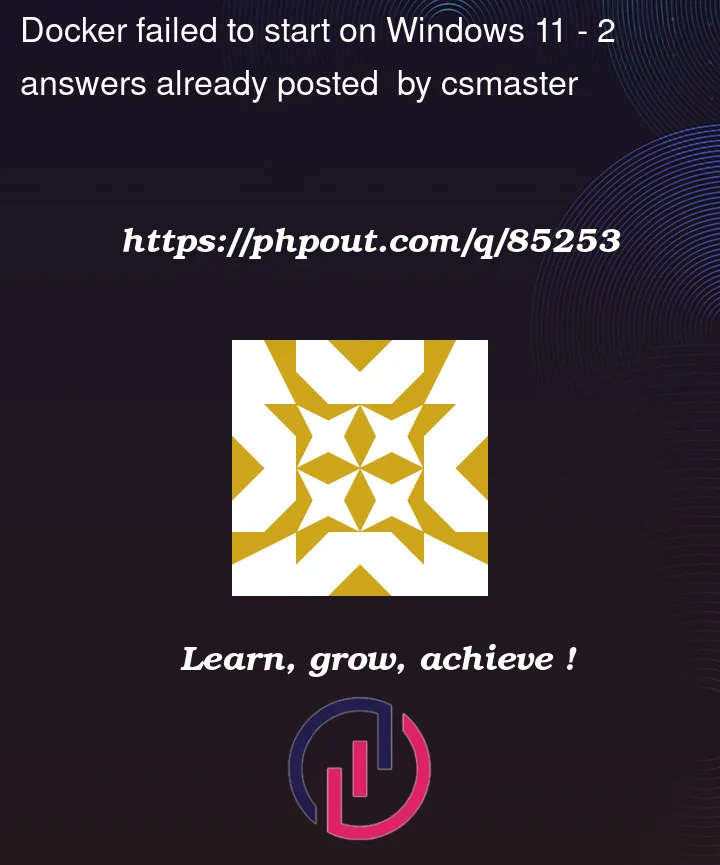



2
Answers
After too many searches and tries, finally I resolved it by fresh installations of Windows 11. There is a problem with the upgraded windows version especially if you already installed and config WSL2 or other Docker dependencies on the previous version.
Did you try to restart, read the doc on how to get it installed.
Make sure that you have hyper-v enabled as well as windows WSL system features.