I made sure that the Dockerfile is named correctly and placed in the right folder, but when I try to build an image it is throwing me to an error "ERROR: failed to solve: failed to read dockerfile: open /var/lib/docker/tmp/buildkit-mount636325941/Dockerfile: no such file or directory". Here is my Dockerfile content, I have both the requirements.txt and training_model.py in the same src folder. :
# Use an official Python runtime as a parent image
FROM python:3.10
# Set environment variables for AWS credentials (replace with your credentials)
ENV MINIO_ACCESS_KEY_ID=your_access_key
ENV MINIO_SECRET_ACCESS_KEY=your_secret_key
ENV MINIO_ENDPOINT=your_minio_endpoint
ENV MINIO_BUCKET_NAME=your_bucket_name
# Set the working directory in the container
WORKDIR /app
# Copy the requirements file into the container
COPY requirements.txt .
# Install any needed packages specified in requirements.txt
RUN pip install -r requirements.txt
# Copy the rest of the application code into the container
COPY . .
# Command to run the training and model publishing script
CMD ["python", "training_model.py"]
Here is the ls and dir:
PS C:UsersmrstaOneDriveDesktopProjectMLsrc> ls
Directory: C:UsersmrstaOneDriveDesktopProjectMLsrc
Mode LastWriteTime Length Name
---- ------------- ------ ----
-a---- 12/9/2023 3:19 PM 704 Dockerfile.txt
-a---- 12/9/2023 3:11 PM 61 requirements.txt
-a---- 12/9/2023 3:55 PM 3736 training_model.py
PS C:UsersmrstaOneDriveDesktopProjectMLsrc> dir
Directory: C:UsersmrstaOneDriveDesktopProjectMLsrc
Mode LastWriteTime Length Name
---- ------------- ------ ----
-a---- 12/9/2023 3:19 PM 704 Dockerfile.txt
-a---- 12/9/2023 3:11 PM 61 requirements.txt
-a---- 12/9/2023 3:55 PM 3736 training_model.py




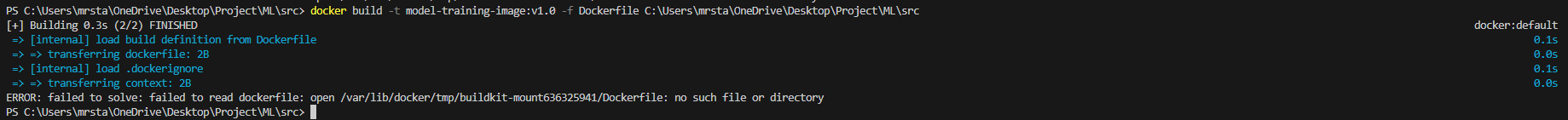
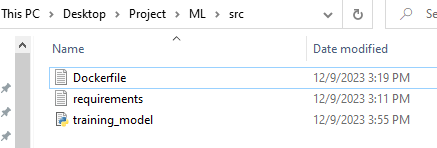
2
Answers
If the
Dockerfileis in the working directory of your shell then no need to pass the file as an argument since thedocker buildcommand will automatically look for a file namedDockerfilein the current working directory.Same thing with the context directory, you could simply replace it with
.rather thatC:Users...Therefore a shorter command would look like
docker build -t model-training-image:1.0 .(don’t forget the dot at the end).Try using the above command first. If it still doesn’t work, then there is indeed a typo in your file, or it doesn’t exist in the current working directory.
EDIT : Just saw that you added screenshots of
ls. You have the.txtextension. Remove itYour Dockerfile is named
Dockerfile.txt. The file should just beDockerfilewith no extension. Most likely your IDE or file manager is hiding extensions from you, so you’ll need to turn off that option or pick a different way to name the file.From a Linux CLI, renaming the file would be
mv Dockerfile.txt Dockerfile. That would also work with Git bash.