Setting IAM policy
Completed
Creating revision
Completed
Routing traffic
Completed
Creating Cloud Build trigger
Completed
Building and deploying from repository
Trigger execution failed: source code could not be built or deployed, no logs are found.
I am new in GCP and learning by myself. I am trying to connect my git project to cloud run which is successfully connected. I am trying to deploy on cloud run and getting error source code could not be built or deployed, no logs are found. I checked git and make sure have proper access, checked Dockerfile which contains all necessary information. I am not understanding what is causing this error. there is nothing in log error which say what is causing the error
Can anyone help me to understand this error

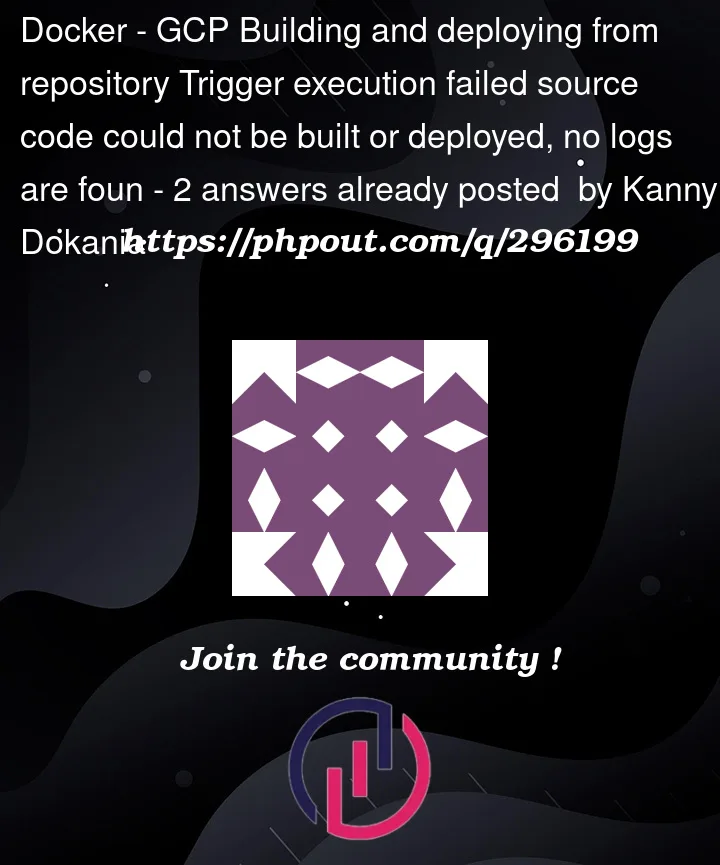


2
Answers
There are a few possible reasons why you might be getting this error:
To troubleshoot this issue, you can try the following:
Source Code Viewerrole on your repository.docker buildcommand.If you are still unable to resolve the issue, you can create a support ticket with Google Cloud.
Here are some additional tips for troubleshooting Cloud Build errors:
gcr.ioimage, you must make sure that the_IMAGEsubstitution variable is set correctly.pushtrigger, you must make sure that thebranchandrepofields are set correctly._PROJECT_IDsubstitution variable, you must make sure that theprojectIdfield is set correctly in your Cloud Build configuration.I hope this helps! Let me know if you have any other questions.
You need to enable Identity and Access Management (IAM) API for your project:
https://console.cloud.google.com/apis/library/iam.googleapis.com