I am attempting to delete a MongoDB image on my Docker desktop. But after I click the modal to confirm deletion, it hangs with a message saying "Delete Image? The ‘mongo@latest’ image is selected for deletion". See screenshot below:
It does not give any error message. It just hangs on this dialog box interminably.
How do I fix this and delete images effectively?




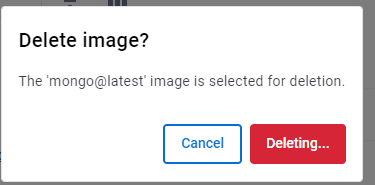
2
Answers
The issue resolved itself. After about an hour the deletion completed.
My advice is to try it on the command line.
First check if there are any instance running and stop them
Then try deleting the image:
There is no way to know what the GUI is doing, but I suspect it’s hanging because there is a container running. The
docker rmi -factually force the deletion.