I’m trying to build a simple docker image, inside a maven project, adding the image build as part of the maven build process:
<build>
<finalName>my-api</finalName>
<plugins>
<plugin>
<groupId>org.springframework.boot</groupId>
<artifactId>spring-boot-maven-plugin</artifactId>
</plugin>
<!-- Docker -->
<plugin>
<groupId>com.spotify</groupId>
<artifactId>dockerfile-maven-plugin</artifactId>
<version>1.4.6</version>
<executions>
<execution>
<id>default</id>
<goals>
<goal>build</goal>
<!-- <goal>push</goal> -->
</goals>
</execution>
</executions>
<configuration>
<repository>reponame/${project.name}</repository>
<tag>${project.version}</tag>
<skipDockerInfo>true</skipDockerInfo>
</configuration>
</plugin>
</plugins>
</build>
FROM openjdk:8-jdk-alpine
VOLUME /tmp
EXPOSE 8080
ADD target/*.jar app.jar
ENTRYPOINT [ "sh", "-c", "java -jar /app.jar" ]
But it fails, always get the same error trace, no matter which image I use, the error persists.
Error:
Caused by:
com.spotify.docker.client.shaded.javax.ws.rs.ProcessingException:
java.lang.UnsatisfiedLinkError: could not load FFI provider
jnr.ffi.provider.jffi.ProviderCaused by: java.lang.UnsatisfiedLinkError:
java.lang.UnsatisfiedLinkError:
/private/var/folders/hz/rgppp8250rsdp86kf_tfjvqw0000gp/T/jffi8502916075702391528.dylib:
dlopen(/private/var/folders/hz/rgppp8250rsdp86kf_tfjvqw0000gp/T/jffi8502916075702391528.dylib,
0x0001): tried:
‘/private/var/folders/hz/rgppp8250rsdp86kf_tfjvqw0000gp/T/jffi8502916075702391528.dylib’
(fat file, but missing compatible architecture (have ‘i386,x86_64’,
need ‘arm64e’)), ‘/usr/lib/jffi8502916075702391528.dylib’ (no such
file)
Other images I tried:
- openjdk:13-alpine3.9
- openjdk:8-jre-alpine3.9
- azul/zulu-openjdk-alpine:17.0.2-17.32.13-arm64
My java version: openjdk version "11.0.13" 2021-10-19 LTS
My Docker version: Docker version 20.10.11, build dea9396
Thanks in advance.

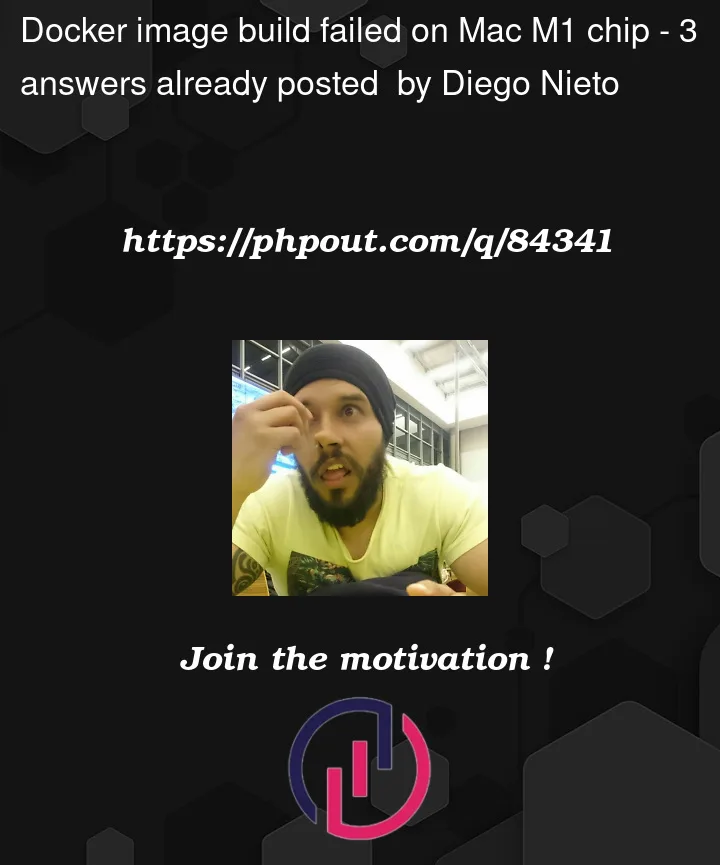


3
Answers
It looks like the
dockerfile-maven-pluginuses a runtime based on x86 architecture and won’t run on Apple M1 (Arm).The plugin is now inactive so you should try something else, for example the fabric8-maven-plugin
I met the same problem.According to the error message, it should be a connection error with the docker daemon.It seems that the plugin won’t support Arm socket and you can do this:
(1) install socat
(2) set port forwarding
(3) set environment variable
Both of the spotify docker maven plugins are no longer maintained. They need to upgrade their dependency to a version that supports aarch64.
In our case there was significant refactoring needed to move to fabric8’s plugin or to use maven exec so we wanted to continue to use spotify plugin.
Fortunately, you can force the plugin to use a particular dependency by adding a
<dependencies>section to your plugin section.