I ran the following powershell script:
write-output "Installing nuger package provider";
[System.Net.ServicePointManager]::SecurityProtocol =
[System.Net.SecurityProtocolType]::Tls11 -bor [System.Net.SecurityProtocolType]::Tls12;
Install-PackageProvider -name nuget -force;
if (-not $?) {
Write-Error 'Install package provider failed'
exit 1
}
write-output "Installing Docker module";
Install-Module DockerMsftProvider -Force;
if (-not $?) {
Write-Error 'Install docker module failed'
exit 1
}
write-output "Installing Docker package";
Install-Package Docker -ProviderName DockerMsftProvider -Force;
if (-not $?) {
Write-Error 'Install docker package failed'
exit 1
}
But getting the following error at the last step:
I have tried everything i could find on the internet, even this link: https://stackoverflow.com/questions/68954153/docker-installation-fails-on-windows-server-2019#:~:text=The%20issue%20was%20apparently%20with%20the%20ciphers%20in,default%20and%20after%20rebooting%2C%20the%20Docker%20install%20succeeded.
But nothing has helped.
What am i missing?

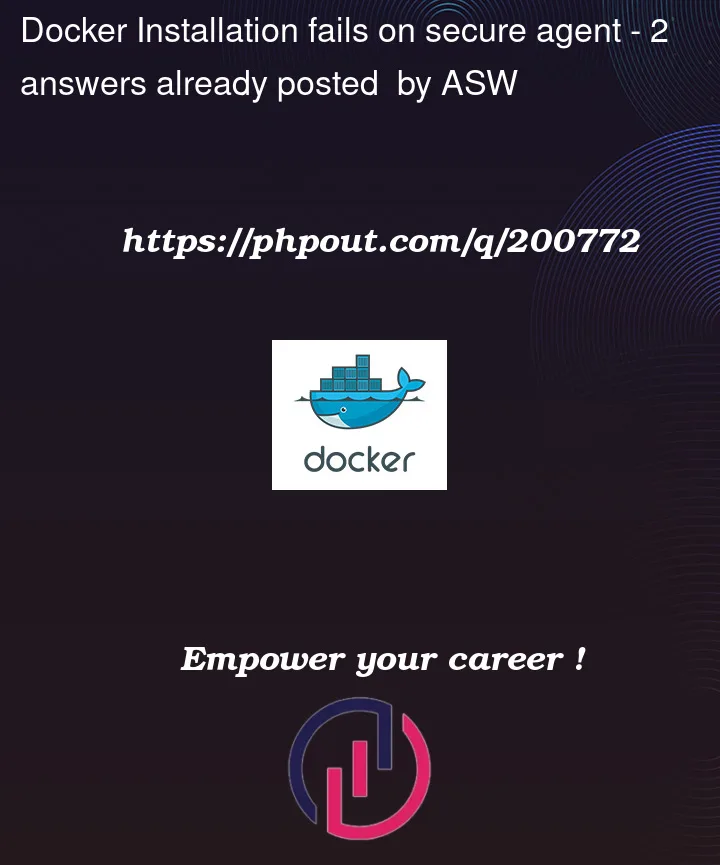


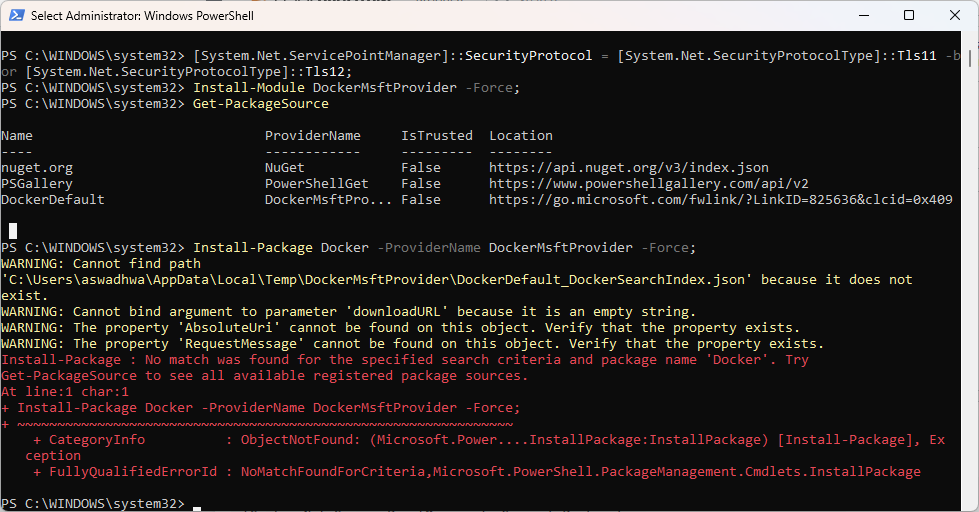
2
Answers
Following the steps as mentioned in this link helped: https://learn.microsoft.com/en-us/virtualization/windowscontainers/quick-start/set-up-environment?tabs=dockerce#windows-server-1
While using your method got the same Error and I tried another approach.