I am new at kubernetes and I have a cluster with docker desktop with a pod which has my back end in a container and so far I know that a service attaches to a pod (pods) and provides a static IP which allows for external traffic (I want to hit my backend with my browser). I am unsure how to do this and nothing online really makes sense.
I think I need to make my service a load balancer type to allow a static IP to pass traffic into my pods (I have only one but I will up the replicas when this works).
I can’t seem to get it to work, here are the config files that are relevant:
apiVersion: apps/v1
kind: Deployment
metadata:
labels:
app: my-app
name: my-app
spec:
selector:
matchLabels:
app: my-app
replicas: 1
template:
metadata:
labels:
app: my-app
spec:
containers:
- name: my-app
image: my-app/my-app
imagePullPolicy: IfNotPresent
env:
- name: GET_HOSTS_FROM
value: dns
- name: DATABASE_URL
value: postgres://postgres:postgres@database/postgres
ports:
- containerPort: 80
--------------------------------------------
apiVersion: v1
kind: Service
metadata:
name: my-app
labels:
app: my-app
spec:
ports:
- port: 80
targetPort: 8080
selector:
app: my-app
I ultimately want to put this on aws or gcp but I am a bit lost on where to go from here, if anyone has any advice or material that can help a brainlet like me understand this I would really appreciate it.
EDIT: I have added an ingress here and I am not too sure what should be happening when hooked up to the service:
apiVersion: networking.k8s.io/v1
kind: Ingress
metadata:
name: ingress-srv
annotations:
kubernetes.io/ingress.class: nginx
nginx.ingress.kubernetes.io/use-regex: "true"
spec:
ingressClassName: nginx
rules:
- host: lesser-bank.com
http:
paths:
- pathType: Prefix
path: "/test"
backend:
service:
name: lesser-bank-api
port:
number: 8080

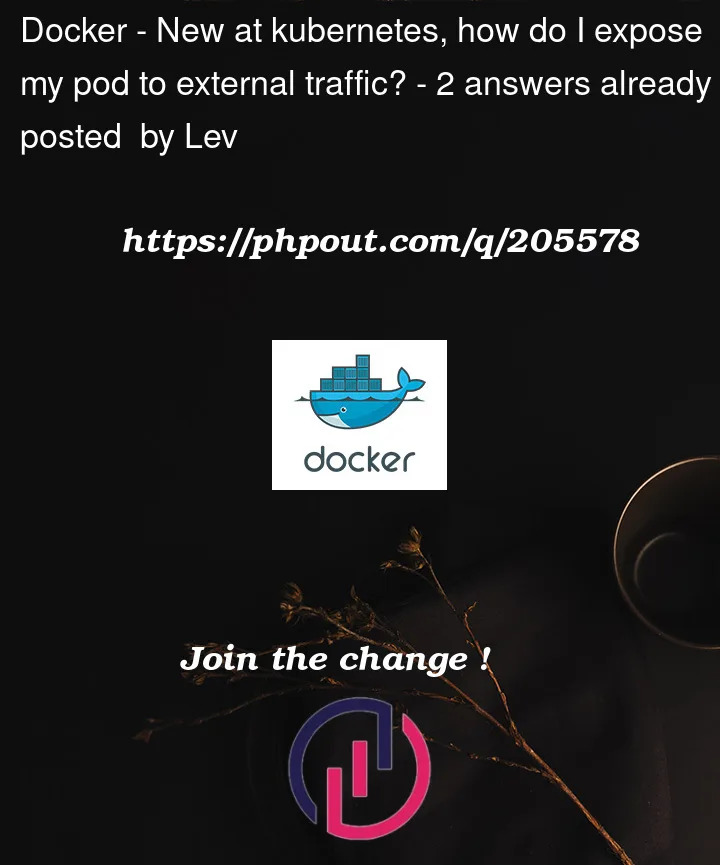


2
Answers
Services are of type
ClusterIpby default which means that your pods can only be accessed from within the cluster.An object of kind Ingress can provide external access to your service, something like this:
This is a very common question and can be found easily in the Kubernetes docs.
If you want to expose just one deployment then it will be ideal to just expose your service via a Loadbalancer type. Refer to this link for detailed explanation.
However, if you want to use Nginx Ingress controller with Let’s Encrypt and Cert Manager, please refer to the following link for a detailed explanation and instructions:
https://github.com/digitalocean/Kubernetes-Starter-Kit-Developers/blob/main/03-setup-ingress-controller/nginx.md