my docker-compose.yml file is:
version: '3'
services:
kafka1:
image: confluentinc/cp-kafka:7.3.2
volumes:
- ./init-scripts/kafka:/docker-entrypoint-initdb.d
ports:
- "9092:9092"
environment:
KAFKA_ZOOKEEPER_CONNECT: zoo1:2181
KAFKA_LISTENERS: INTERNAL://:9092,EXTERNAL://:9093
KAFKA_ADVERTISED_LISTENERS: INTERNAL://kafka1:9092,EXTERNAL://localhost:9093
KAFKA_LISTENER_SECURITY_PROTOCOL_MAP: INTERNAL:PLAINTEXT,EXTERNAL:PLAINTEXT
KAFKA_INTER_BROKER_LISTENER_NAME: INTERNAL
KAFKA_OFFSETS_TOPIC_REPLICATION_FACTOR: 1
depends_on:
- zoo1
networks:
- mynetwork
zoo1:
image: confluentinc/cp-zookeeper:7.3.2
ports:
- "2181:2181"
environment:
ZOOKEEPER_CLIENT_PORT: 2181
networks:
- mynetwork
cassandra:
image: cassandra:latest
volumes:
- ./init-scripts/cassandra:/docker-entrypoint-initdb.d
ports:
- "9042:9042"
flask-app:
build: .
volumes:
- .:/app
ports:
- "5000:5000"
depends_on:
- kafka1
- cassandra
networks:
mynetwork:
driver: bridge
I have a flask server running on this but it gives me NoBrokersAvaliable error. Even though my kafka and app is running on the same network, they can’t communicate with each other.
I have another container named esp32_simulator which has a docker-compose file like this:
version: '3'
services:
esp32_simulator:
build: .
volumes:
- ./:/app
networks:
- mynetwork
networks:
mynetwork:
external:
name: bitirmetam_mynetwork
But when I run this app with kafka1:9092 it says NoBrokersAvaliable too. I tried localhost and everything but still gives errors.

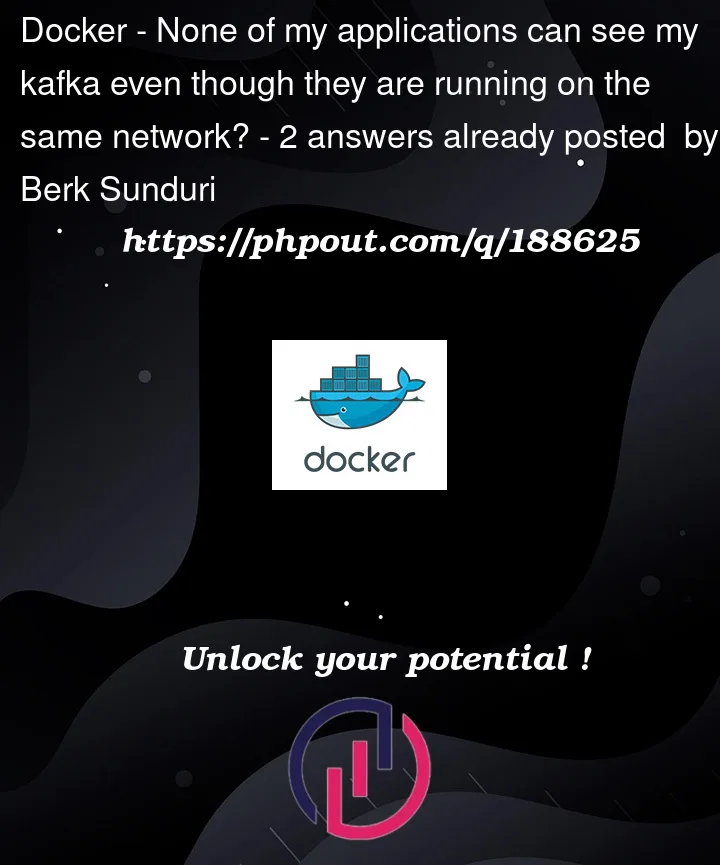


2
Answers
But they aren’t. Your flask app isn’t using
mynetworkUsing localhost in your flask app also isn’t the address for the kafka broker
Also unclear where your kafka process starts since you didn’t show the code, but the Confluent container takes about 20 seconds to fully start up, and depends_on will not wait for this. You’ll need to add an explicit sleep/port check/retry-loop somewhere in your Python code before creating a Kafka client
One issue i see is that you are exposing post 9092 which is the internal config, but you should expose port 9093 instead.
What happens when you connect to a kafka broker is that the application connects to a kafka broker, the broker looks internally which connection it should use (in your case INTERNAL or EXTERNAL). Since you connect via 9092, it will use INTERNAL.
The broker then looks into "AdvertisedListener" list for internal and returns that value, which is
but this url doesnt work obv if you connect from outside the docker network.
Again, just change the exposed port from 9092:9092 to 9093:9093 and it should work