I’m trying to build a docker-compose to set up a postgres database with an initial script that creates some tables there.
I have this docker-compose.yml
version: '3.9'
services:
postgres:
image: postgres:12.7
#restart: always
environment:
- POSTGRES_USER=postgres
- POSTGRES_PASSWORD=postgres
logging:
options:
max-size: 10m
max-file: "3"
ports:
- '5438:5432'
volumes:
- ./postgres-data:/var/lib/postgresql/data
# copy the sql script to create tables
#- ./sql/create_tables.sql:/docker-entrypoint-initdb.d/create_tables.sql
- ./sql/create_tables.sh:/docker-entrypoint-initdb.d/create_tables.sh
this is the create_tables.sh:
#!/bin/bash
echo Start Executing SQL commands
psql -U postgres -f create_tables.sql
And the error log:
postgres_1 | psql: error: create_tables.sql: No such file or directory
Uncommenting the line - ./sql/create_tables.sql:/docker-entrypoint-initdb.d/create_tables.sql and commenting the line - ./sql/create_tables.sh:/docker-entrypoint-initdb.d/create_tables.sh make it work but I have to use the .sh.
My dockerfile:
FROM postgres:12.7
#WORKDIR ./sql/
ADD ./sql/create_tables.sql ./docker-entrypoint-initdb.d/create_tables.sql
ADD ./sql/create_tables.sh ./docker-entrypoint-initdb.d/create_tables.sh
RUN ./docker-entrypoint-initdb.d/create_tables.sh
Any ideas what I’m doing wrong? Thanks!!

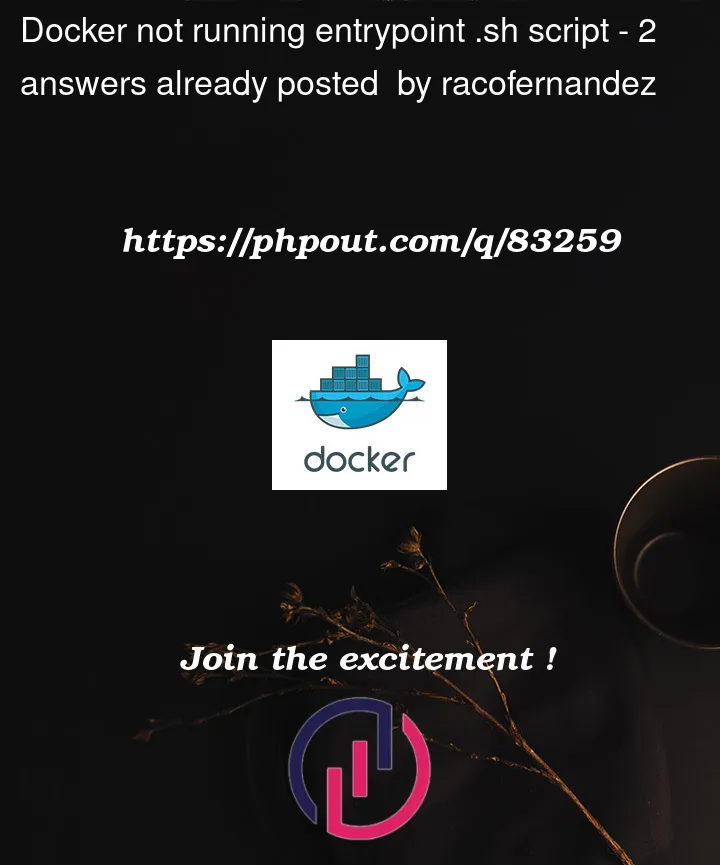


2
Answers
Finally I separate a sql folder and a sh folder and it worked, but the correct approach would be Paulo answer.
You just need to use this script below, pointing to your ".SQL" files folder in the volumes step.
It will automatically create the database and execute each SQL file inside this folder. You don’t need a separate .sh file to migrate/create/execute your SQL commands using the docker-compose with the correct volume command.