I am trying to build a docker image for my apache-beam Python script that will be deployed on Google DataFlow. The script compiles a template that is placed in a Google Storage bucket. I am working on a windows machine and running everything on Visual Studio Code.
I have written the following in my docker file
FROM python:3.10.9
ADD compile_pipeline_template.py .
ADD first_service_account_key.json .
RUN pip install requests pandas apache-beam apache-beam[gcp]
ENV GOOGLE_APPLICATION_CREDENTIALS="./first_service_account_key.json"
CMD ["python", "./compile_pipeline_template.py"]
The structure of my file is simple
file/
| -- compile_pipeline_template.py
| -- first_service_account_key.json
| -- Dockerfile
I then run docker build -t docker-image . upon which it seems to successfully build the image. The image shows up on the Docker Desktop application but does not show up in the file where I built it. I can run it though using docker run docker-image.
The problem arises when I run docker pull docker-image and it raises Using default tag: latest Error response from daemon: pull access denied for docker-image, repository does not exist or may require 'docker login': denied: requested access to the resource is denied
I am not sure what I am doing wrong. Please help me to identify the issue.

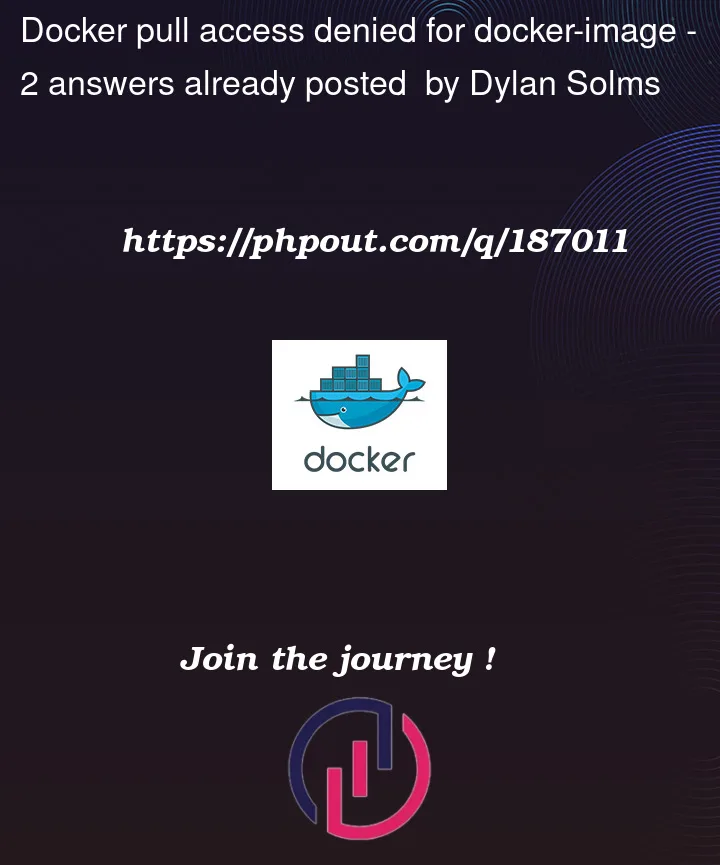


2
Answers
From the official docker page for python (link here), i don’t see the version that you mentioned (3.10.9)
Suppose if you have 3.10.9 in a different profile or your own docker hub repo, then mention the username along with the image name. Like username/python:tag.
You should try to log out
docker logout [options]and then logindocker login [options]from the command line to your docker hub account before to pull/push the images.