I created a Windows image based on servercore:ltsc2019-amd64.
The FROM targets already to our loacal docker mirrow repository.
I pushed the created image to our local repository.
I tried to pull the image from the target machine but it fails always with two parts of the image. The error message is:
dail tcp 204.79.197.219:443: connectex: A connection attempt failed because the connected party did not properly respond after a period of time, or established connection failed because connected host has failed to respond.
I don’t understand why docker tries to connect to this machine (microsoft).
Have someone an idea why docker tries to pull this parts from microsoft instead of the local repo?
Thanks
Nico

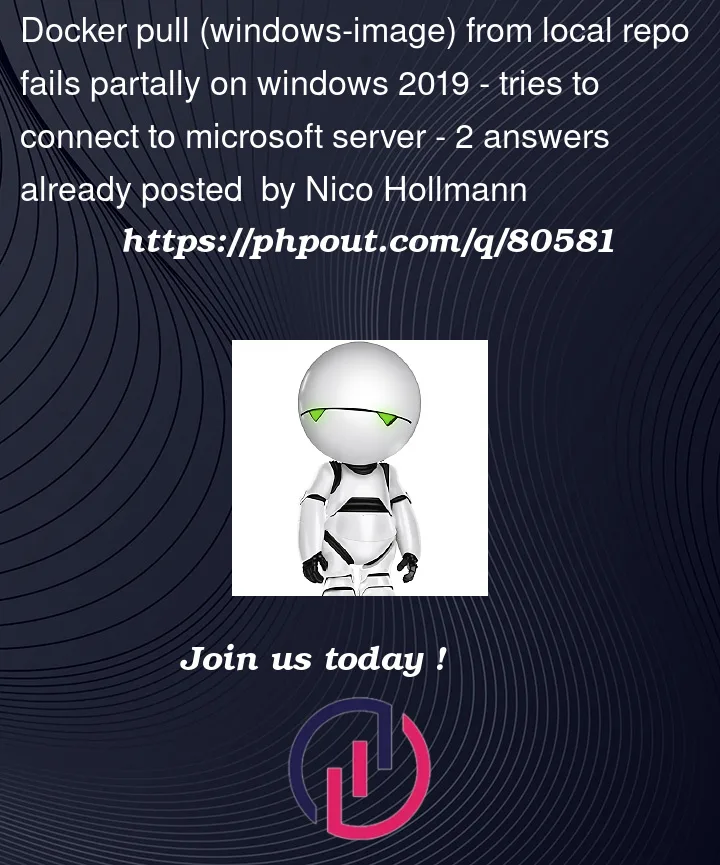



2
Answers
The issue was the Docker Desktop settings. By default it is set to load external layers of the image from external sources, at least for Windows images. You have to change this in your Docker Desktop settings (Docker Engine).
e.g.
In my case,
using nico answer, with restarting the docker dekstop, and re run powershell.
solve the problem.