I have a RHEL 7 server with Docker EE and I have installed Docker CE after removing Docker EE. But after installing Docker CE, when I try to start Docker service with command systemctl enable --now docker, it is failing with below error.
Created symlink from /etc/systemd/system/multi-user.target.wants/docker.service to /usr/lib/systemd/system/docker.service
Job for docker.service failed because the control process exited with error code. See "systemctl status docker.service" and "journalctl -xe" for details.
When I see the status of Docker service (systemctl status docker.service), I see below error.
Redirecting to /bin/systemctl status docker.service
docker.service - Docker Application Container Engine
Loaded: loaded (/usr/lib/systemd/system/docker.service; enabled; vendor preset: disabled)
Drop-In: /etc/systemd/system/docker.service.d
httpd.conf, comp_config.conf
Active: failed (Result: start-limit) since Sun 2024-03-24 11:00:00 CDT; 3s ago
Docs: https://docs.docker.com
Process: 24653 ExecStopPost=/var/lib/docker/scripts/dockerd-shutdown.sh (code=exited, status=203/EXEC)
Process: 24651 ExecStartPre=/var/lib/docker/scripts/mount-overlay2fs.sh (code=exited, status=203/EXEC)
systemd[1]: docker.service failed.
systemd[1]: docker.service holdout time over, scheduling restart.
systemd[1]: Stopped Docker Application Container Engine.
systemd[1]: start request repeated too quickly for docker.service
systemd[1]: Failed to start Docker Application Container Engine.
systemd[1]: Unit docker.service entered failed state.
systemd[1]: docker.service failed.
systemd[1]: start request repeated too quickly for docker.service
systemd[1]: Failed to start Docker Application Container Engine.
systemd[1]: docker.service failed.
How Docker EE removed?
I removed Docker EE by doing following steps.
- Stopped Docker services
- yum remove docker-ee and other docker packages.
Steps followed to install Docker –
Followed steps from https://linuxconfig.org/how-to-install-docker-in-rhel-8 to install Docker CE.
How can I fix this? Where I should start looking at?

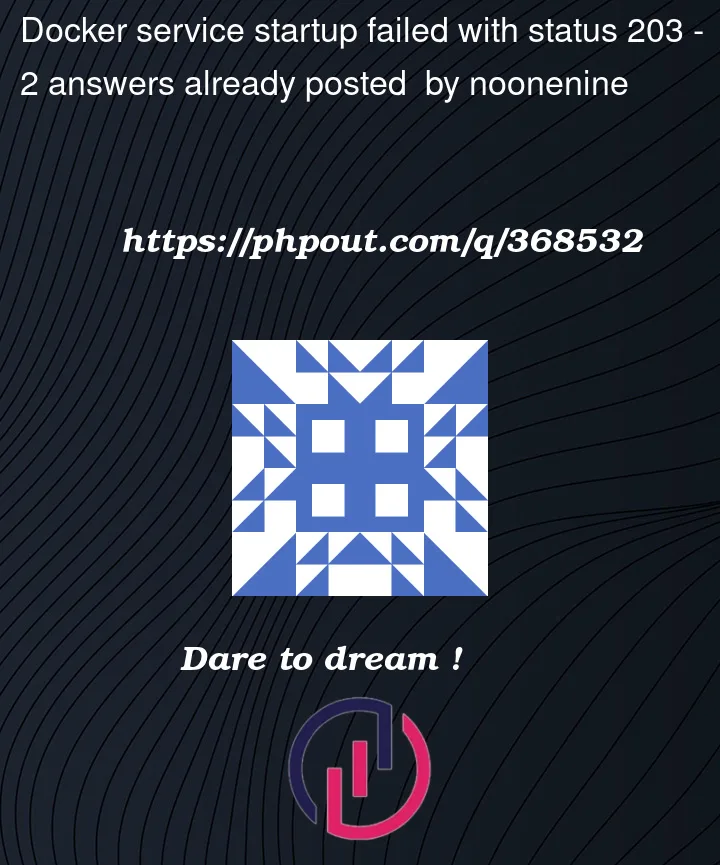


2
Answers
In
/etc/systemd/system/, a.conffile with below content is added. Service is not able to find those scripts at that path and failed with the error.Maybe you should give a try to the following procedure, I tested it in Oracle Linux 7.9 and it worked.