I am running into an issue running Microsoft Playwright on Gitlab.
When I kick off the test, I get the shell not found error after the image is pulled.
YML file
stages:
- test
tests:
rules:
- when: manual
stage: test
image: mcr.microsoft.com/playwright:v1.41.1-jammy
script:
- npm ci
- npx playwright test
artifacts:
paths:
- playwright-report
- test-results
- results.xml/
when: always
expire_in: 120 days
reports:
junit: results.xml
Error highlighted below
Can someone let me know what I am doing wrong?
Thanks




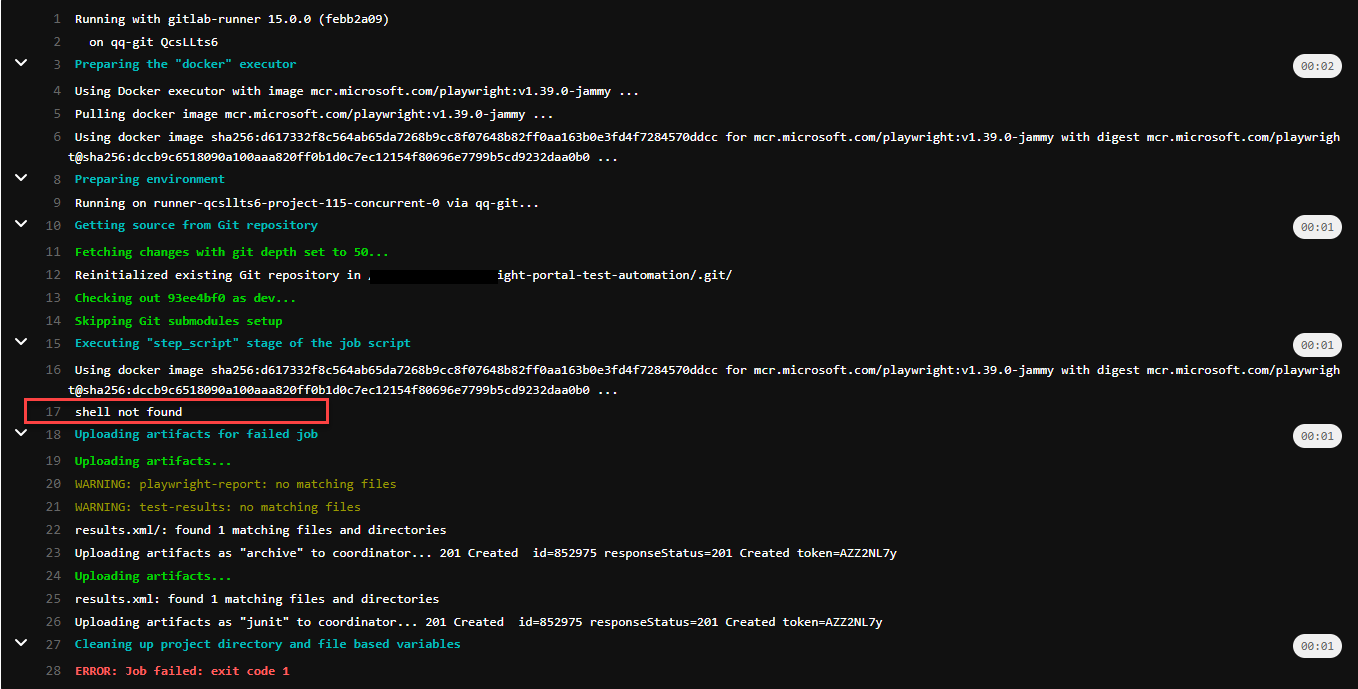
2
Answers
I figured it out by using the tsconfig path mapping. I added the tsconfig.json file in my root directory, then used the mapping below. Reference - https://playwright.dev/docs/test-typescript#typescript-with-esm
Thanks, @EnergY for your suggestions regarding the original issue I hope this helps someone out
there may be two workarounds for your problem.
config.tomlfile by adding and changing this lines :config.toml/bin/shor/bin/bashentrypoint :