I am currently using dockware in my shell scripts to get Shopware docker images for testing. However, dockware takes some time to upload the latest Shopware versions after they are released, like 6.5.7.0.
I would like to be able to test against newly released Shopware versions as soon as possible. How can I pull the latest Shopware docker images without relying on dockware?
docker run -d -p 80:80 dockware/dev:6.5.7.0
Any help will be appreciated.

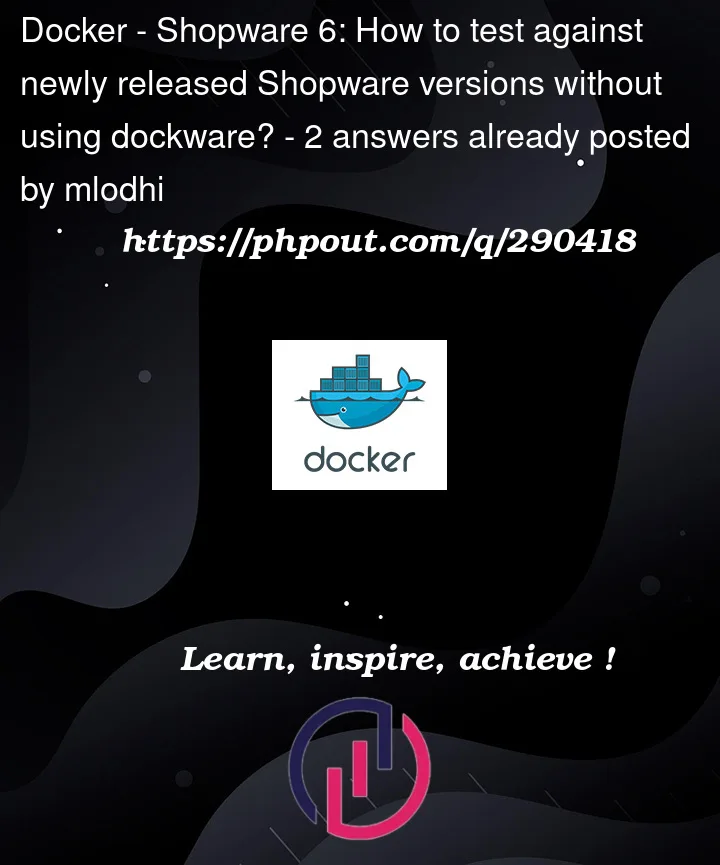


2
Answers
You could use ddev as an alternative for this task. See https://ddev.readthedocs.io/en/stable/ for an introduction to ddev.
See https://gist.github.com/vanWittlaer/def64280969ff3e8d2934ac03b206828 for an installation script that would bring up the latest stable Shopware 6 version.
Dockware provides a tutorial to create it with a new Shopware Version:
https://github.com/dockware/dockware#creating-a-new-shopware-version