I am new to docker and trying to create docker file from SLES 15 base image:
FROM <base image - SLES 15 >
LABEL <label>
Version="1.0"
In docker-compose.yml , I have mentioned :
working_dir: $PWD
volumes:
- $PWD/../../:$PWD/../../
When I start docker container, I am not able to access any file or directory with following error:
ls: cannot access '<directory/file name>': Operation not permitted
total 0
d????????? ? ? ? ? ? <directory-name>
I tries possible solutions suggested like :
- Setting file permissions with chown/chmod
- Disable selinux
Any idea about root cause of this issue and possible solution?
Similar issue from stackoverflow : No access rights in Docker Container when using SLES15 and *Suse Container

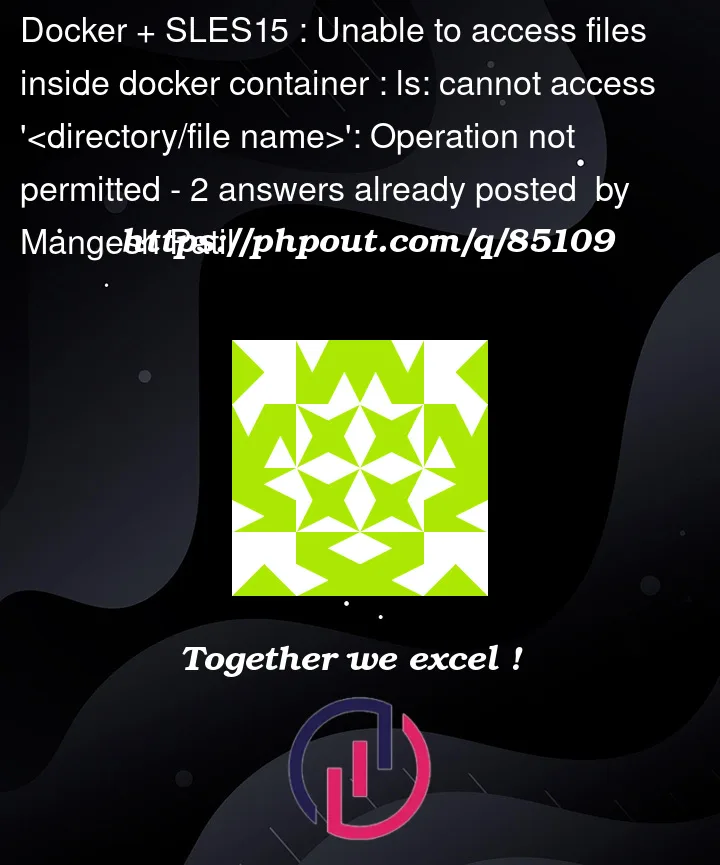


2
Answers
I was getting permission issues because I was running SLES based docker container inside CentOS based host machine. If I use SLES based host machine, I could run the container without any permission issue.
in my case I fixed it by upgrading docker to latest version.
reference link.