I downloaded Docker using Docker Desktop for Apple M1 chips. I can run containers, the integration with VsCode works okay but I can’t integrate it with Intellij IDEA Ultimate. It keeps giving this error.
But I can run my containers and create images from the terminal, I can also see the containers and images in Docker Desktop too. What could be the reason behind this? I also tried to check whether var/run/docker.sock is existing and it really isn’t, there is no such file as that.
I also tried the same steps on my second computer and the exact same thing happened. Steps to reproduce: 1- Download Intellij IDEA Ultimate, open a repo that uses docker 2- Download Docker Desktop for Mac M1 3- Try to add Docker service to Intellij
I didn’t do anything else because I think Docker Desktop is enough to configure everything on Mac. I am trying to run an FT on intellij and I get the error
[main] ERROR o.t.d.DockerClientProviderStrategy - Could not find a valid Docker environment. Please check configuration. Attempted configurations were:
[main] ERROR o.t.d.DockerClientProviderStrategy - UnixSocketClientProviderStrategy: failed with exception InvalidConfigurationException (Could not find unix domain socket). Root cause NoSuchFileException (/var/run/docker.sock)
[main] ERROR o.t.d.DockerClientProviderStrategy - DockerMachineClientProviderStrategy: failed with exception ShellCommandException (Exception when executing docker-machine status ). Root cause InvalidExitValueException (Unexpected exit value: 1, allowed exit values: [0], executed command [docker-machine, status, ], output was 122 bytes:
Docker machine "" does not exist. Use "docker-machine ls" to list machines. Use "docker-machine create" to add a new one.)
[main] ERROR o.t.d.DockerClientProviderStrategy - As no valid configuration was found, execution cannot continue
I’ve been trying everything for the last 2 days but I can’t seem to find a solution.

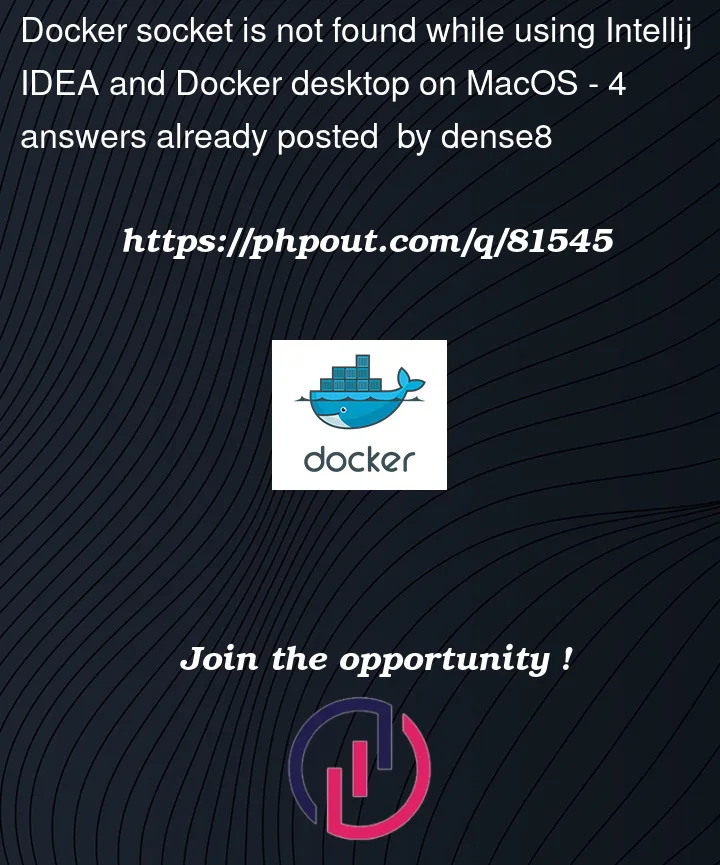



4
Answers
EDITED 2022-10-31
Release notes for Docker Desktop (4.13.1) (and following versions), states that, there is no need to create the symlink anymore, citing notes:
The official fix now is to UPGRADE your Docker Desktop installation.
For the Docker Desktop (4.13.0) version:
By default Docker will not create the /var/run/docker.sock symlink on the host and use the docker-desktop CLI context instead. (see: https://docs.docker.com/desktop/release-notes/)
That will prevent IntelliJ from finding Docker using the default context.
You can see the current contexts in your machine by running
docker context ls, which should produce an output like:As a workaround that will allow IntelliJ to connect to Docker you can use the TCP Socket checkbox and put in the Engine API URL the value that appears under
DOCKER ENDPOINTin the active context.The case for this example will be:
unix:///Users/<USER>/.docker/run/docker.sockThen IntelliJ will be able to connect to Docker Desktop.
**Hacky option**
Another way to make IntelliJ (and other components that rely on the default config) to find Docker will be to manually create a symlink to the new
DOCKER ENDPOINTby running:In that way all the components looking for Docker under
/var/run/docker.sockwill find it.For Docker Desktop from version 4.17 go to Settings -> General and enable option "Open Docker Dashboard at startup" then restart Mac. This will create socket at correct path.
Add the following line to Environment variables of IDEA:
I’m running Docker Desktop
v4.18.0and I fixed this byAdvancedEnable default Docker socket. Underneath this option is an explanation saying,Creates /var/run/docker. sock which some third-party clients may use to communicate with Docker Desktop.Apply & restartand try running again