I have written a couchbase code, which is working absoulutely fine when I am running it in my local, but when I am trying to create the docker image, I am getting the error.
Python SDK Code:
from config import config
import base64
from couchbase.cluster import Cluster
from couchbase.options import (ClusterOptions,
ClusterTimeoutOptions,
QueryOptions,
WaitUntilReadyOptions)
from couchbase.auth import PasswordAuthenticator
from datetime import timedelta
from couchbase.diagnostics import ServiceType
def query_couchbase(n1ql_query):
conn_str = config.CLUSTER_CONN_STR
cb_username = config.CB_USERNAME
cb_password = config.CB_PASSWORD
cb_password = base64.b64decode(cb_password.encode('utf-8')).decode('utf-8')
bucket_name = config.BUCKET_NAME
auth = PasswordAuthenticator(cb_username, cb_password)
timeout_opts = ClusterTimeoutOptions(connect_timeout=timedelta(seconds=20),
kv_timeout=timedelta(seconds=20))
options = ClusterOptions(auth, timeout_options=timeout_opts)
options = ClusterOptions(auth)
cluster = Cluster.connect(conn_str, options)
cluster.wait_until_ready(timedelta(seconds=10),
WaitUntilReadyOptions(service_types=[ServiceType.KeyValue, ServiceType.Query]))
cluster.bucket(bucket_name)
query_result = cluster.query(n1ql_query)
return query_result
requirements.txt:
pyJWT~=2.6.0
requests~=2.28.1
urllib3==1.26.6
zipfile36
fastapi~=0.88.0
promise~=2.3
azure-storage-blob==12.14.1
uvicorn
starlette~=0.22.0
httpx~=0.23.1
pydantic~=1.10.2
openai
num2words
pandas
plotly
tiktoken
config
python-multipart
nltk
psycopg2-binary
Docker File:
FROM python:3.9-slim
WORKDIR /code
RUN apt-get update
RUN apt-get install -y
libssl1.1
fonts-liberation
libasound2
libatk-bridge2.0-0
libatk1.0-0
libatspi2.0-0
libcups2
libdbus-1-3
libdrm2
libgbm1
libgtk-3-0
libnspr4
libnss3
libwayland-client0
libxcomposite1
libxdamage1
libxfixes3
libxkbcommon0
libxrandr2
xdg-utils
libu2f-udev
libvulkan1
RUN apt-get install --no-install-suggests --no-install-recommends --yes .gyp python3 make g++
COPY ./requirements.txt ./requirements.txt
RUN pip install --upgrade pip
RUN pip install -r ./requirements.txt
RUN pip install -U scikit-learn scipy matplotlib
RUN pip install couchbase
RUN pip install pyOpenSSL
RUN rm -rf .gyp
COPY ./app /code/app
EXPOSE 8080
CMD ["uvicorn", "app.main:app", "--host", "0.0.0.0", "--port", "8080"]
Docker image is getting creating but while running the image I am getting the below error from couchbase import statement:
terminate called after throwing an instance of 'std::bad_cast'
what(): std::bad_cast

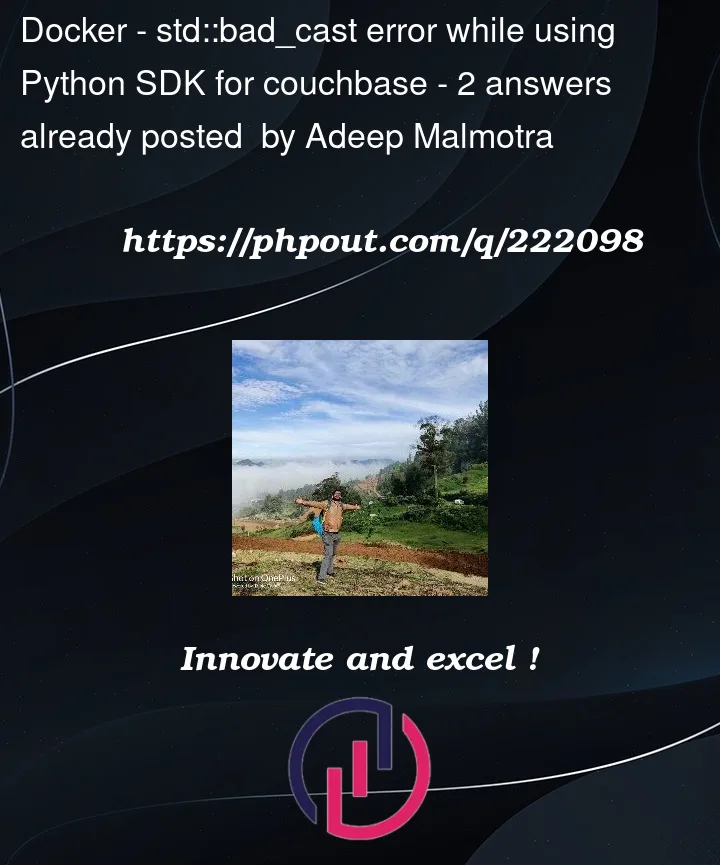


2
Answers
The problem remains unidentified, but I managed to resolve it by isolating the Couchbase code and making the services accessible through endpoints. It appears that there might be a conflict between the Couchbase and OpenAI library, as the latter worked smoothly with other libraries. The root cause of the issue lies within the Couchbase Python SDK, which conflicts with certain libraries, one of which is OpenAI, as I have recently discovered.
we’ve seen a few rare cases of this and usually is related to sounds importing another library with C/C++ extensions (though that does not appear in the snippet they provided). There is a PYCBC about it: https://issues.couchbase.com/browse/PYCBC-1495
Similar issues (not Couchbase):
https://github.com/carla-simulator/carla/issues/1125
Importing two shared libraries which uses C++ streams into python results in corrupted output
Can you provide a bit more of the error output? There should be mention of which library it is failing the import of.