I am following this guide to use Supabase locally with Datagrip: https://supabase.com/docs/guides/getting-started/local-development#why-develop-locally. However, I could not connect to local db using Datagrip in my MacBook Apple Silicon M1. While the Docker instance is running, I used postgres username with both anon and service_role keys as passwords but nothing seem to be working. Here is the status in my Terminal:
This is the connection setting and error I get in Datagrip:
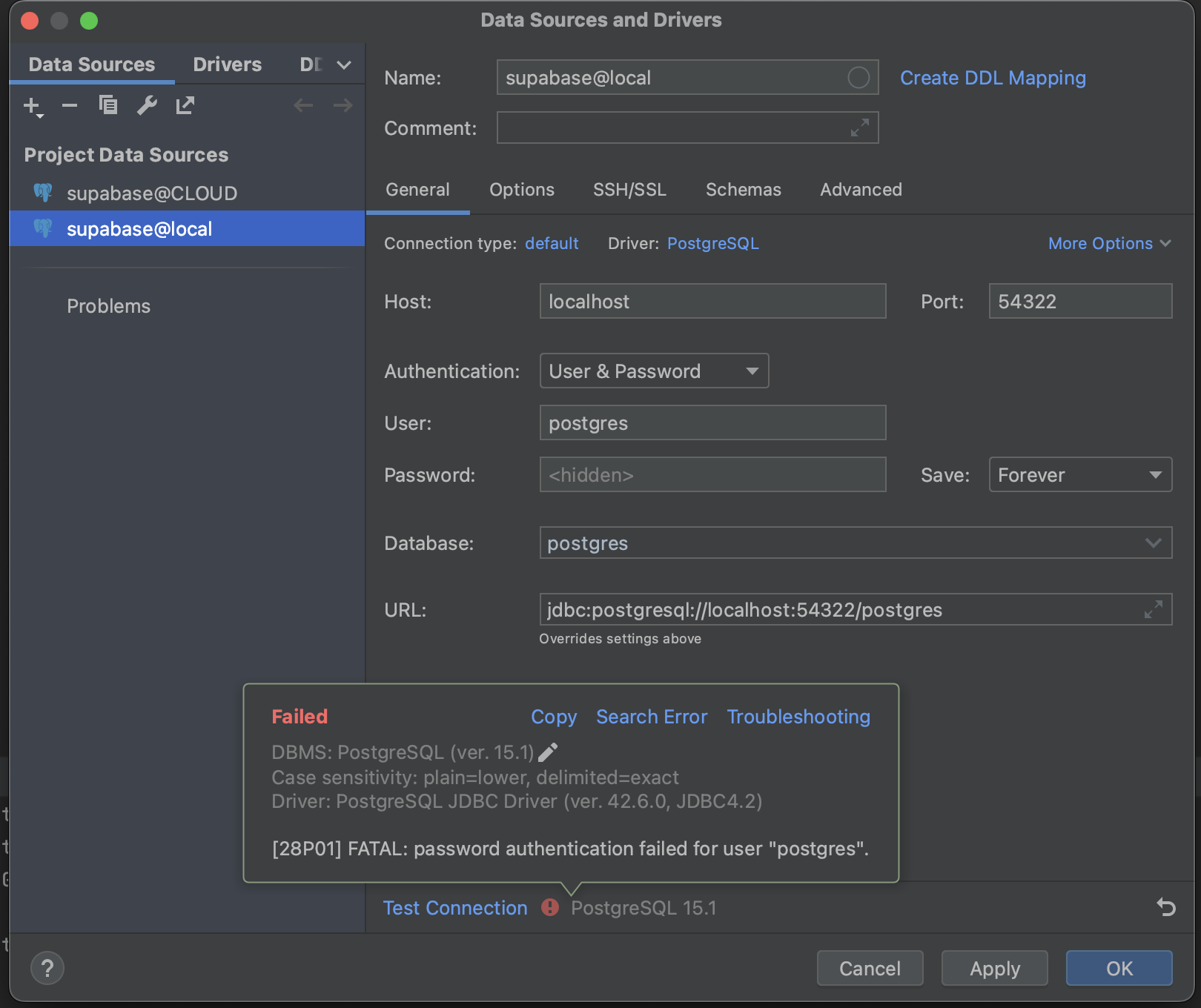
Any help would be appreciated.




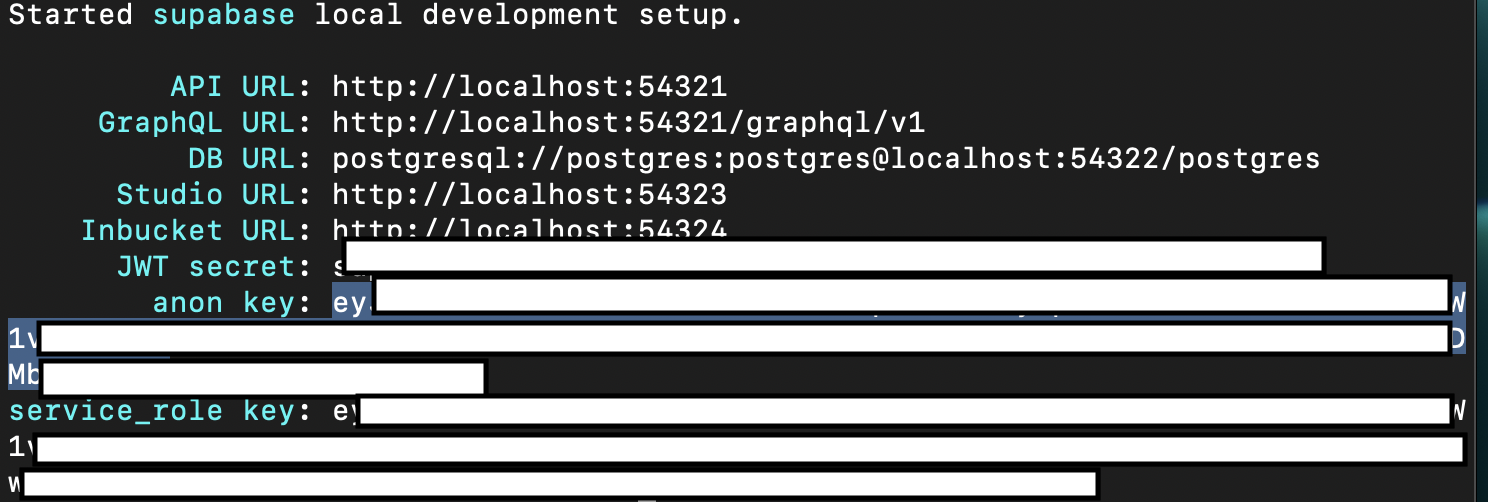
2
Answers
I have solved the issue. The password that works is "postgres". The Supabase document link above does not contain this info. I found it after looking at the KeyChain password in another MacBook where I had previously used Supabase local with Datagrip.
The password for local Supabase is
postgres. It shows up in the DB URL in the screenshot. In connection strings like these the username and password are separated by a colon (:). So here we can seepostgres:postgres.