Good morning guys, I can’t access the terminal in my account:
Command:
docker login
Error response from daemon: Get "https://registry-1.docker.io/v2/": unauthorized: please use personal access token to login
I put the correct id and correct password. Nothing and nothing. I tried several times until I found the solution below. Maybe there’s a better alternative. But for next is my problem occurred.

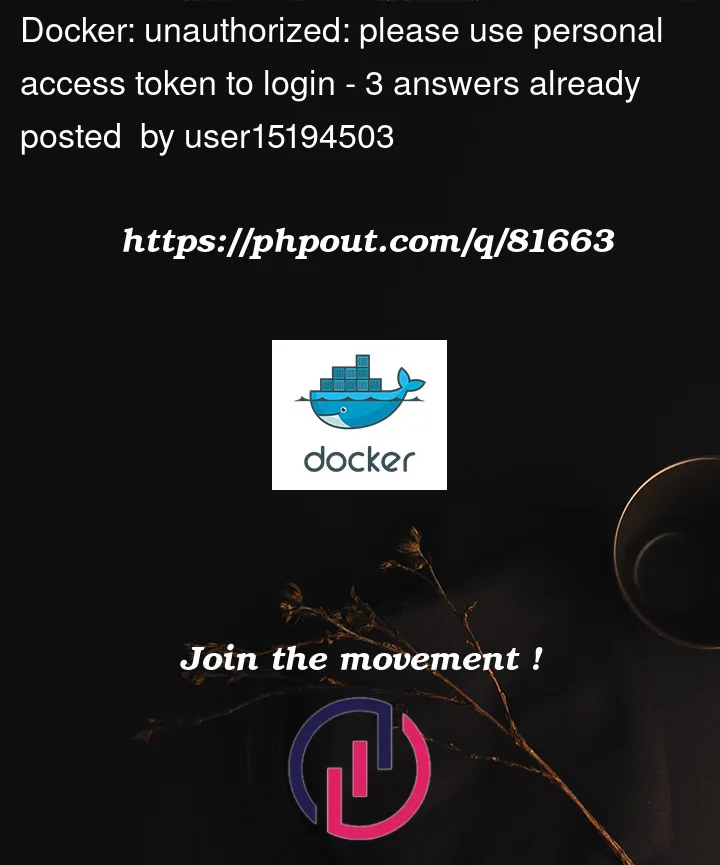


3
Answers
Good morning guys.
I tried to access my docker account through the terminal, got the error:
I tried to change the password it wasn’t either.
That was the quickest solution I did, it solved. Maybe the next one will have a similar problem, here’s my example.
You must set up the docker PAT (Personal Access Token) first with
Read/Write/Deletepermissions.Then give that access token instead password
Apparently, if 2FA is enabled, you must use a personal access token instead of a password. You can refer to this instruction for specific steps.