I am trying to run a dev container with an old version of node (8.x). When trying to launch I get this error:
Start: Run in container: /root/.vscode-server/bin/660393deaaa6d1996740ff4880f1bad43768c814/bin/code-server --log debug --force-disable-user-env --server-data-dir /root/.vscode-server --telemetry-level off --accept-server-license-terms --host 127.0.0.1 --port 0 --connection-token-file /root/.vscode-server/data/Machine/.connection-token-660393deaaa6d1996740ff4880f1bad43768c814 --extensions-download-dir /root/.vscode-server/extensionsCache --start-server
[2647 ms] Command failed: /root/.vscode-server/bin/660393deaaa6d1996740ff4880f1bad43768c814/bin/code-server --log debug --force-disable-user-env --server-data-dir /root/.vscode-server --telemetry-level off --accept-server-license-terms --host 127.0.0.1 --port 0 --connection-token-file /root/.vscode-server/data/Machine/.connection-token-660393deaaa6d1996740ff4880f1bad43768c814 --extensions-download-dir /root/.vscode-server/extensionsCache --start-server
[2647 ms] /vscode/vscode-server/bin/linux-x64/660393deaaa6d1996740ff4880f1bad43768c814/node: /lib/x86_64-linux-gnu/libc.so.6: version `GLIBC_2.16' not found (required by /vscode/vscode-server/bin/linux-x64/660393deaaa6d1996740ff4880f1bad43768c814/node)
/vscode/vscode-server/bin/linux-x64/660393deaaa6d1996740ff4880f1bad43768c814/node: /lib/x86_64-linux-gnu/libc.so.6: version `GLIBC_2.17' not found (required by /vscode/vscode-server/bin/linux-x64/660393deaaa6d1996740ff4880f1bad43768c814/node)
/vscode/vscode-server/bin/linux-x64/660393deaaa6d1996740ff4880f1bad43768c814/node: /lib/x86_64-linux-gnu/libc.so.6: version `GLIBC_2.14' not found (required by /vscode/vscode-server/bin/linux-x64/660393deaaa6d1996740ff4880f1bad43768c814/node)
/vscode/vscode-server/bin/linux-x64/660393deaaa6d1996740ff4880f1bad43768c814/node: /usr/lib/x86_64-linux-gnu/libstdc++.so.6: version `GLIBCXX_3.4.18' not found (required by /vscode/vscode-server/bin/linux-x64/660393deaaa6d1996740ff4880f1bad43768c814/node)
I think this has to do with VSCode trying to SSH and expecting more modern libs?
So how do I run an old container? The entire point of my attempt is to load an old project that I cannot run locally due to modern Python and other things. So I am attempting to recreate an older env including all the libs such as glibc etc.

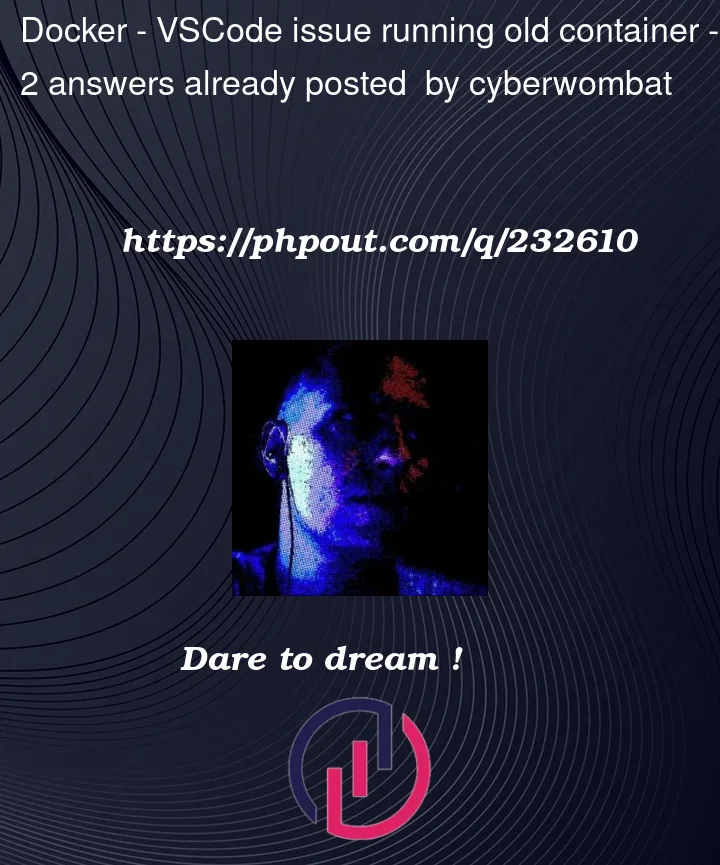


2
Answers
From your error what i can infer is that you might need to install some prerequisites for your linux distro.
From VSCode official site:
Refer to prerequisites here.
Then you can keep moving forward with the installation/fix as described on the link above.
If needed refer to VS Code Server (it is on your error messages).
Hope it helps !
Hey it looks like you need to install
Glibcfor vscode to run node 8.xhttps://github.com/microsoft/vscode-remote-release/issues/1712
Here is a solved Github issue on how someone with a similar problem fixed it, and they added steps on how to
manuallyinstall the needed dependencies.