I’m creating a React app with docker in WSL2 and create-react-app and everything seems to be working fine except the app is not updating with changes in the code. I mean, when I make a change in the code, the browser should update the changes automatically, but it doesn’t and I have to restart the container to see them. I added CHOKIDAR_USEPOLLING=true in ENV but it’s not working either. These are the configuration files:
dockerfile
# pull official base image
FROM node:16.13.1
# set working directory
WORKDIR /app
# add `/app/node_modules/.bin` to $PATH
ENV PATH /app/node_modules/.bin:$PATH
# install app dependencies
COPY package.json ./
COPY package-lock.json ./
RUN npm install
# add app
COPY . ./
# start app
CMD ["npm", "start"]
docker-compose.yml
services:
react:
build: ./frontend
command: npm start
ports:
- 3000:3000
volumes:
- ./frontend:/app
- '/app/node_modules'
env_file:
- 'env.react'
env.react
CHOKIDAR_USEPOLLING=true
package.json
{
"name": "app",
"version": "0.1.0",
"private": true,
"dependencies": {
"@testing-library/jest-dom": "^5.16.1",
"@testing-library/react": "^12.1.2",
"@testing-library/user-event": "^13.5.0",
"mdbreact": "^5.2.0",
"react": "^17.0.2",
"react-dom": "^17.0.2",
"react-painter": "^0.4.0",
"react-router-dom": "^6.2.1",
"react-scripts": "5.0.0",
"sass": "^1.45.1",
"web-vitals": "^2.1.2"
},
"scripts": {
"start": "react-scripts start",
"build": "react-scripts build",
"test": "react-scripts test",
"eject": "react-scripts eject"
},
"eslintConfig": {
"extends": [
"react-app",
"react-app/jest"
]
},
"browserslist": {
"production": [
">0.2%",
"not dead",
"not op_mini all"
],
"development": [
"last 1 chrome version",
"last 1 firefox version",
"last 1 safari version"
]
}
}
Can you see what I’m doing wrong? Thanks!

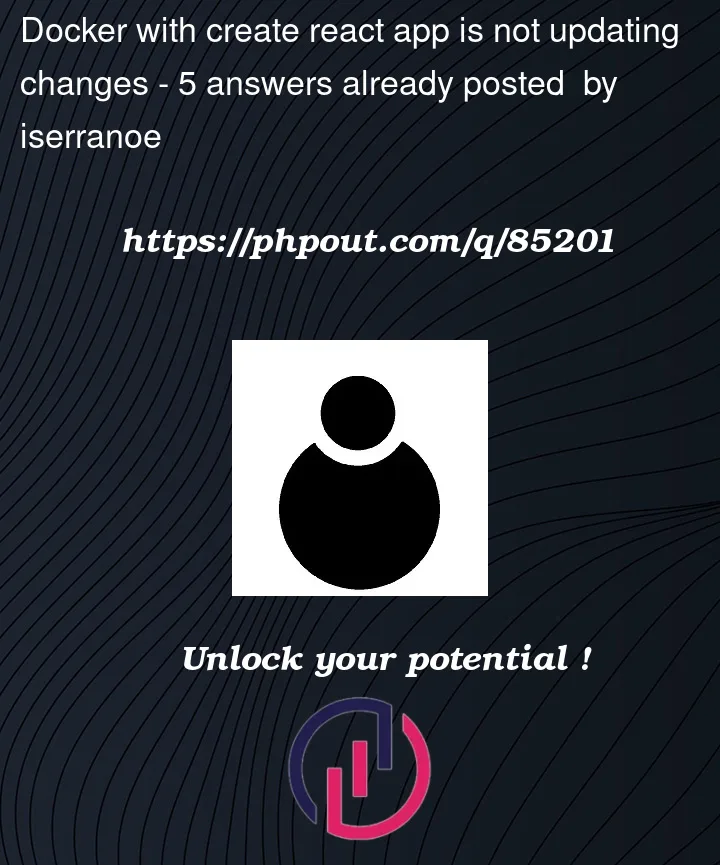


5
Answers
The problem is with WSL2, as it's said in this answer www.github.com/microsoft/WSL/issues/6255#issuecomment-730701001: "If it is in the Windows file system, I believe you're running into the fact that the Plan 9 server in WSL 2 does not support file watching on Windows files. As a workaround I'd recommend you place your files into the Linux file system". I moved the files to \wsl$Ubuntuhomeuser and now the reload is working fine. I also stopped using Docker with React and now I directly use Node, as recommended in the comments.
Note that I was having the same issue with Node alone, with files outside the Linux file system.
Add this enviroment variable:
CHOKIDAR_USEPOLLINGwill no longer work inreact-scripts^5, as Webpack started using its own filesystem watcher (Watchpack) as a replacement for Chokidar, try:I’m using ubuntu:22.04 but I dont know why in Docker the live react-app update doesn’t work for me while running the container …..In stackoverflow i found CHOKIDAR_USEPOLLING but this also don’t work any more.
Instead of that you can just add
-e WATCHPACK_POLLING=truein your docker run command …and that worked for me.Note: use cmd terminal instead of git-bash
For mounting volume on windows following command not working for GIT-bash but works fine on cmd terminal