I am attempting to develop a Mozilla SOPS Docker container that uses Age for encryption.
Here are my files:
./Dockerfile:
FROM alpine:latest
# Install sops
RUN wget https://github.com/mozilla/sops/releases/download/v3.8.1/sops-v3.8.1.linux.amd64 -O /usr/local/bin/sops
&& chmod +x /usr/local/bin/sops
# Install age
RUN wget https://github.com/FiloSottile/age/releases/download/v1.1.1/age-v1.1.1-linux-amd64.tar.gz -O /usr/local/bin/age
&& chmod +x /usr/local/bin/age
RUN export PATH=/usr/local/bin:${PATH}
# Copy the script to generate_sops_config.sh
COPY ./src/generate_sops_config.sh /app/config/generate_sops_config.sh
RUN chmod +x /app/config/generate_sops_config.sh
# Execute the script to generate .sops.yaml and private keys
RUN /app/config/generate_sops_config.sh
RUN chmod 600 /app/config/.sops.yaml
# Cleanup
RUN rm -f /app/config/generate_sops_config.sh
ENTRYPOINT ["sops"]
./generate_sops_config.sh:
#!/bin/bash
# Generate age key pair
age-keygen -o age_key.dev.txt
age-keygen -o age_key.prod.txt
# Extract the public key
prod_age_pubkey=$(cat age_key.dev.txt.pub)
prod_age_pubkey=$(cat age_key.prod.txt.pub)
# Update .sops.yaml with the public key
cat <<EOF > .sops.yaml
creation_rules:
- path_regex: .dev.yaml$
age: |
-----BEGIN AGE ENCRYPTED FILE-----
${dev_age_pubkey}
-----END AGE ENCRYPTED FILE-----
- path_regex: .prod.yaml$
age: |
-----BEGIN AGE ENCRYPTED FILE-----
${prod_age_pubkey}
-----END AGE ENCRYPTED FILE-----
EOF
./docker-compose.yml:
version: '3'
services:
sops-service:
build:
context: .
volumes:
- ./shared:/app/shared/
- ./config:/app/config/
This gets to layer 7/9
=> [sops-service 6/9] RUN chmod +x /app/config/generate_sops_config.sh 0.3s
=> ERROR [sops-service 7/9] RUN /app/config/generate_sops_config.sh
I run this after first creating the two empty volumes (./shared & ./config) Then running docker-compose up.
Any idea whats going wrong here? I have been troubleshooting for about an hour and a half now with no luck getting Docker to see the file during the build process.

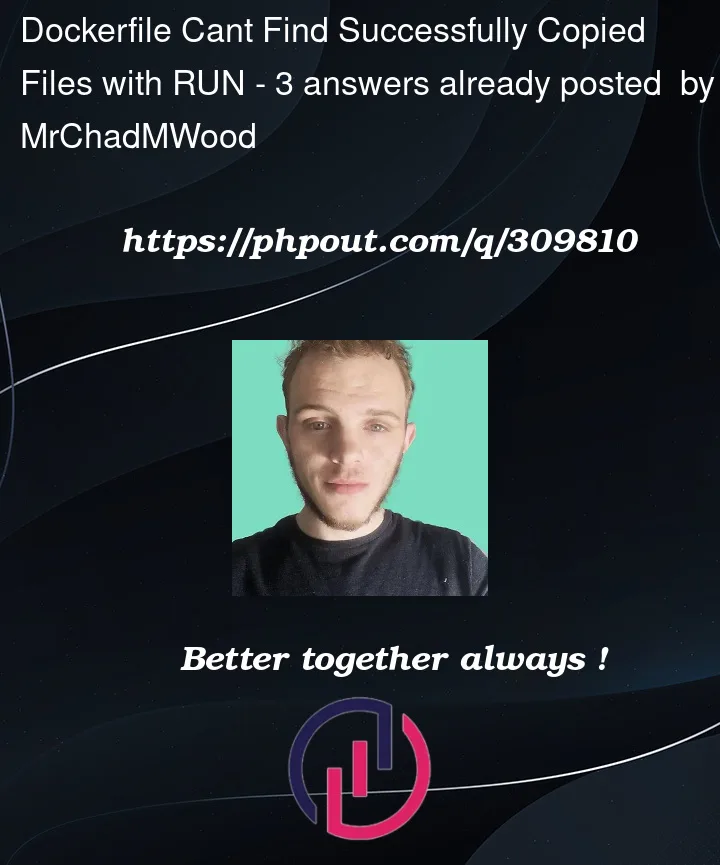


3
Answers
For the record, this was my working result:
./Dockerfile
./src/generate_sops_config
./docker-compose.yml
Thanks for the help!
Short: the "not found" does not refer to the file
/app/config/generate_sops_config.sh, it refers to the interpreter/bin/bashmentioned in the file.your
generate_sops_config.shrequiresbash(therefore it says#!/bin/bashin its first line), and the Alpine Linux image comes withoutbashpreinstalled (because Alpine wants to be small, andbashis big).so insert
RUN apk update && apk add bashbeforeRUN /app/config/generate_sops_config.sh; this will installbashin your image(There are more problems later on; maybe you have to do some more
apk addto satisfy dependencies; but that’s another problem.)PS: Question well written on your part, that was very easy to reproduce!
Your
generate_sops_config.shscript begins with a "shebang" line that requires#!/bin/bash. A minimal Alpine-based image doesn’t include the GNU bash shell. However, it also doesn’t look like your script is using any bash-specific features; you should be able to use any POSIX shell here.If you change the "shebang" line to
then the script should run fine. For more complex scripts, you need to make sure to avoid bash-specific features like array-type variables, and unnecessary syntax like
functionorsourcekeywords.