I have Flask application using machine learning model from huggingface, the model size is 1.1 GB, and I am trying to find the best way to download this model, so the model is downloaded during building the docker image, using download.py file
Docker File
FROM python:3.8
WORKDIR /code
COPY requirements.txt requirements.txt
RUN pip install --upgrade pip
RUN pip install -r requirements.txt
# Download the model, tokenizer, and config
COPY download.py .
RUN python download.py
COPY . .
EXPOSE 8000
CMD ["python", "app.py"]
Docker-compose file
version: "3.7"
services:
flask-app:
container_name: flask-app
ports:
- "8000:8000"
build:
context: .
dockerfile: Dockerfile
My questions
- What is the best practice to do so in general ?
- Every time I am trying to build the image the model is downloading, I want to download it only once, how should I do this ?

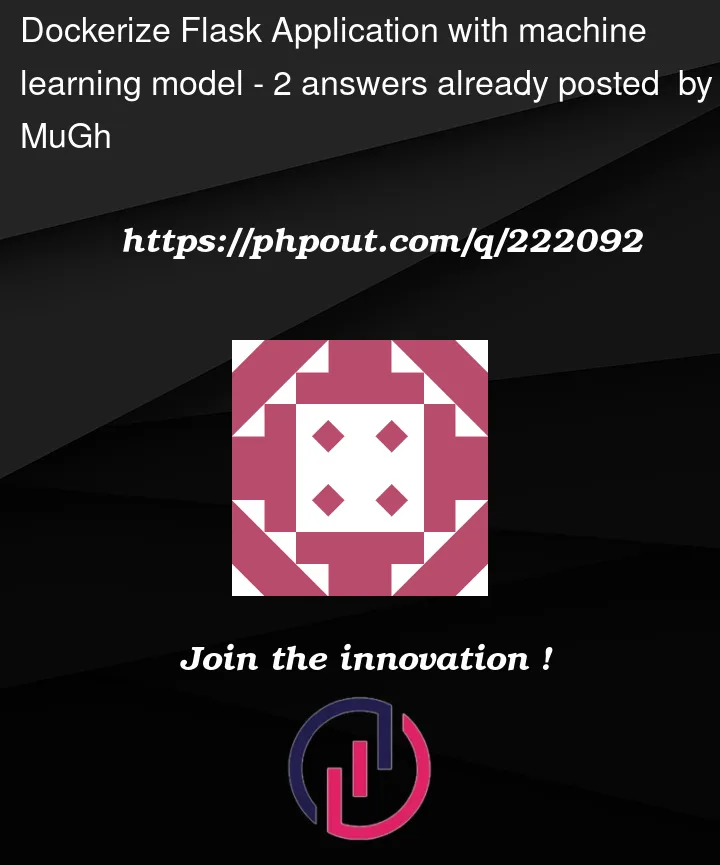


2
Answers
When it comes to downloading a large machine learning model during the Docker image build process, it’s a good practice to separate the model download step from the rest of the build process. This ensures that the model is downloaded only once and can be reused in subsequent builds.
Here’s a recommended approach to achieve this:
Separate the model download step: Move the model download code to a separate script and execute it outside the Docker build process. This script should be responsible for checking if the model is already downloaded and, if not, download it.
For example, you can create a script called download_model.py that checks if the model exists in the desired location and downloads it if necessary.
Mount the downloaded model: Once the model is downloaded, copy it into your Docker image during the build process. You can use a Docker volume or bind mount to mount the downloaded model into the appropriate location within the container.
Update your Dockerfile to include a step that copies the downloaded model into the desired location within the container. For example:
Build the Docker image: Now, when you build the Docker image, the model download step is skipped, and the already downloaded model is copied into the image. This way, the model is downloaded only once and can be reused in subsequent builds.
By separating the model download step and copying the downloaded model into the Docker image during the build process, you can ensure that the model is downloaded only once and avoids repeated downloads during image building.
Additionally, you can consider using a Docker volume or bind mount to store the downloaded model externally, so that it persists even if the Docker container is removed. This can be useful when you want to reuse the downloaded model across multiple containers or deployments.
Remember to update the paths in the Dockerfile and the download_model.py script to match your specific setup.
To optimize your Dockerfile and ensure the model is downloaded only once, you can follow these steps:
Use multi-stage Docker build: This approach allows you to use different stages during the Docker build process. You can download the model in one stage and then copy it to the final stage, avoiding redundant downloads during subsequent builds.
Utilize Docker cache: Docker uses a cache during the build process to speed up subsequent builds. By structuring your Dockerfile appropriately, you can take advantage of this cache mechanism to avoid downloading the model if the code and requirements have not changed.
Here’s how you can modify your Dockerfile to incorporate these practices:
Dockerfile:
With this approach, the first stage (builder) will download the model and related files. The second stage will only copy the necessary files from the builder stage and use the Docker cache for unchanged parts of the code and requirements.
Additionally, you may want to modify the download.py script to check if the model already exists before downloading it again. If the model file already exists, the script can skip the download process. This way, even if you rebuild the image, the model download will only happen when it’s not present.
By following these practices, you can minimize unnecessary downloads and optimize your Docker build process.