I’m working on building a Gitlab-CI pipeline that deploys an Spring Boot application to a Kubernetes cluster hosted on DigitalOcean.
Fortunately, I’m right at the beginning of doing this so there’s very little bloat, and I figured I’d just test that I had everything wired correctly before I went ahead and built some crazy stuff.
Essentially I’ve got a Gitlab-CI job that pulls this image: digitalocean/doctl:1.87.0 and I then attempt to run a number of doctl commands in the script section of the job. The results of this very simple "deploy" script:
deploy-to-kubernetes:
stage: deploy
image: digitalocean/doctl:1.87.0
script:
- doctl --help
looked like this:
Error: unknown command "sh" for "doctl"
Run 'doctl --help' for usage.
Cleaning up project directory and file based variables 00:00
ERROR: Job failed: exit code 255
After doing a bit of digging and googling and searching and head-scratching, I hit upon this post, and figured it may apply to the doctl image too, so I then updated my Gitlab-CI job to this:
deploy-to-kubernetes:
stage: deploy
image:
name: digitalocean/doctl:1.87.0
entrypoint: [""]
script:
- doctl --help
and the result was this:
$ doctl --help
/bin/bash: line 128: doctl: command not found
Cleaning up project directory and file based variables 00:00
ERROR: Job failed: exit code 1
I’m pretty sure I’m doing something absolutely idiotic, but I can’t figure out what that is, so if anybody could help out that would be really appreciated, and if you need more information, let me know.
FYI: This is my first question ever posted on StackOverflow, so any feedback on what I need to change, improve etc is greatly appreciated!
Thanks!

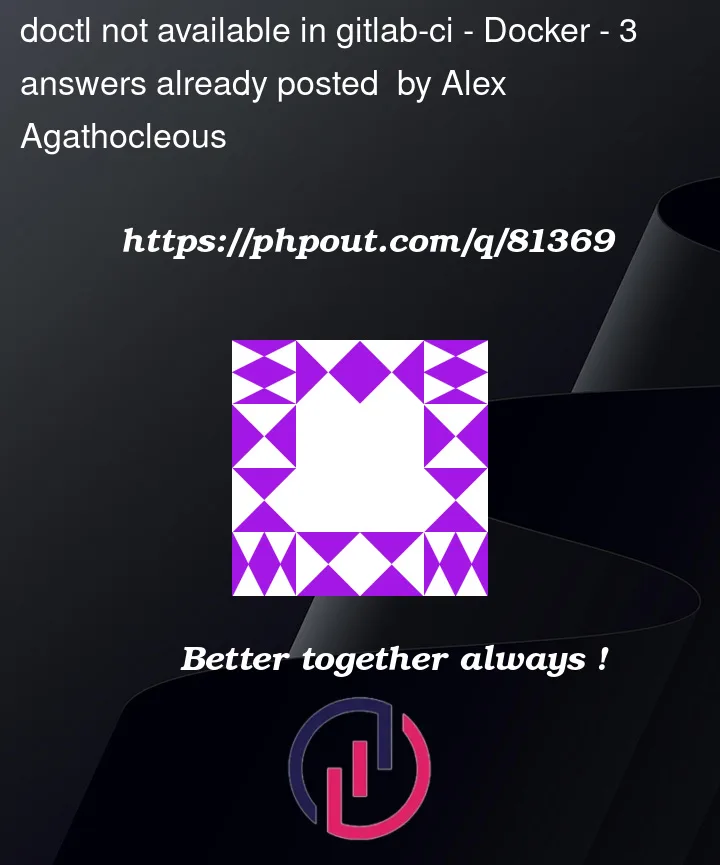


3
Answers
$PATHcontains default values in this image. Butdoctlavailable in/app/doctl. So you can use it this way:/app/doctl %command%(eg,/app/doctl version)I ran into the same problem and opted to just use a regular alpine container and install the doctl tool myself. It’s a workaround though.
I had the same issue, here is job that works for me:
But it also requires
DIGITALOCEAN_ACCESS_TOKENvariable with DigitalOcean token