I have a simple docker container that runs a script on startup which exports some variables.
So the final line in my Dockerfile is CMD ./startup.sh
And startup.sh has
#!/usr/bin/env bash
export testvar="test"
echo $testvar
node app.js
The output in terminal when running container shows "test" as I would expect.
However if I then run docker exec -it *containerid* bash and run echo $testvar inside the container it’s empty.
Has the environment var not persisted? Or does the terminal from running docker exec bash not have permission to see it or something?

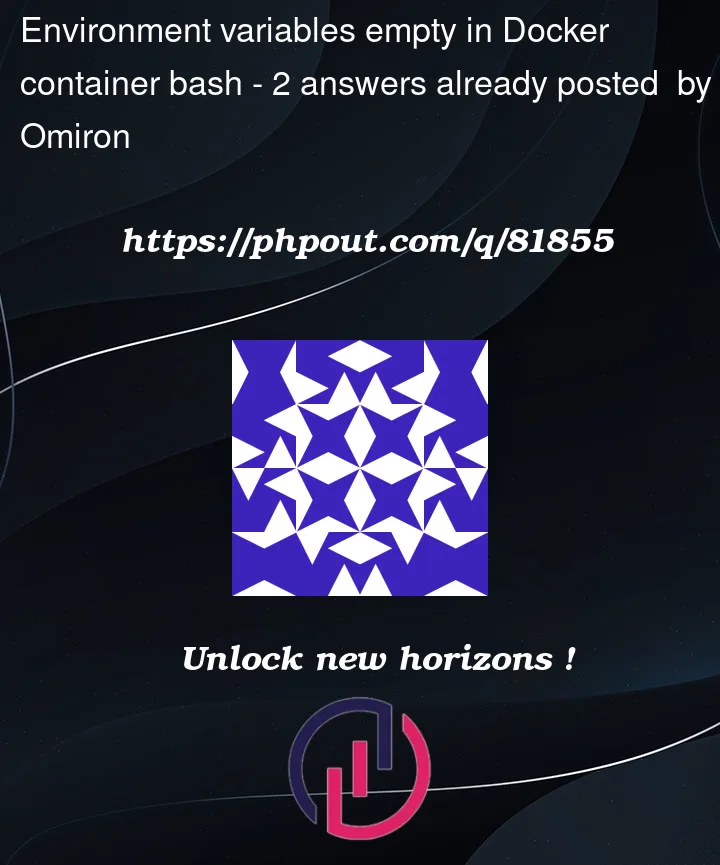


2
Answers
docker execstarts a new shell in the container. It’s not a child of the the initial process, so it won’t inherit any environment variables from that process.If you want to set environment variables that will be visible in
docker exec, then set them on the container itself, either in yourDockerfile:Or on the
docker runcommand line:If you do not explicitly need the testvar in your script, you should add
ENV testvar=testto your Dockerfile.You should then be able to use testvar in your Dockerfile.
If you need it in your Dockerfile you can also declare it as
ENV testvar=testin your Dockerfile and then provide it to your script as parameter, likeCMD ./startup.sh $testvar.In your script you would need to change the
export testvar="test"totestvar=$1and then you can simply use it with the echo command as before.Sources:
How do I set environment variables during the build in docker
https://www.baeldung.com/linux/use-command-line-arguments-in-bash-script