Objective: install OpenVidu, using Docker-Compose onto a Ubuntu server.
Situation/Error: I believe I have docker-compose installed as when I run:
version docker compose
it gives me (as expected)
Docker Compose version v2.3.3
However, when I enter in the command to install OpenVidu:
curl https://s3-eu-west-1.amazonaws.com/aws.openvidu.io/install_openvidu_latest.sh | bash
I’m getting the error:
You don’t have docker-compose installed, please install it and re-run
the command
Steps Taken:
Docker was installed by:
sudo apt install docker.io sudo
systemctl start docker.service sudo
systemctl enable docker.service
Docker Compose was installed by:
mkdir -p ~/.docker/cli-plugins/
curl -SL https://github.com/docker/compose/releases/download/v2.3.3/docker-compose-linux-x86_64 -o ~/.docker/cli-plugins/docker-compose
chmod +x ~/.docker/cli-plugins/docker-compose
sudo chown $USER /var/run/docker.sock
I’m new to Docker containers and likely missing something obvious. I’ve tried installing docker in different directories. I’m assuming that the relevant docker-compose.yml file is included when installing vidu.

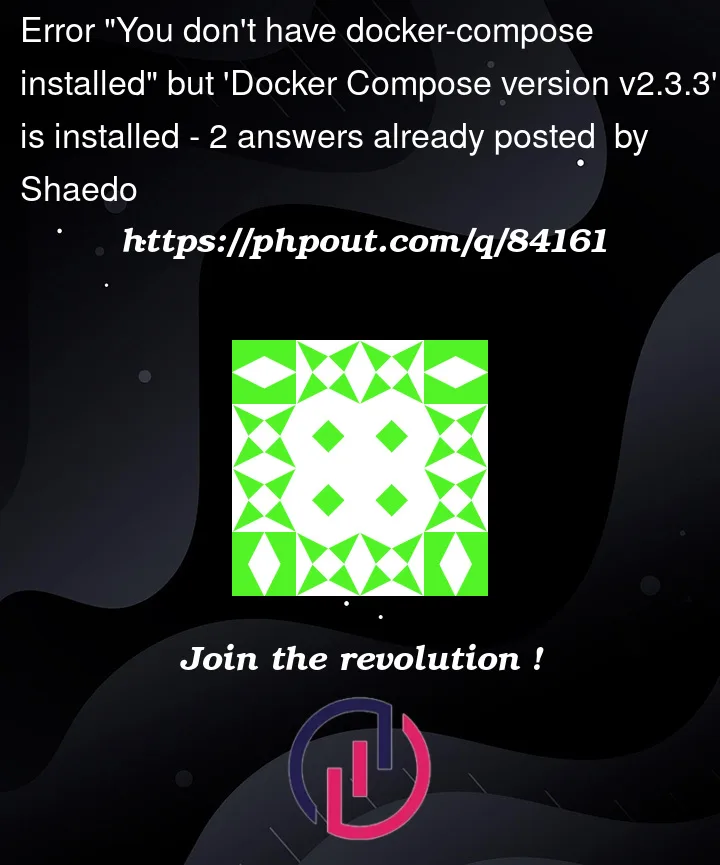



2
Answers
'Docker Compose' differs from 'Docker-Compose' Docker-Compose is required for on-prem installation of Vidu when following the instructions.
Docker-Compose (version 1.x.x written in Python) is the older version, whilst Docker Compose (2.x.x written in Go) is the newer version.
There are claims that Docker Compose is backwards compatible with Docker-Compose, but not in this case (see Pablo's response)
Thank you to rimesc and Hans Kilian who were the actual people to find the key to solving this.
"docker compose" should be compatible with "docker-compose", but you must install Compose Switch, according to Docker documentation: https://github.com/docker/compose-switch