I have following Dockerfile:
FROM alpine:latest
COPY . .
# C-CPP
RUN apk update
&& apk add build-base
&& apk add g++
# JAVA 8
RUN apk fetch openjdk8
&& apk add openjdk8
ENV JAVA_HOME=/usr/lib/jvm/java-1.8-openjdk
ENV PATH="$JAVA_HOME/bin:${PATH}"
# Python 3
RUN apk add python3 py3-pip
&& apk add --upgrade bash
RUN ["chmod", "+x", "./run.sh"]
ENTRYPOINT [ "./run.sh" ]
When I hit command docker build -t dockerfile ., I get this error – what does it mean and how to fix it?
> [+] Building 28.2s (3/3) FINISHED => [internal] load build definition
> from Dockerfile 1.3s
> => => transferring dockerfile: 32B 0.2s
=> [internal] load .dockerignore 1.6s
=> => transferring context: 2B 0.1s
=> ERROR [internal] load metadata for docker.io/library/alpine:latest 26.5s
> ------
> > [internal] load metadata for docker.io/library/alpine:latest:
> ------
failed to solve with frontend dockerfile.v0: failed to create LLB definition: failed to do request: Head
> "https://registry-1.docker.io/v2/library/alpine/manifests/latest": di
al tcp 52.200.78.26:443: i/o timeout

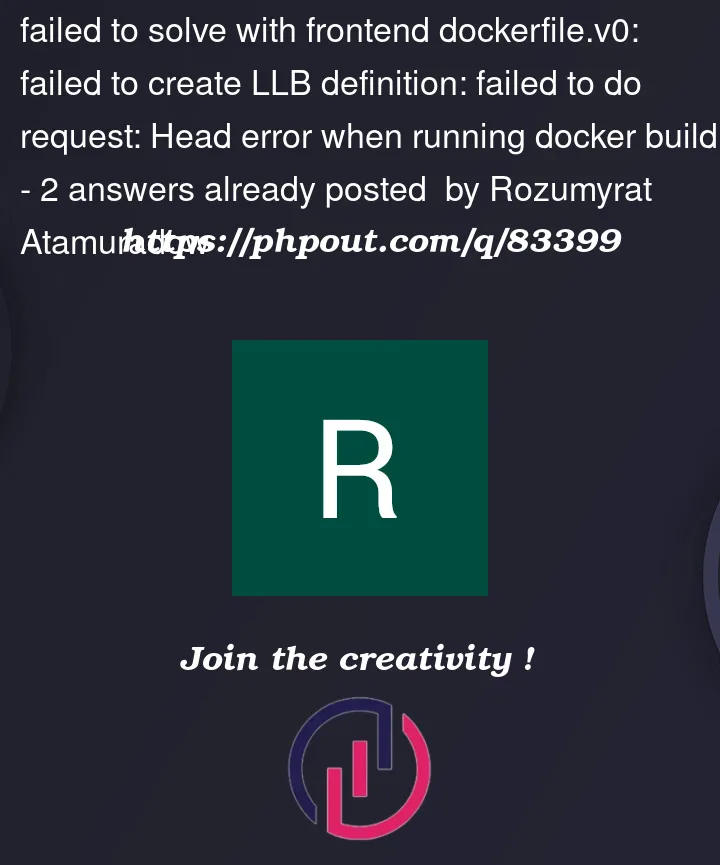


2
Answers
This is clearly network timeout issue. There is no syntax error, shared dockerfile works fine.
How to verify network issue:
if you have curl tool
Output from curl
or just type in browswer
https://registry-1.docker.io/v2/library/alpine/manifests/latestI fixed it by stopping
buildx:docker buildx stop