So I have GitLab EE server (Omnibus) installed and set up on Ubuntu 20.04.
Next, following official documentation found on GitLab PlantUML integration, I started PlantUML in a docker container which I did with the following command:
docker run -d --name plantuml -p 8084:8080 plantuml/plantuml-server:tomcat
Next, I also configured /etc/gitlab/gitlab.rb file and added next line for redirection as my GitLab server is using SSL:
nginx['custom_gitlab_server_config'] = "location /-/plantuml/ { n proxy_cache off; n proxy_pass http://plantuml:8080/; n}n"
In the GitLab server GUI in admin panel, in Settings -> General, when I expand PlantUML, I set the value of PlantUML URL to (two ways):
1st approach:
https://HOSTNAME:8084/-/plantuml
Then, when trying to reach it through the browser through this address(https://HOSTNAME:8084/-/plantuml), I get
This site can’t provide a secure connection.
HOSTNAME sent an invalid response.
ERR_SSL_PROTOCOL_ERROR
2nd approach:
Also I tried to put before that I tried different value in in Settings -> General -> PlantUML -> PlantUML URL:
https://HOSTNAME/-/plantuml
Then, when trying to reach it through the browser through this address (https://HOSTNAME/-/plantuml), I get
502
Whoops, GitLab is taking too much time to respond
In both cases when I trace logs with gitlab-ctl tail I get the same errors:
[crit] *901 SSL_do_handshake() failed (SSL: error:141CF06C:SSL routines:tls_parse_ctos_key_share:bad key share) while SSL handshaking, client: CLIENT_IP, server: 0.0.0.0:443
[error] 1123593#0: *4 connect() failed (113: No route to host) while connecting to upstream
My question is which of the above two ways is correct to access PlantUML with the above configuration and is there any configuration I am missing?

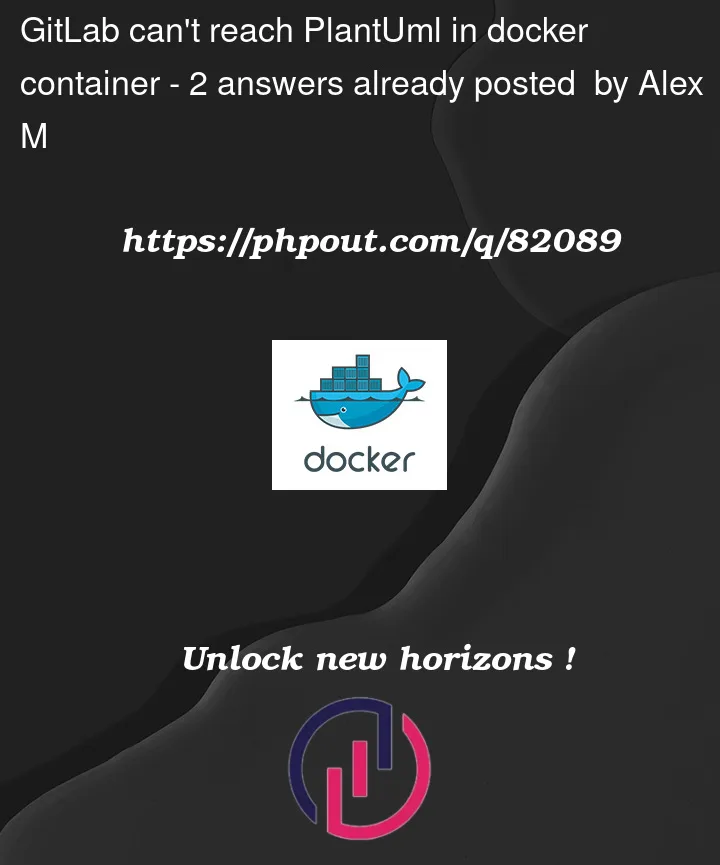


2
Answers
I believe the issue is that you are running the plantuml in a docker container and then trying to reach it via gitlab (on localhost) with name.
In order to check if that is the issue please change
to
and trying again with the first approach.
Your second approach seems to be missing the container port in the url.
You are right.
PlantUML TomCat or Jetty has the same issue, only serving HTTP not HTTPS.
If you need to have HTTPS then it’s up to nginx to provide that layer.
Here is my Nginx config for my local plantuml. I know you want the whole integration with gitlab. Maybe because this is 6 month old, you found a solution.
Anyway you can see that nginx is taking care of the ssl while the proxy_pass is only over http.
If you found a solution, please share.