I would like to build a Docker image with a GitLab CI Pipeline from a Maven project but the build fails and I don’t know what to do.
Dockerfile:
FROM maven:3.6.3-jdk-8
ENV EXECUTABLE_APP_JAR=hello-spring-boot-exec.jar
COPY /target/${EXECUTABLE_APP_JAR} /app.jar
ENTRYPOINT ["java", "-jar", "/app.jar"]
EXPOSE 7001
.gitlab-ci.yml:
image: docker:stable
# Define the stages that will be executed in the pipeline
stages:
- build
- package
# Define global variables
variables:
MAVEN_CLI_OPTS: >
-Dmaven.repo.local=$CI_PROJECT_DIR/.m2/repository
--global-settings $MAVEN_SETTINGS_XML_GITLAB_PACKAGE_REGISTRY
cache:
key: global-maven-repository-cache
paths:
- .m2/repository
# Define the job that will build the Maven project
maven-build:
image: maven:3.6.3-jdk-8
stage: build
script: "mvn $MAVEN_CLI_OPTS clean deploy -e"
docker-build:
stage: package
script:
- docker info
- docker build -t gitlab.my-domain.local:5000/spring-boot-hello-world:latest .
- docker push gitlab.my-domain.local:5000/spring-boot-hello-world:latest
Problem is that the stage docker-build does not find the artifcats from the previous maven-build stage which were build under $CI_PROJECT_DIR/target:
#4 ERROR: failed to calculate checksum of ref 93b345e2-1ada-4609-9021-058007df7967::r3cqfb3qtqoee8maxyaqmtsnv: failed to walk /var/lib/docker/tmp/buildkit-mount881123238/target: lstat /var/lib/docker/tmp/buildkit-mount881123238/target: no such file or directory
As you can see the docker-build stage is not in the $CI_PROJECT_DIR directory – how can I tell the docker-build stage to take the artifacts from that directory?

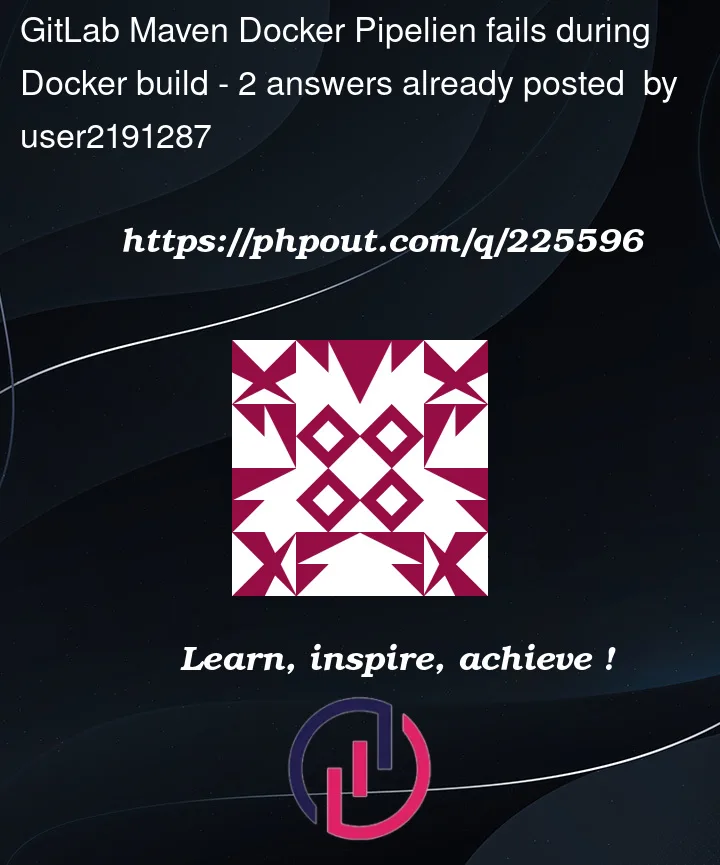


2
Answers
Ok,I found the solution - I had to add artifacts under the maven-build-stage in .gitlab-ci.yml:
the error message suggests that during the Docker build process, a reference with a specific ID was being processed, and Docker attempted to calculate a checksum for it. However, the process failed because Docker was unable to find a directory or file at the given path (/var/lib/docker/tmp/buildkit-mount881123238/target). This can happen due to various reasons, such as incorrect paths specified in your Dockerfile, missing files, or iemphasized textssues with the Docker build context.