How can I access a db in a docker image that I’ve run docker-compose up on?
In the docker compose file I have:
metadata-db:
image: fastdb #${ECR}/bmll/sampledb:latest
build:
context: ./docker
dockerfile: fastdb.dockerfile
networks:
- dd-internal
ports:
- 5577:5432
And I have successfully launched the docker image with docker-compose up.
However, now I would like to access the above metadata-db, but I’m not sure how I can do this- any suggestions?

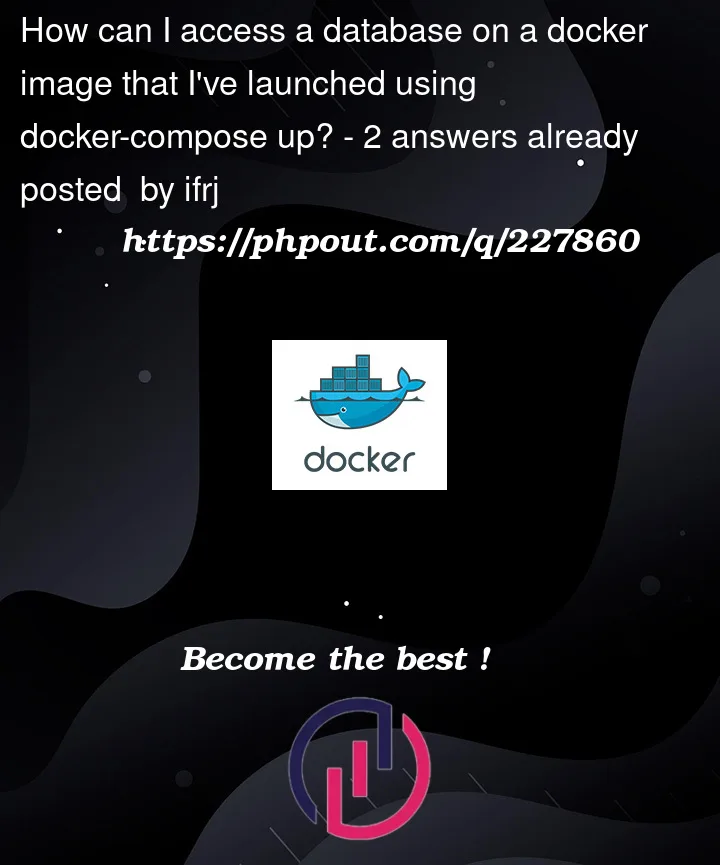


2
Answers
The
portfield in the yaml translates as if you were running a container with the-poption so in your case that’d be-p 5577:5432meaning your mapping the port 5577 on your host to the container port 5432.tl;dr
http://localhost:5577Try following, may be it works:
Identify Container Name: In your
docker-compose.yml file,you have a service named metadata-db. Use this name to access the container.Run the following command to connect to the PostgreSQL database inside the container:
After connecting, you’ll be in the PostgreSQL prompt. You can now run SQL queries and interact with the database.
**Note:**For accessing the database from your local machine (host), you can use the exposed port (5577) in your database client or application, just like you would for connecting to a remote database server.
#Apache-Age #docker