I am trying to debug my blazor server app application by running it into docker container. My application is using AD B2C which is configured for 4100 Host_port. I have created my dockerfile which is creating image and starting docker container as well. The problem is I’m trying to define Host_Port in dockerfile so that docker run command can pick it up form dockerfile. Firstly, Is it possible? If yes then how?
FROM mcr.microsoft.com/dotnet/aspnet:7.0 AS base
WORKDIR /app
EXPOSE 443
FROM mcr.microsoft.com/dotnet/sdk:7.0 AS build
WORKDIR /src
COPY ["TS.UI/TS.UI.csproj", "TS.WebUI/"]
COPY ["TS.Common/TS.Common.csproj", "TS.Common/"]
COPY ["TS.Lab/TS.Lab.csproj", "TS.Lab/"]
RUN dotnet restore "TS.WebUI/TS.WebUI.csproj"
COPY . .
WORKDIR "/src/TS.WebUI"
RUN dotnet build "TS.UI.csproj" -c Release -o /app/build
FROM build AS publish
RUN dotnet publish "TS.UI.csproj" -c Release -o /app/publish /p:UseAppHost=false
FROM base AS final
WORKDIR /app
COPY --from=publish /app/publish .
ENTRYPOINT ["dotnet", "TS.UI.dll"]
Here, I tried by adding ENV ASPNETCORE_HTTPS_PORT=4100 but it is also not working.
I also tried with Expose 4100 but that is also creating on localhost:{someRandomPort}:{ExposePort}
I have done it using compose. And it is working fine. For knowledge perspective I’m just trying if it is possible or not.

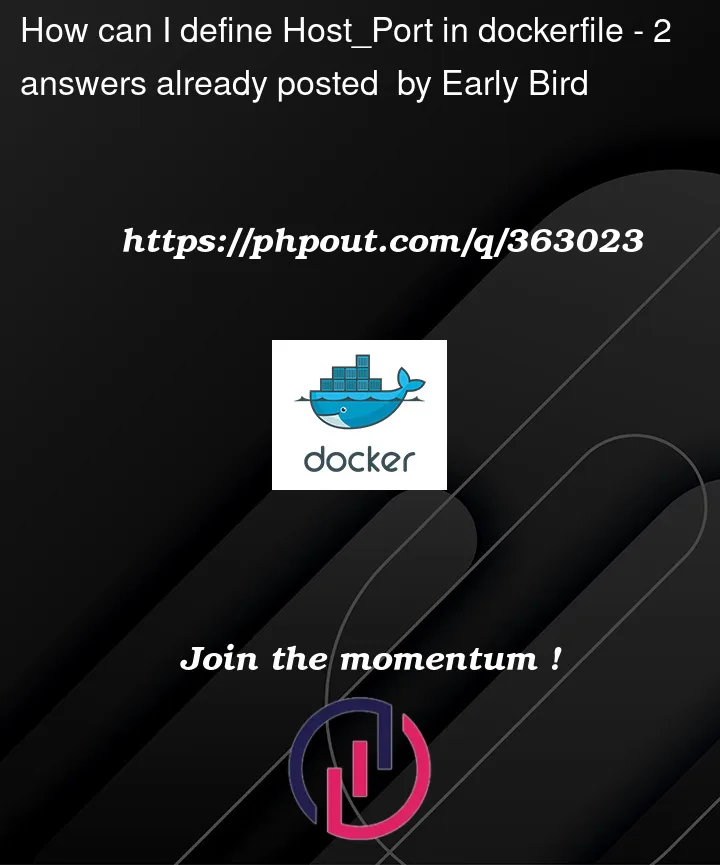


2
Answers
launchSettings.json
We can provide specific port using sslPort.
The Dockerfile builds the container image. It can provide defaults for options used inside the container, but the configuration does not specify values on the external host, like the source for volumes, or ports to publish. That’s the job for the tooling deploying the image, like the docker-compose.yml, the kubernetes manifest, or the
docker runCLI.