I’m using Docker on Mac and trying to open a project with Docker or Ddev. I have 2 users: admin and my user for work, who has no sudo rights. When I need to do something, that requires writing permissions, I just switch in the terminal to my admin user and execute all the commands from there. So, I’m logged into my working user and I’m trying to open a project(fin init for or ddev start) and I get that "ERROR: Docker Desktop is not running" text. What can I do with it?
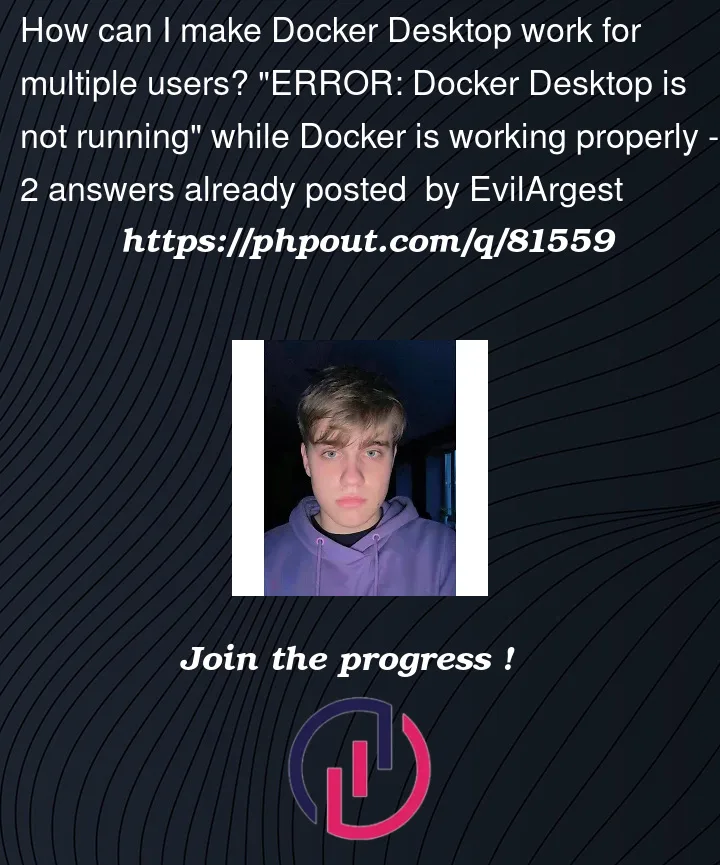



2
Answers
You have to open the docker desktop app first or if you don’t have it, you have to install it.
You can get it from https://www.docker.com/products/docker-desktop/
I think you’ll find that Docker Desktop isn’t really a multi-user app, and is never intended for that. You’ll also find that DDEV isn’t a multi-user app due to port conflicts.
The actual answer is: Install Docker Desktop for the user you want to use it.
A quick google shows this approach, which may work, of course it starts out with "First, be aware that docker is not designed to be securely shared among multiple users"
You may also want to try Colima, which is probably more generous about this, and is stored in separate users. But I would not be surprised if you can’t run it with both users at the same time. See DDEV docs for colima.