I am a bit confused I was trying to convert dockercompose of elastic kibana to dockerfile. But networking part and connectivity part is bit confusing for me. Can anyone help me with conversion and a bit of explanation.
Thanks a lot!
version: "3.0"
services:
elasticsearch:
container_name: es-container
image: docker.elastic.co/elasticsearch/elasticsearch:6.5.4
environment:
- xpack.security.enabled=true
- "discovery.type=single-node"
networks:
- es-net
ports:
- 9200:9200
kibana:
container_name: kb-container
image: docker.elastic.co/kibana/kibana:6.5.4
environment:
- ELASTICSEARCH_HOSTS=http://es-container:9200
networks:
- es-net
depends_on:
- elasticsearch
ports:
- 5601:5601
networks:
es-net:
driver: bridge

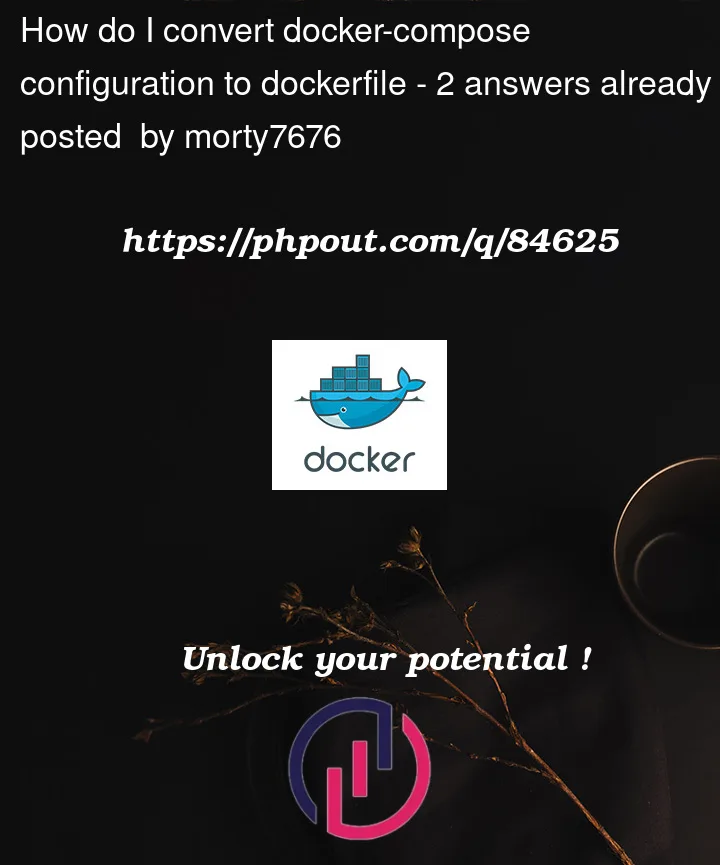


2
Answers
Docker Compose and Dockerfiles are completely different things. The
Dockerfileis a configuration file used to create Docker images. Thedocker-compose.ymlfile is a configuration file used by Docker Compose to launch Docker containers using Docker images.To launch the above containers without using Docker Compose you could run:
Alternatively, you could run the containers on the hosts network stack (rather than the
es-netnework). Kibana would then be able to talk to ElasticSearch on localhost:(I haven’t actually run these so the commands might need some tweaking).
In that
docker-compose.ymlfile, the only thing that could be built into an image at all are the environment variables, and there’s not much benefit to hard-coding your deployment configuration like this. In particular you cannot force the eventual container name or manually specify the eventual networking configuration in an image.If you’re looking for a compact self-contained description of what to run that you can redistribute, the
docker-compose.ymlis it. Don’t try to send around images, or focus on trying to have a single container; instead, distribute thedocker-compose.ymlfile as the way to run your application. I’d consider Compose a standard enough tool that anyone who has Docker already has it and knows how to rundocker-compose up -d.